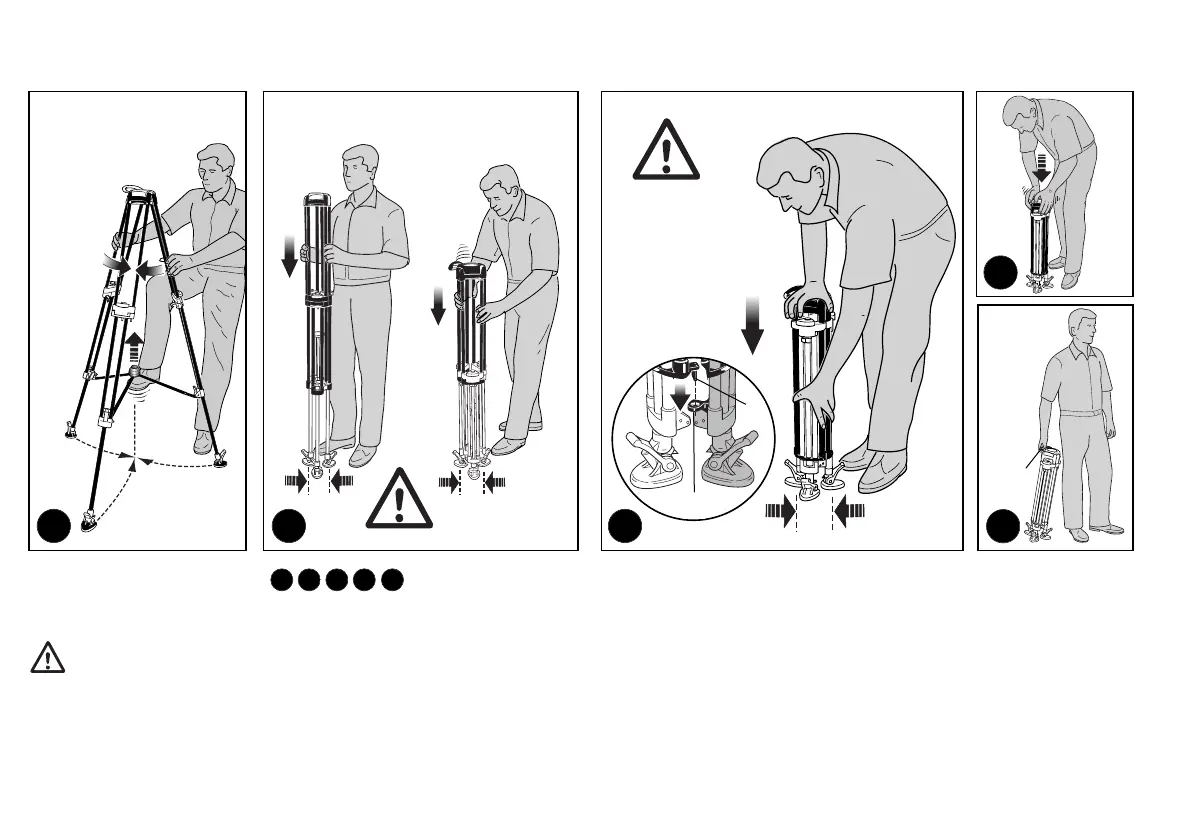CLOSING AND TRANSPORTATION
Remove the camera equipment. Close the tripod by lifting the center part of the spreader with the help of a foot or a hand while closing the legs (fig. 13).
Bring the legs back to a parallel position (fig. 14). Keeping the legs tightly closed (fig. 14), lower the tripod making sure to insert the teeth "P" into the seats "Q" (fig. 15) to lock
the legs.
To keep the legs from sliding, push down on the tripod until the click stop (fig. 16).
The tripod should be closed and ready for carrying "C" (fig.17)
NOTE: A ring “R” (fig. 11) is provided to attach an optional carrying strap (available separately).
6
P
Q
2
1
C
13 14 15 16 17
13 14 15
16
17