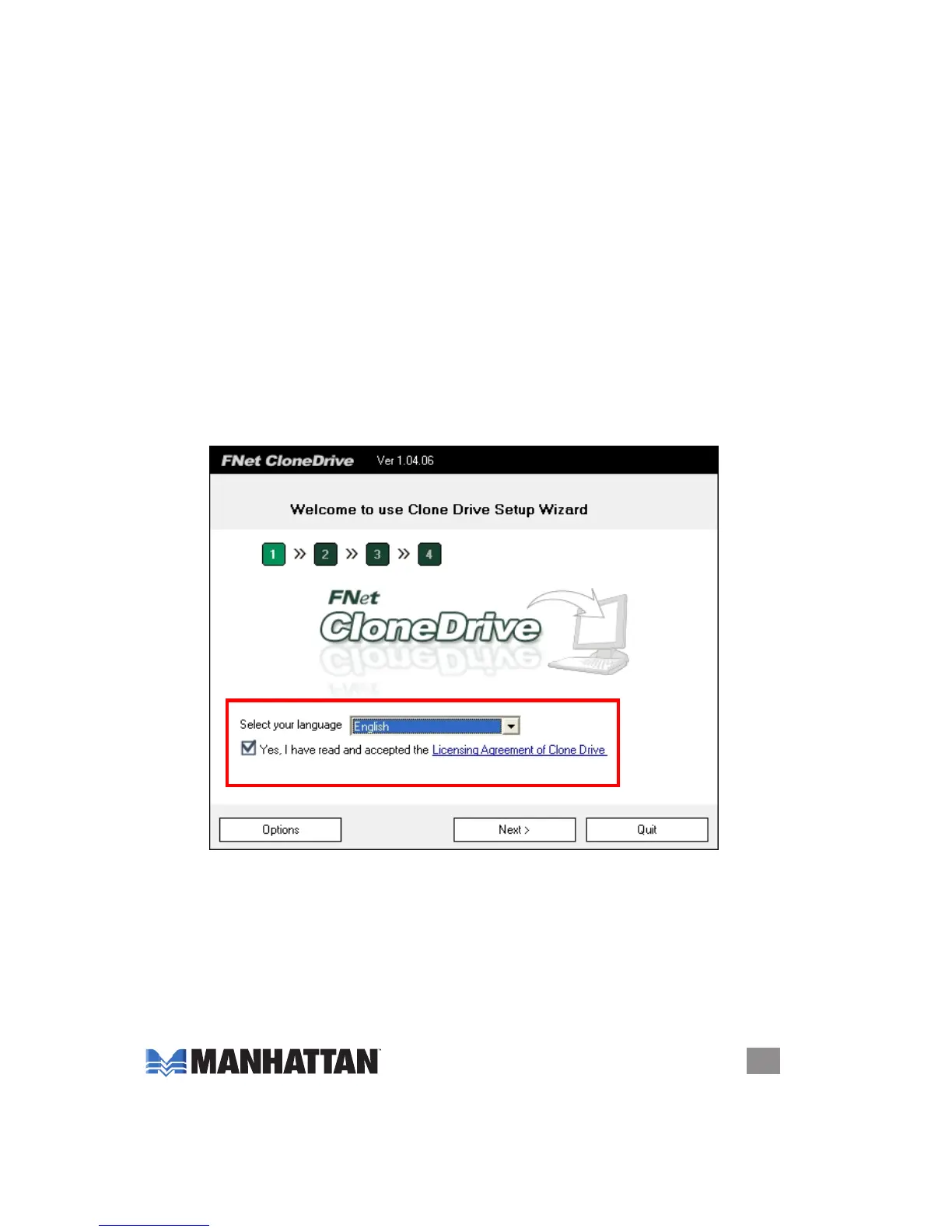5
online (ATTAcheD) operATion
The included software needs to be installed in order to operate the SATA Quick
Clone Dock in conjunction with your computer. Before you begin, write down the
serial number (printed on the software CD label or sleeve), as you’ll need to enter
it in Step 5 below.
1. Use the included power adapter to connect the DC Input jack of the Dock to an
AC power outlet.
2. Use either the included USB cable or eSATA cable to connect the Dock to the
computer. NOTE: If using the eSATA interface, either bay can be used for data
transfer, but not both at the same time. If two HDDs are inserted in the dock,
only Bay A will be recognized.
3. Insert the included software CD in your computer’s CD-ROM drive and click
“setup.exe.”
4. When the CloneDrive welcome screen displays, select a language from the
drop-down menu and click “Next.”
