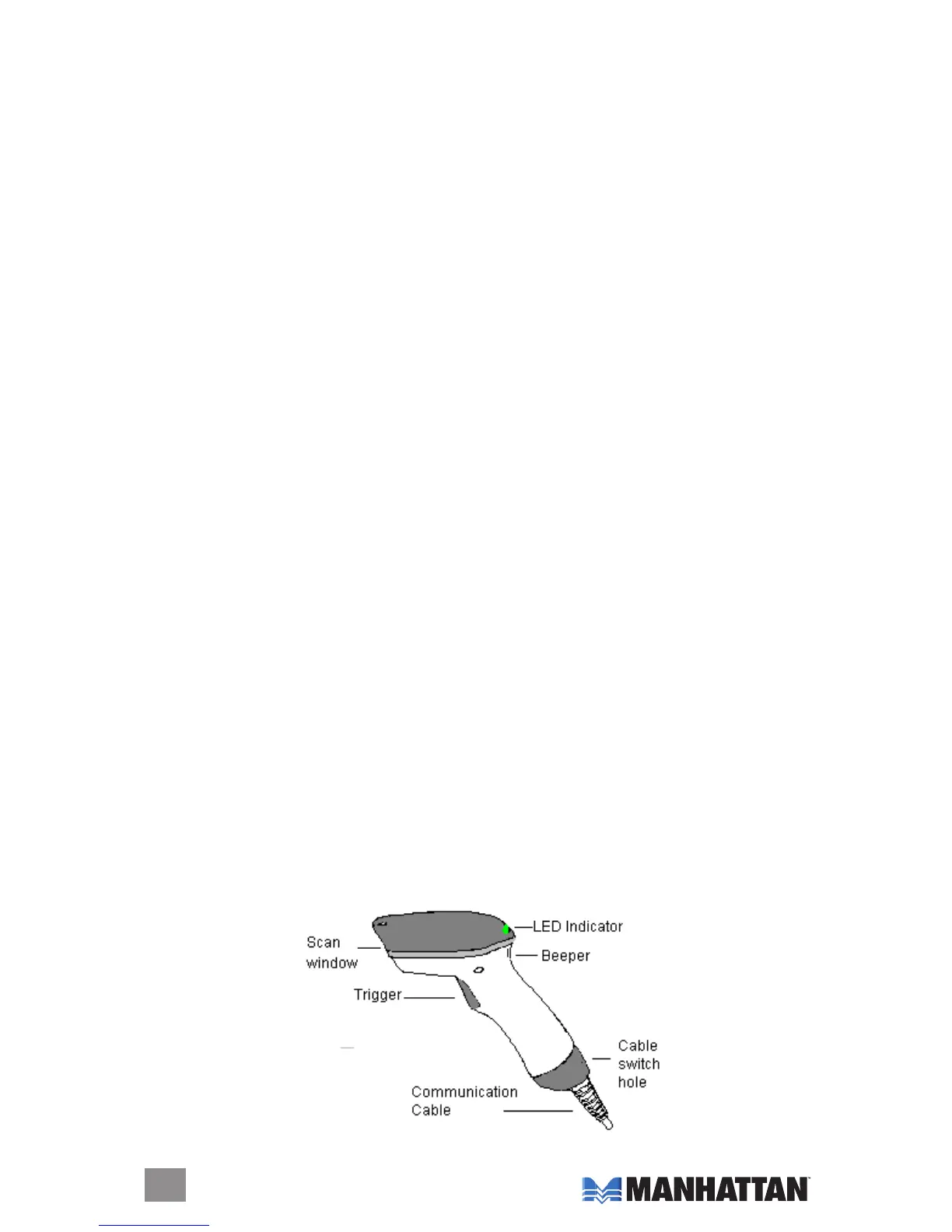1 INTRODUCTION
Thank you for purchasing the MANHATTAN
®
2D Barcode Scanner, Model 177603.
This scanner delivers high-quality scanning for a wide range of data collection
functions to improve routine transactions, automate paper-based processes
and increase productivity. The laser scan engine oers speed, accuracy and
greater tolerances for reliable service reading popular 1D and 2D barcodes
including UPC/EAN, UCC/EAN128, Data Matrix, PDF 417, Maxicode and more.
Easy to implement and simple to use, a built-in keyboard wedge decoder
sends scanned data to an active application where it appears as if it were
manually typed or directly keyed into the computer. Its versatile USB interface
and bus power integrate with most PCs without the need of an external
power supply or complicated installation. With a scan rate of 200 scans per
second and an accurate read range of up to 430 mm (17 in.), the MANHATTAN
2D Barcode Scanner oers a practical daily scanning solution for point-of-
sale, postal, hospitality, travel, shipping, warehousing, oce and other
commercial and industrial applications to minimize manual data entry, speed
transactions and reduce errors.
1.1 SAFETY CONSIDERATIONS
•Beforecleaningthescanner,disconnectitfromthepowersource.Useonly
a damp cotton cloth for cleaning. Avoid liquid cleaners, as the scanner must
be kept dry to prevent short circuits.
•Donotdropthescanner.
•Donotyankthepowercord.
•Ifthescannerisnotinuseforanextendedtimeperiod,disconnectitfrom
the power source to prevent damage from power surges.
•Donotattempttodisassemblethescanner.Ifitisn’tworkingproperly—
possibly due to a damaged cord/plug, liquid seeping inside, an overly humid
environmentorphysicaldamageofanysort—presentthescannertoa
qualied technician for repair.
1.2 HARDWARE FEATURES
4
INTRODUCTION
