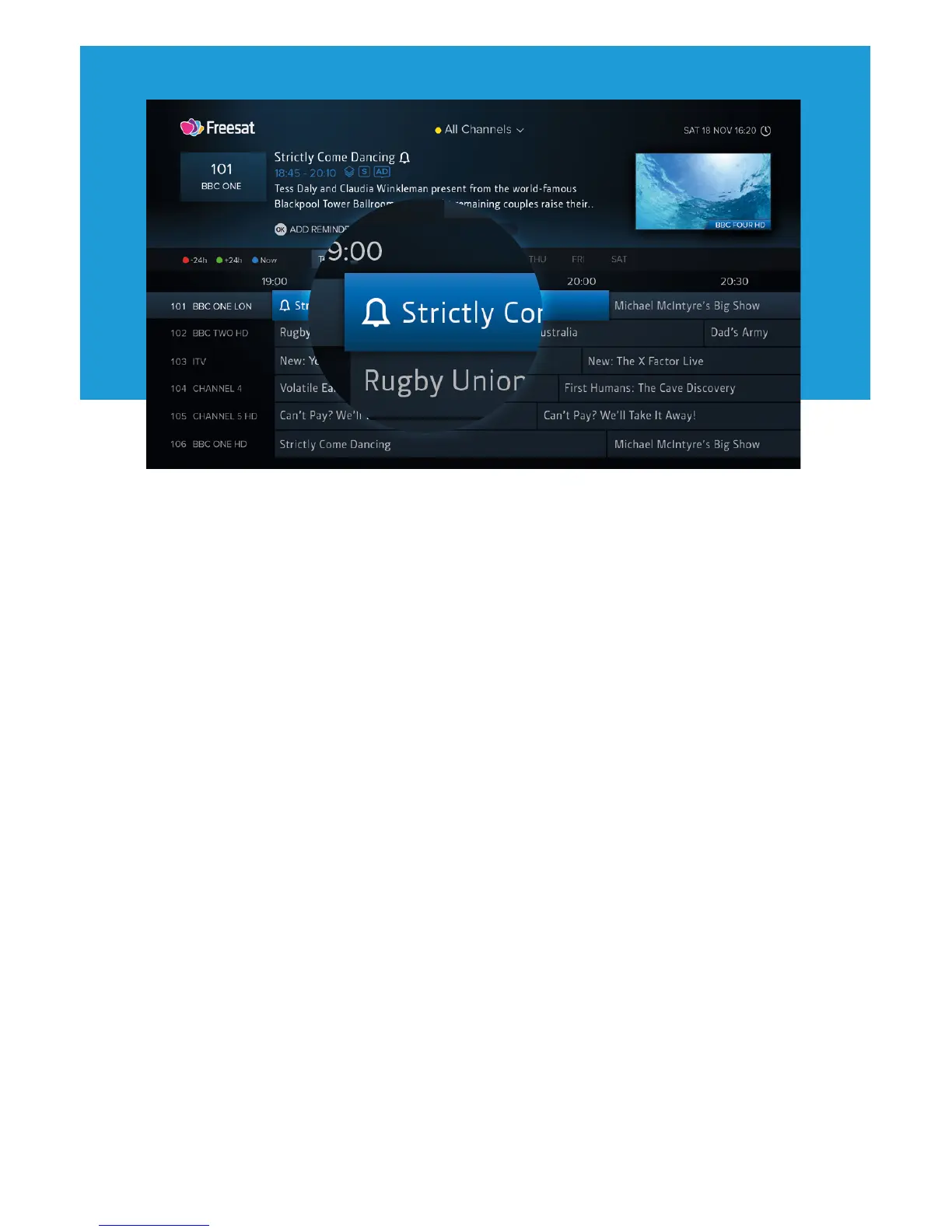9
Using Reminders
When a programme on later is highlighted in the TV Guide or the Now & Next Browser, press
OK to add a reminder. To cancel it, press OK again.
Reminders are displayed 60 seconds before a programme is scheduled to start. The SX has
an option in the Tuning section of Settings called ‘Reminder AutoTune’ that is turned o by
default, meaning:
• A reminder will only be displayed if the SX is on
• You must choose to watch the programme within 60 seconds to change the channel
• If you don’t, the reminder will be cancelled and the channel will not change
When ‘Reminder AutoTune’ is turned on:
• If the SX is in standby it will turn on for the reminder and the channel will change
automatically
• If the SX is on the reminder will be displayed as normal and at the end of the 60 seconds
the channel will change automatically
Managing Reminders
All reminders can be viewed and removed in the Reminders Menu. Press MENU and select
‘Reminders’.
REMINDERS