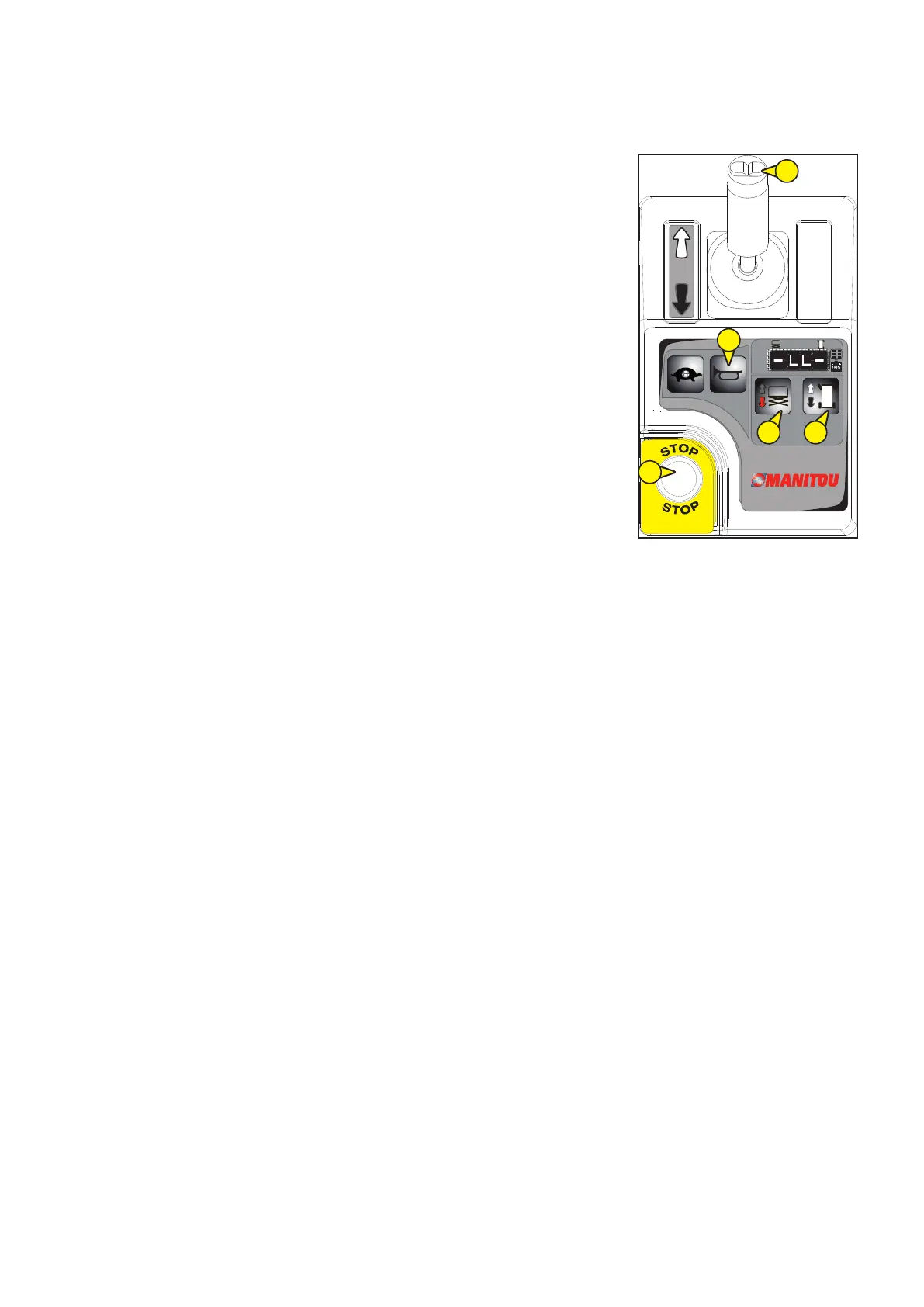3-12
- CHECKING THE BASKET CONTROLS (MODEL 2):
Emergency Stop (1)
• Push the lifting platform’s red Emergency Stop knob to the OFF position.
> Result: no function should be active.
Buzzer (2)
• Pull the red Emergency Stop knob to the ON position.
• Press the buzzer button.
> Result: the buzzer should sound.
Function validation switch (3)
• Do not hold the control lever’s function validation switch.
• Slowly move the control lever in the direction indicated by the black arrow.
> Result: no function should be active.
Lifting /descent functions (6)
• Press the lift function button.
• Wait seven seconds for the lift function to time out.
• Slowly move the control handle in the direction indicated by the white arrow, then in
the direction indicated by the black arrow.
> Result : The lift function should not operate.
• Press the lift function button.
• Press and hold the function enable switch on the control handle. Slowly move the
control handle in the direction indicated by the white arrow.
> Result : The platform should raise. The pothole guards should deploy.
• Release the control handle.
> Result : The platform should stop raising.
• Press and hold the function enable switch on the control handle. Slowly move the control handle in the direction indicated by the
black arrow.
> Result : The platform should lower. The descent alarm should flash and sound while the platform is lowering.
Drive function switch (7)
Remark: when testing the translation and steering functions, stand in the lifting platform and turn in the directions in which the
machine is moving.
• Press the drive function button.
• Wait seven seconds for the drive function to time out.
• Slowly move the control handle in the direction indicated by the black arrow, then in the direction indicated by the white arrow.
> Result : No functions should operate.
Steering
Remark: when testing the translation and steering functions, stand in the lifting platform and turn in the directions in which the
machine is moving.
• Press the drive function button.
• Push the thumb switch on the top left of the control lever:
> Result: the steered wheels should turn in the left-hand direction:
• Push the thumb switch in the right-hand direction:
> Result: the steered wheels should turn in the right-hand direction.
Translation and braking
• Press the drive function button.
• Slowly move the control lever in the direction indicated by the white arrow on the control panel until the machine starts to move;
then return the lever to the central position.
> Result: the machine should move in the direction indicated by the white arrow on the control panel, then stop suddenly.
• Slowly move the control lever in the direction indicated by the black arrow on the control panel until the machine starts to move;
then return the lever to the central position.
> Result: the machine should move in the direction indicated by the black arrow on the control panel, then stop suddenly.
Remark: the brakes should be capable of holding the machine on any slope that it is able to cross.
12
4
3
6 7
3
1
2
647369 (01/03/2017)
78/100 SEC 2 / 120 SE 2