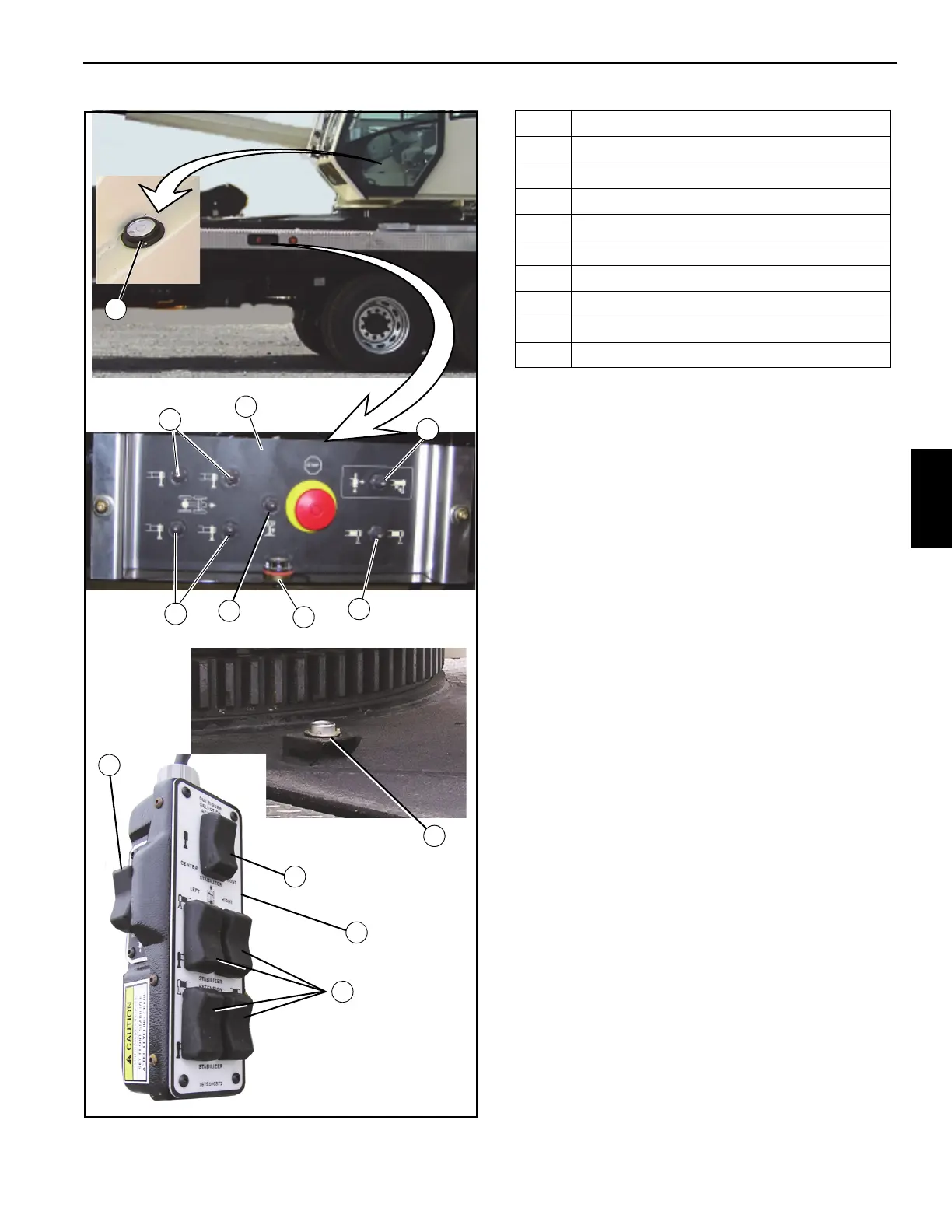National Crane Published 4-23-2018 Control # 239-11 3-3
NBT40 SERIES OPERATOR MANUAL OPERATING CONTROLS & PROCEDURES
.
Outrigger Controls
The outrigger component controls are used to set the
outriggers. Check the load chart located in the crane cab for
the proper outrigger configuration.
Outrigger Control Boxes
The outrigger control boxes (2) are located on the side of the
crane (Figure 3-1) and contain the outrigger controls.
Handheld Outrigger Control
The handheld outrigger control (1, Figure 3-1) is available for
the crane cab.
Extend/retract Switch
The extend/retract switch (5, Figure 3-1) is used in
conjunction with the outrigger selector switches to control the
outrigger functions.
Outrigger Selector Switches
The outrigger selector switches (4, Figure 3-1) are used to
select the outrigger component. To extend or retract an
outrigger component, first select the component with the
outrigger selector switch, then select extend or retract with
the extend/retract switch.
The ground station outrigger beam selector switch (4a,
Figure 3-1) is used to operation the front or rear outrigger
beam on the same side of the crane the ground control is on.
NOTE: Dependent on the carrier wheelbase, it may be
necessary to remove the rear outrigger pads prior
to retracting the outrigger beam.
FIGURE 3-1
2
7
5
4
1
3
8
5
4
4
3
2
4a
6
7462-14
7448-15
7459-1
7462-22
Item Description
1 Hand Held Outrigger Control
2 Outrigger Control Box
3 Front Center Stabilizer Switch
4 Outrigger Selector Switches
4a Outrigger Bean Selector
5 Extend/Retract Switch
6 Frame Level Indicator
7 Level Indicator
8 Cab Level Indicator