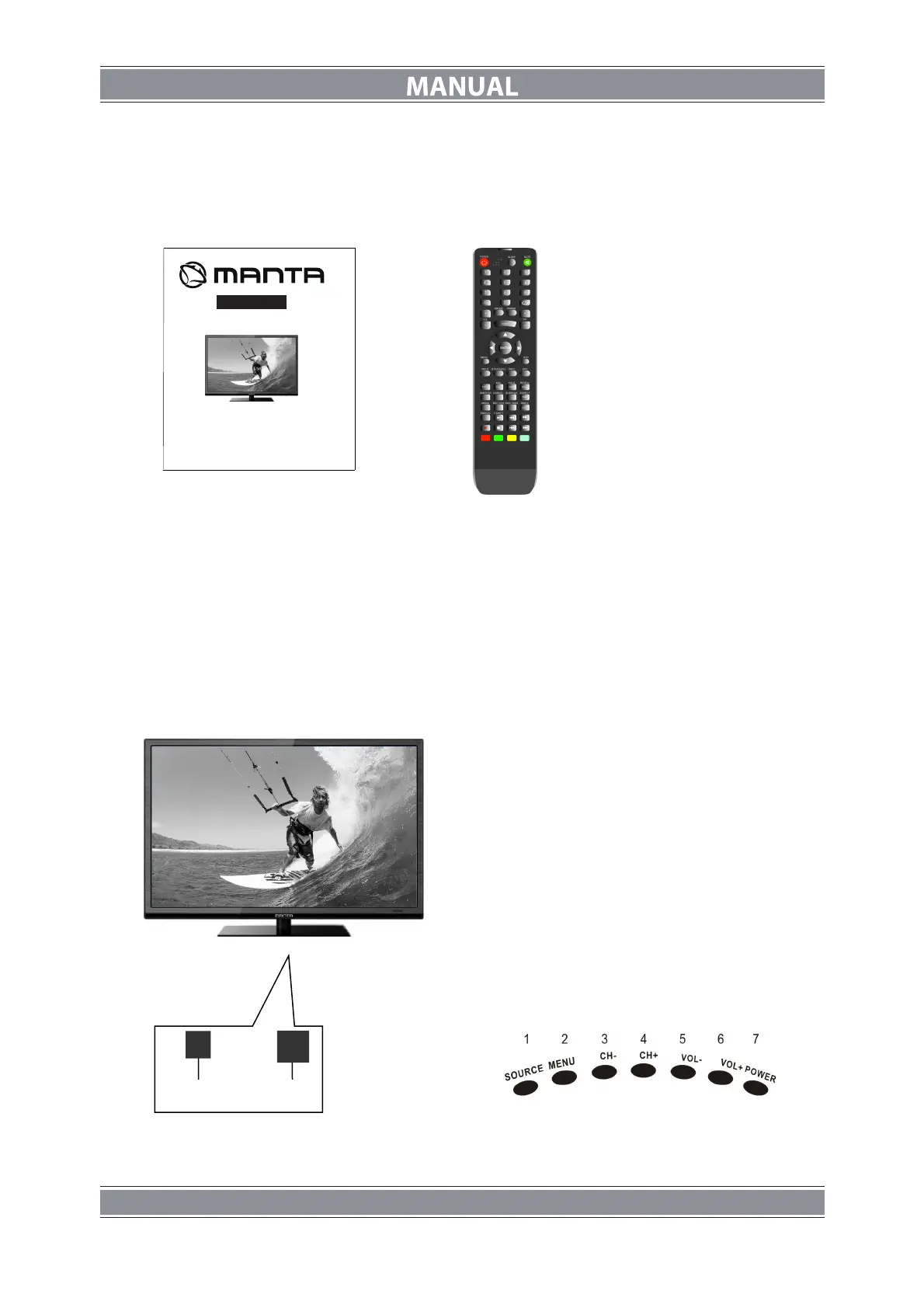28
2. Accessories
User’s Manual Remote Control
3. Controls and connections
3.1 Front view/side view
1. INPUT: Display the input source
list
2. MENU: Display the main OSD menu
3. CH-: Move to the lower programmer
4. CH+: Move to the upper programmer
5. VOL-: Decrease the volume level
6. VOL+: Increase the volume level
7. POWER: Turn the TV On or OFF
ON is indicated by GREEN LED
OFF ( standby) is indicated by RED LED
Instrukcja obsługi/MANUAL
LEDTV 28”
LED2802
Przeczytaj mnie / Read me