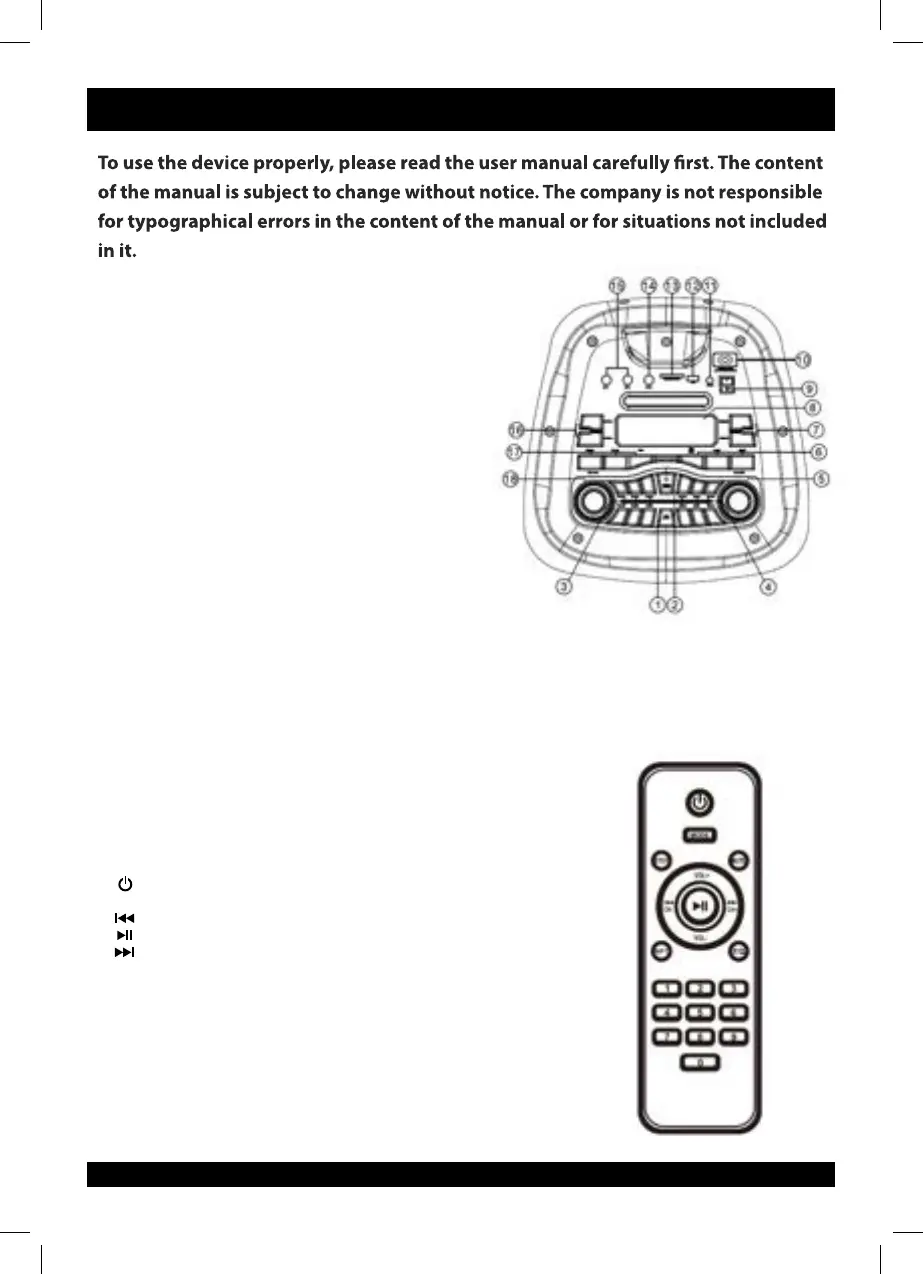7
1. LED LIGHT - ON/OFF switch
2. POWER - ON/OFF switch, reset
3. M.TREBLE+/- Microphone treble adjust
M.BASS+/- Microphone bass adjust
ECHO+/- Microphone echo adjust
4. DELAY+/- Adjust delay time between the Source and speaker
BASS+/- Bass adjust
TREBLE+/- Treble adjust
5. VOLUME - Master volume adjust
6. SCAN/TWS/PLAY – Play/Pause/TWS/FM Station
automatic search
PREV: Previous song
NEXT: Next song
7. X-BASS+/- X-BASS adjust
8. Display screen
9. DC 12V INPUT - Charging input DC 12V
10. POWER INPUT - Charging input 110-240V, 50-60Hz
11. AUDIO – input 3,5mm Jack
12. USB - USB input for playing MP3 music
13. SD/MMC/CARD - SD/MMC card slot for playing MP3 music
14. GT.IN – Guitar input Jack
15. MIC1, MIC2 – Microphone input Jack
16. GT.VOL+/- Guitar voice adjust
17. MODE – Mode select
M.PRI – Microphone prority ON/OFF switch
REC – Recording
18. MIC. VOL - Microphone volume adjust
- Stanby
- Mode select (USB/SD/LINE/BLUETOOTH/FM)
- Previous song / Previous FM station
- Play/Pause / FM Station automatic search
- Next song / Next FM station
- Repeat song
- Stop of playing music
- Volume Up
- Volume Down
- Mute
- Equalizer
- Numeric keyboard
MODE
RPT
STOP
VOL-
VOL+
MUTE
EQ
0-9
Remote control:
SPK5450 PHANTOM-EN
Functions:
