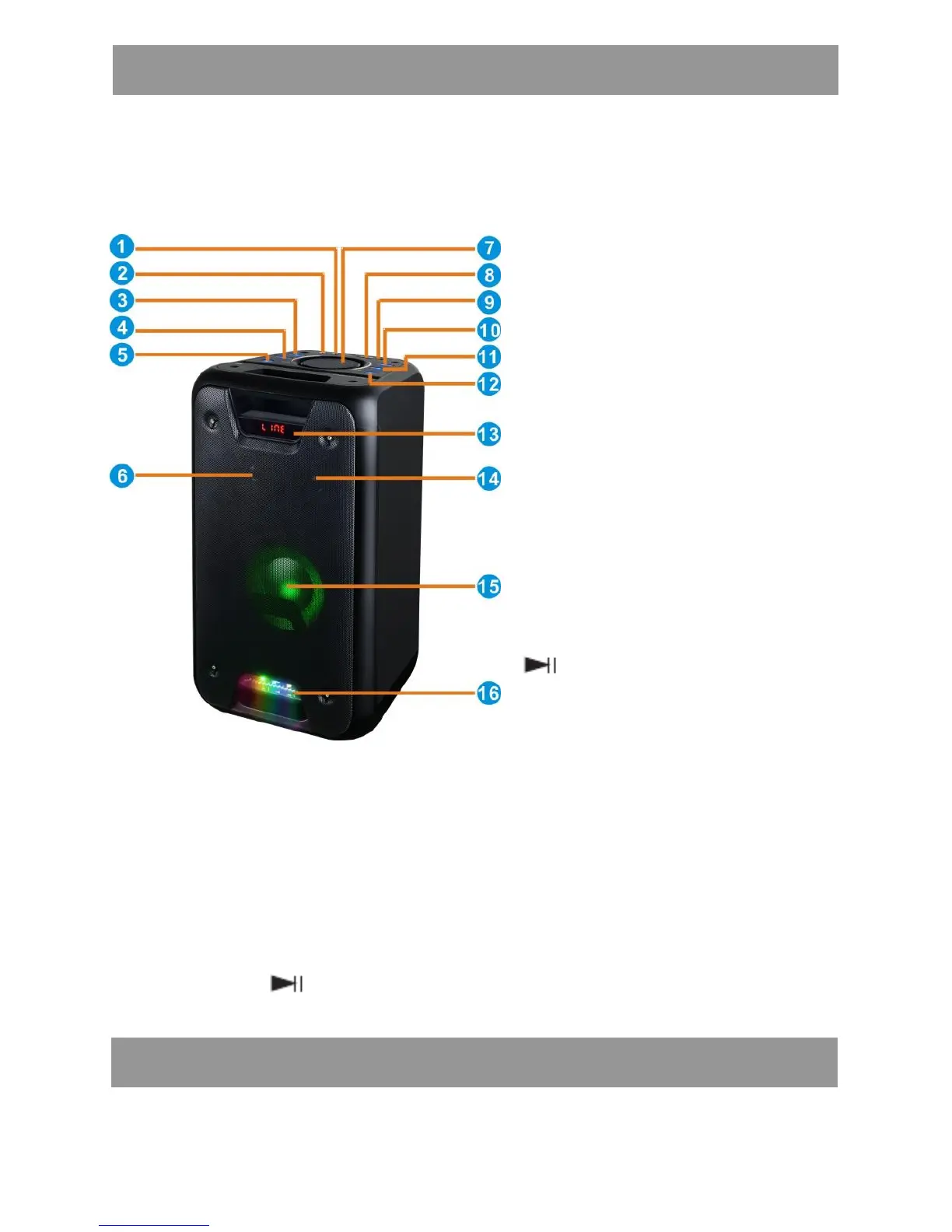CONTROL PANEL
1: GUITAR INPUT
2: MIC INPUT
3: PREVIOUS
Under USB/SD mode, press
shortly for previous song, Press
above 3 seconds for fast
backward.
Under Wireless BT mode, press
shortly for previous song.
Under FM mode, press to skip
to Previous Channel. (The first
time you use this speaker, press
button to search available
FM channels automatically)
Under line/AUX-in mode, this
button doesn’t have function.
4: Next
Under USB/SD mode, press shortly for Next song, Press above 3 seconds
for fast forward.
Under Wireless BT mode, press shortly for Next song.
Under FM mode,press to skip to next Channel.(The first time you use this
speaker, press button to search available FM channels automatically)
