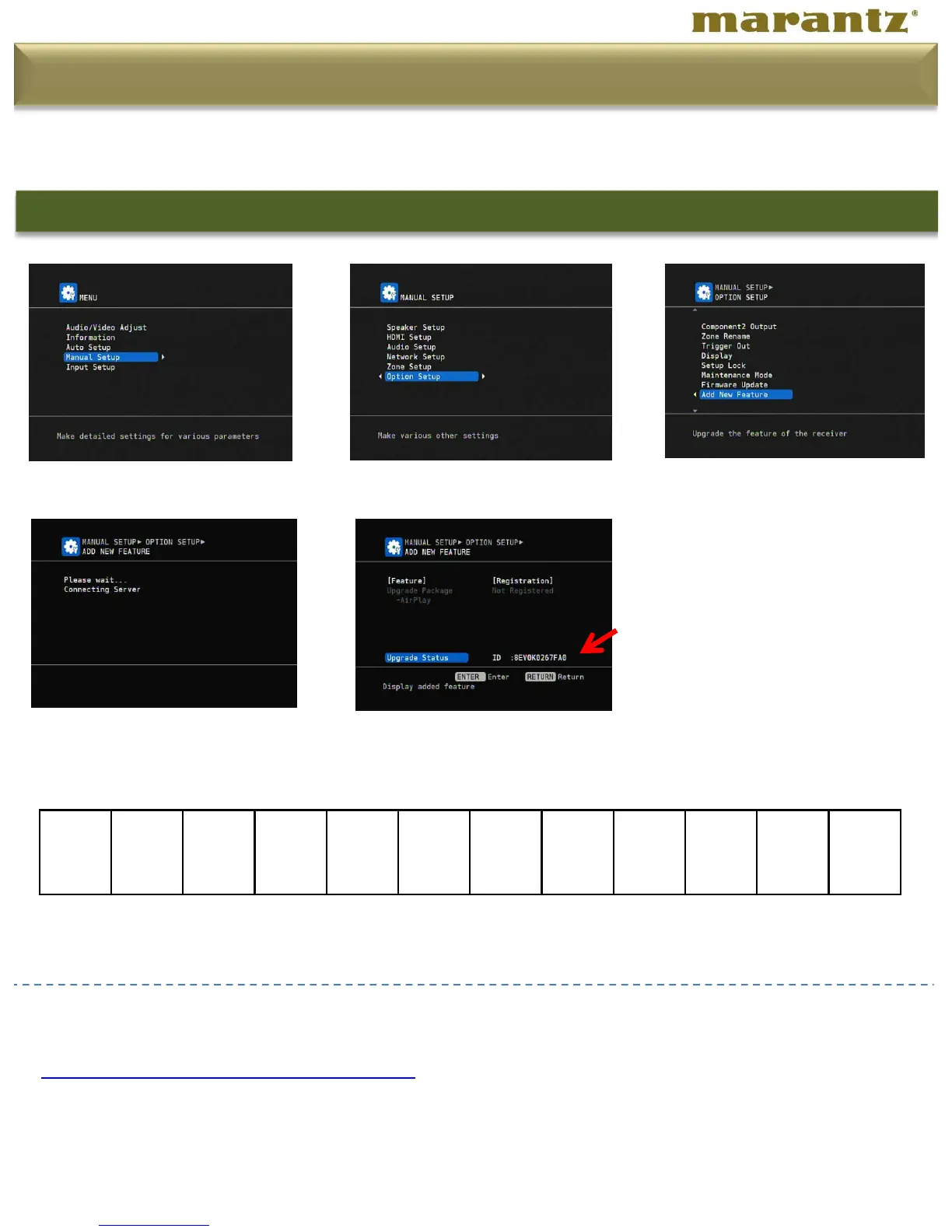FindingYourUpgradeIDfromtheOn‐ScreenMenu (PresstheMENUKeyontheRCoronyourreceiver)
FindingYourUpgradeID(AV7005/SR7005)
*)The‘UpgradeID’isauniquecodeforyourreceiverandisnecessaryforyourupgrade.
ThisstepshowsyouhowtofindyourupgradeID.
STEP2
4)Yourreceiverisconnecting
theserver.
5)Yourreceivershows
‘UpgradeID’
YourUpgradeID(12Characters)
2)Select‘OptionSetup’
3)Select’A d d NewFeature’
1)Select‘ManualSetup’
Nowyouarereadyforupgraderegistration.Pleasevisitfilloutthefollowingform(Step3).
Faxthecompletedformto:+1‐973‐215‐2762 ‐ or–scanandemailto
marantzlatinairplay@dmh‐global.com
.Youwillbenotifiedbyemailuponpayment,at
whichtimeyoucanproceedtostep4andfollowtheinstructionstodownloadyourAirPlay
upgrade
