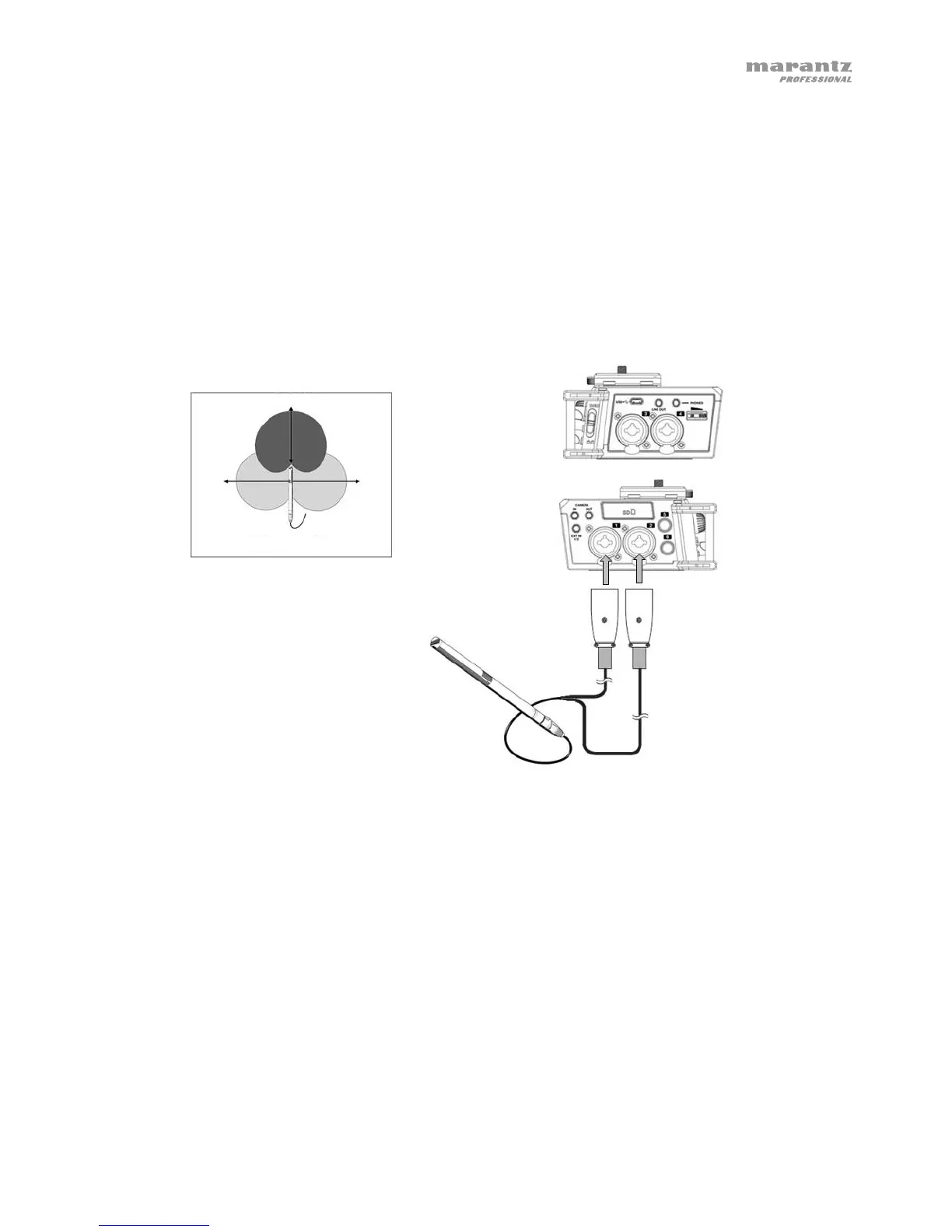19
Example 6 – M/S Recording
M/S (Mid/Side) recording consists of two microphones: a directional mic pointed towards the sound
source and a figure 8 mic pointed towards the sides (Figure 1).
• Plug the mics into PMD-706 as shown in Figure 2. You can use Input 3 or 5 instead of Input 1 or
4, or you could use Input 6 instead of Input 2.
• To record without processing, use the M/S R mode. You will be able to monitor CH1 and CH2
without processing.
• To record without processing but monitor it with processing, use the M/S P mode.
• To record without processing or monitoring it, use mono (M) recording for Input 1 and Input 2, or
use stereo (ST) recording for Inputs 1/2.
Note: This example shows a specialized mid/side recording microphone. You could alternatively use
a standard cardioid mic to capture the mid field and figure-8 mic (perpendicular to the cardioid mic)
to capture the side fields.
Figure 1: Set up microphone on stand and