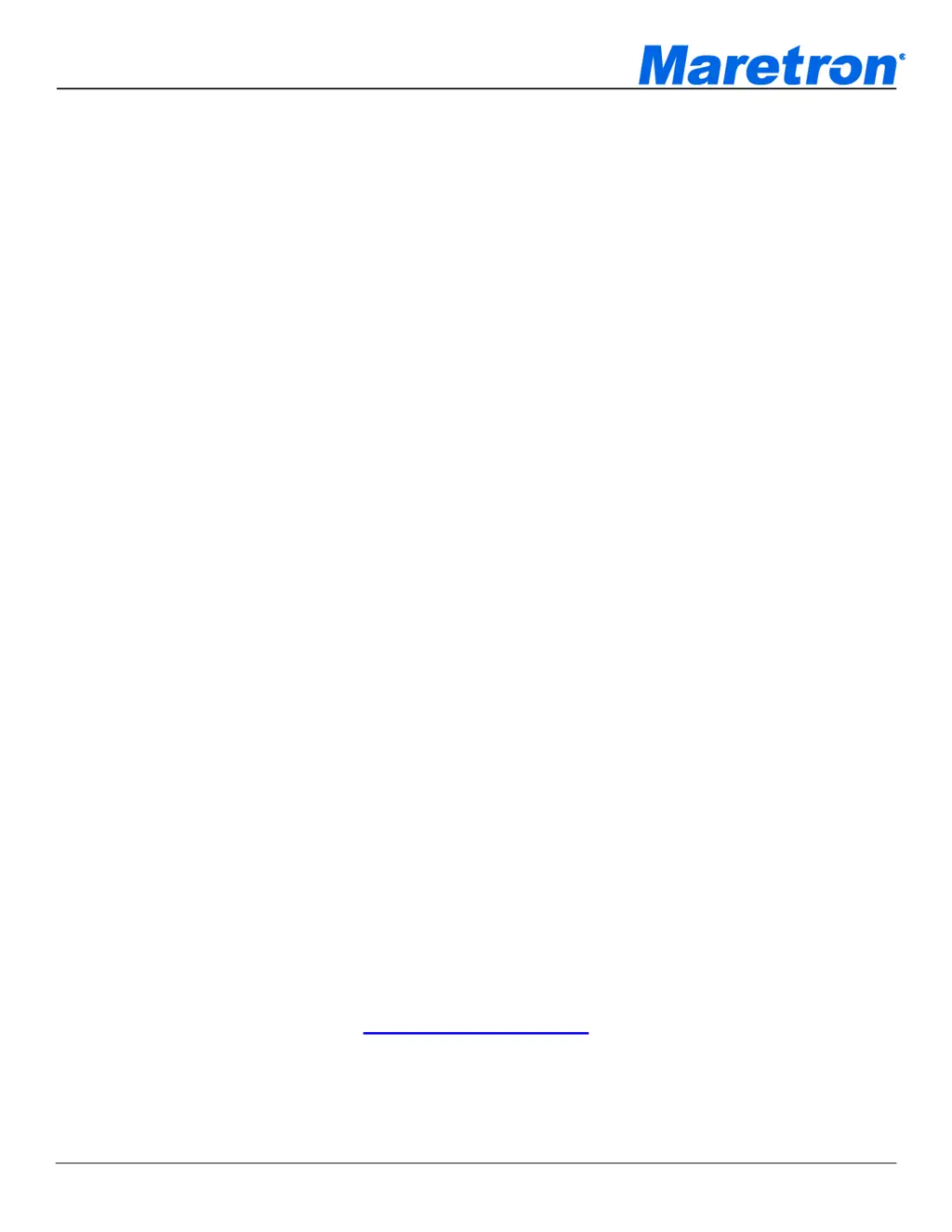What to do if there is no data output on the USB interface of my Maretron NMEA 2000 Gateway?
- JJeffery BondJul 31, 2025
If you're not getting any data output on the USB interface of your Maretron Gateway, here are a few things to check: * First, make sure that the NMEA 2000 and USB connectors are properly connected and tightened. * Second, verify that the connected NMEA 2000 cable is receiving power. * Third, confirm that the software expecting NMEA 0183 data is selecting the correct serial port. * Finally, open the Device Manager and ensure that the selected port is labeled “Maretron NMEA 2000 USB Gateway” and not “Standard COM port”.