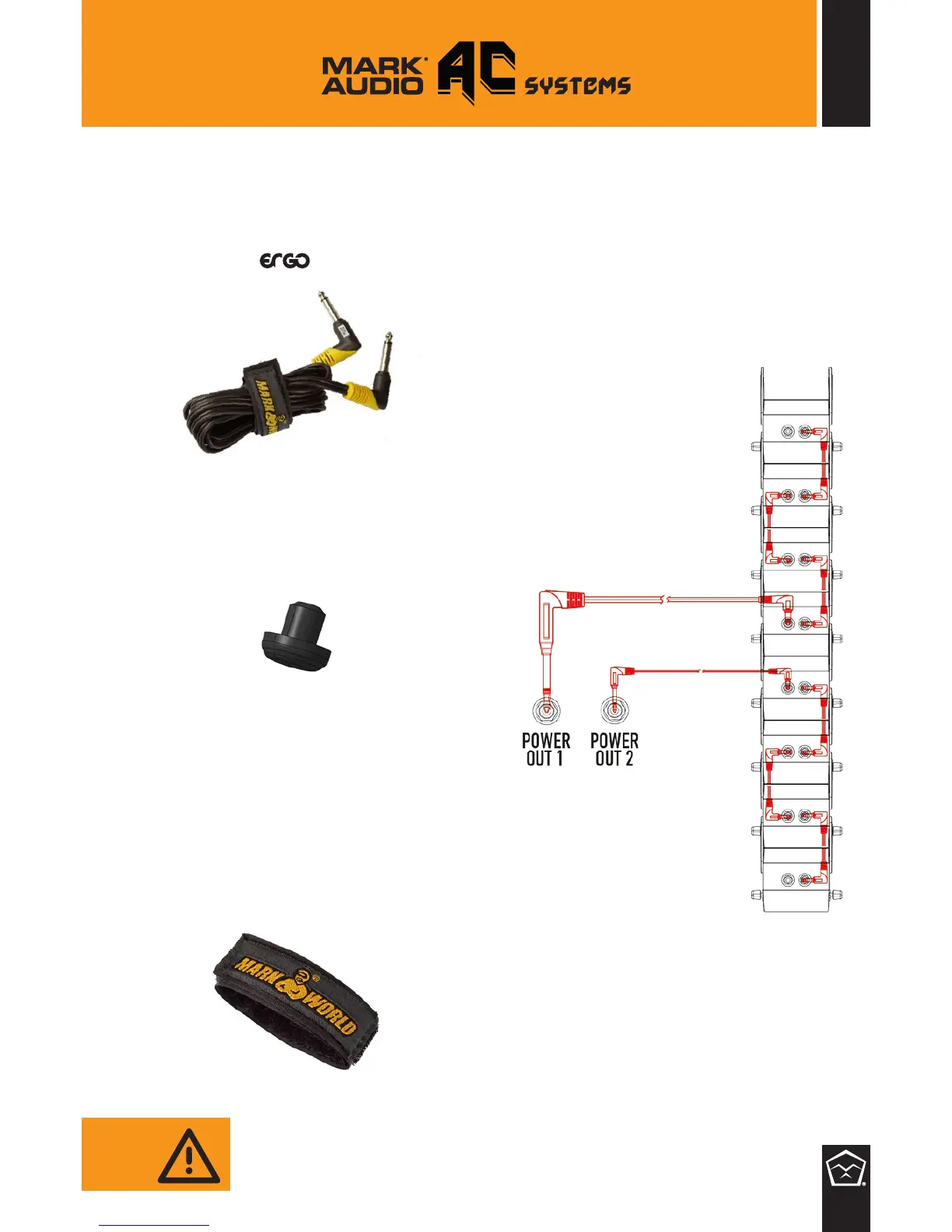9
WARNING: the system MUST be
installed in the following way or the
amplier could be damaged.
6. Put 2 jack caps to the rst and
the last AC1;
7. Use the “Velcro band” to link
long cables;
8. Link the power cord and turn on
your system.
JACK CAP
STRAP CABLE
5. Take 2 ‘long’ jack cables and link
“Power Out 1” and “Power Out 2”
as shown in the previous table;
AC / LONG CABLE