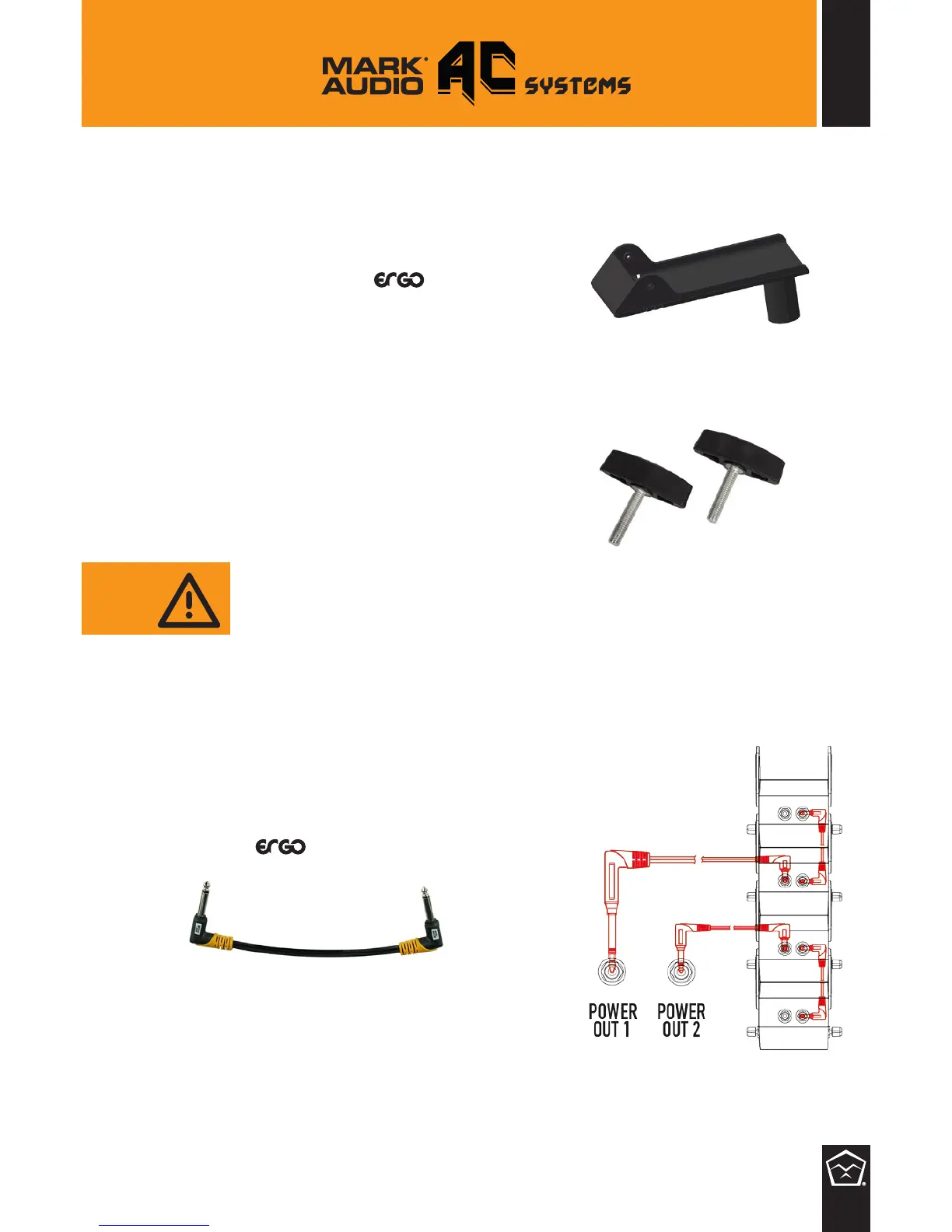8
1. Put the AC102 on the oor vertically or
horizontally;
2. Screw the rod of the AC /
SPEAKER POLE on the AC102 and
insert the “top plate pole mount”
on the top;
3. Fix 4 AC1 (linked between them with
wing screws) to the “top plate pole
mount” with other 2 screw wings;
4. Take 2 (AC system 1) or 6 (AC system 2)
‘short’ jack cables and link AC1 modules
as shown in the table;
WARNING: before to remove
them from the last module
(which not connect two
modules) do not screw
completely the last screw
wings because you risk to
damage the mechanical
guides;
INSTALLATION
TOP PLATE POLE MOUNT
COCKERELS
AC / SHORT CABLE