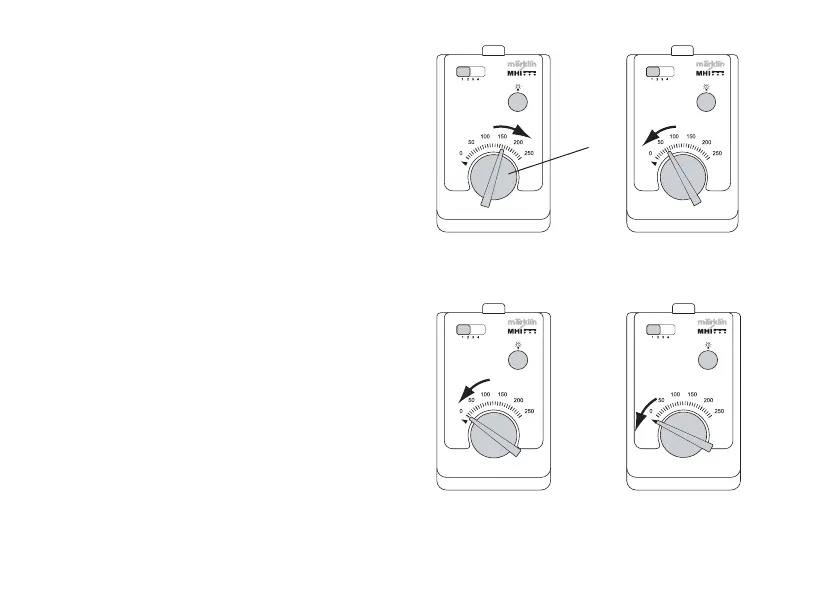14
6.4 Controlling the Locomotive
The control knob (7) for operating locomotives
always controls only the locomotive that has just
been selected with the address selector switch. All
other locomotives or powered rail cars continue to
run at the speed last set for them.
Important: When a new address is selected and
the control knob is already set at a speed position
(any speed position), the locomotive just selected
will immediately run at this speed. You must select
this locomotive address a second time, before you
can control the locomotive.
After you switch to a new address, it takes a mo
-
ment before the newly selected locomotive can
actually be controlled. This feature makes it pos-
sible for you to skip over other addresses when
switching to a new address, without the locomo-
tives assigned to these addresses being affected
by the current setting for the control knob. You
can use this short period of time to set the control
knob in such a way after selecting the address
that it is at approximately the same speed as the
newly selected locomotive or is at the desired
speed of the locomotive.
Control knob at “0”
position (left stop): Loco-
motive comes to a stop
Turning the control knob to
the left: Locomotive goes
slower
Turning the control knob to
the right (until it comes up
against the stop):
Locomotive goes faster
Turning the control knob
past the left stop to the left:
Reverses the direction of
the locomotive