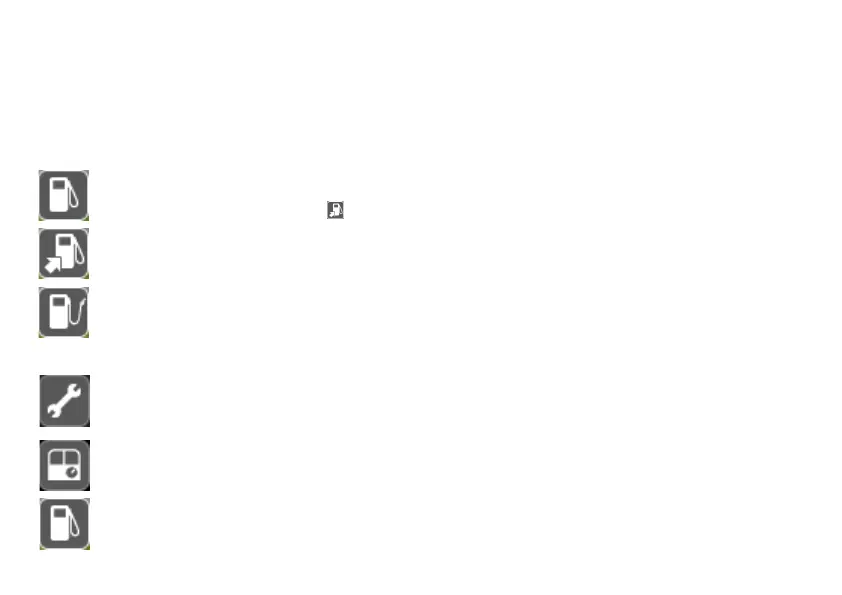10
Supplies have to be replenished. This indication only appears in the locomotive engineer profiles “Pro” and “Speci-
alist” when the indication is activated by a contact on a feedback module. You must confirm with this button that you
want to replenish the fuel. This button
then appears.
Requesting a locomotive servicing facility. This button appears in the “Pro” and “Specialist” modes when you press
on a supplies indicator. It allows you to replenish the fuel.
Replenishing fuel and ending the refueling procedure.
Locomotive Servicing and Symbols
Symbol: Configuration
Symbol: Engineer’s cab
Symbol: Add fuel
Symbols in the Control Window
Reversing Direction = Changing direction of travel. The direction of travel can be changed only at speed level 0.
Engineer’s Cab Window = Shows a fictitious route as well as on request fictitious facilities for replenishing fuel and sand.
