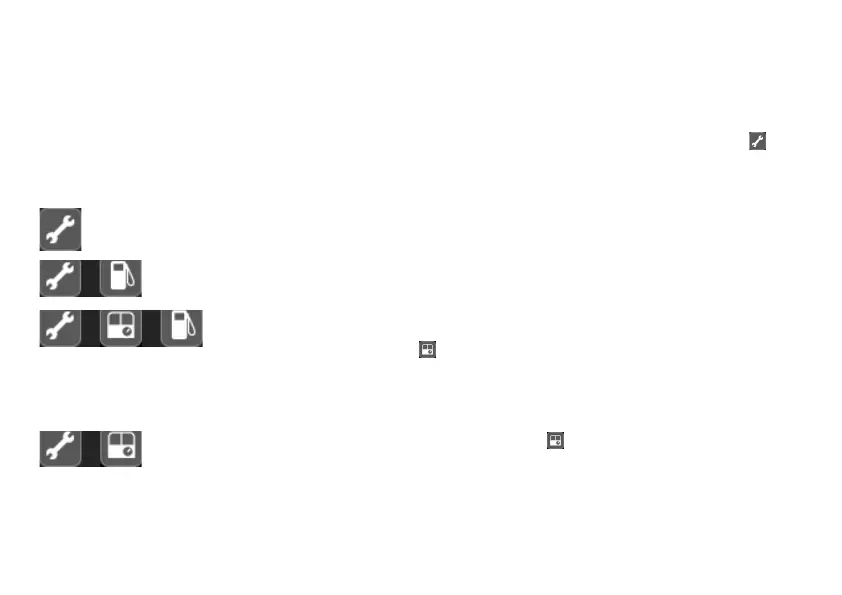7
Mode of operation: Standard, without locomotive engineer.
Mode of operation: Semi-pro. The fuel consumption is indicated and must be replenished accordingly using
the diesel fuel pump.
Mode of operation: Pro. The fuel consumption is indicated and can be replenished accordingly
using the diesel fuel pump.
If the symbol for an engineer’s cab
is activated, the CS screen switches to an engineer’s cab
assigned to the locomotive. The locomotive is operated using elements on the screen and the two
CS2 control knobs.
You can change between the engineer’s cab and the Control window at anytime. The fuel con-
sumption continues to remain active.
Mode of operation: Specialist. If the symbol for the engineer’s cab
is activated, the CS screen switches to
an engineer‘s cab assigned to the locomotive. The locomotive is operated using elements on the screen and
the two CS2 control knobs.
Requirements:
A 60213/60214/60215 Central Station with software version 2.5 and higher is necessary for the World of Operation functions
described below. If necessary, you must carry out an update of your Central Station before trying to use the World of Operation
functions.
After the locomotive has been placed on the track it will register itself on the Central Station. On a Central Station with software
version 2.5 and higher the semi-pro mode will be activated. This mode can be changed in the locomotive configuration
with
the menu item Mode of Operation.
Locomotive Engineer Proles and Their Symbols
For the last two locomotive engineer’s profiles mentioned above you can determine the location of a locomotive refueling
station (BW) using electrical contacts and a feedback module. 2 contacts per refueling station must be present on the layout.
The first contact is for requesting fuel and the 2nd contact is the locomotive refueling facility that has been reached (diesel
refueling station, sand bunker, coaling station, etc.).
