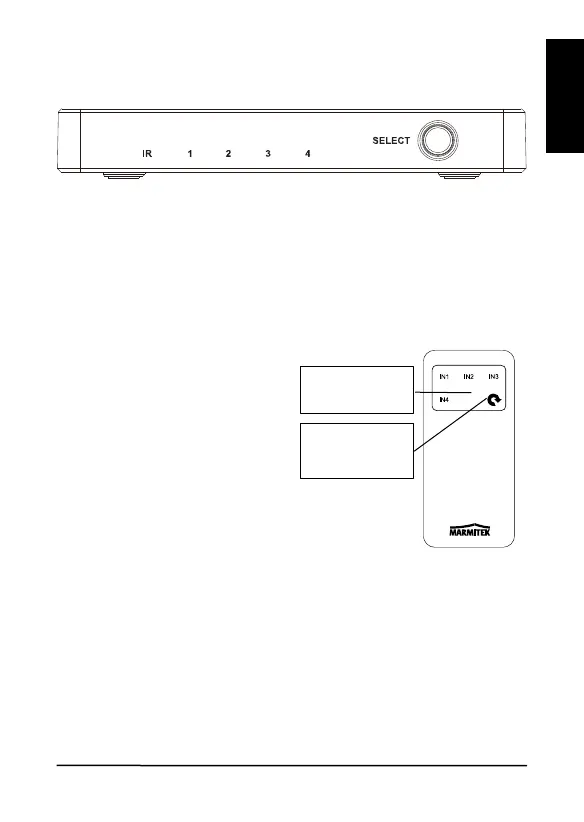Connect 620 UHD 2.0™
5 Manual or automatic switching
The Connect 620 UHD 2.0™ allows you to choose which HDMI
source is displayed on the TV. If you turn on one of the HDMI
sources, it will automatically switch to the correct input. If multiple
HDMI sources are turned on, the Connect 620 UHD 2.0™ will
automatically switch to the HDMI source that was activated last.
To deactivate or reactivate automatic switching, press the input
selection button on the remote control for 3 seconds. Input lights 3
and 4 will light up briefly to confirm. If you want to
manually select another HDMI
source, repeatedly press the
input selection button on the
remote control briefly until you
arrive at the right input, or use
the direct input selection
buttons (IN1 to IN4) to switch to
the required input directly. Alternatively, you can
use the "Select" button at the front of the
Connect 620 UHD 2.0™.
Note: Automatic switching must be supported by the HDMI
source. If it is not supported, you should manually select the
appropriate HDMI source.
Input
selection
