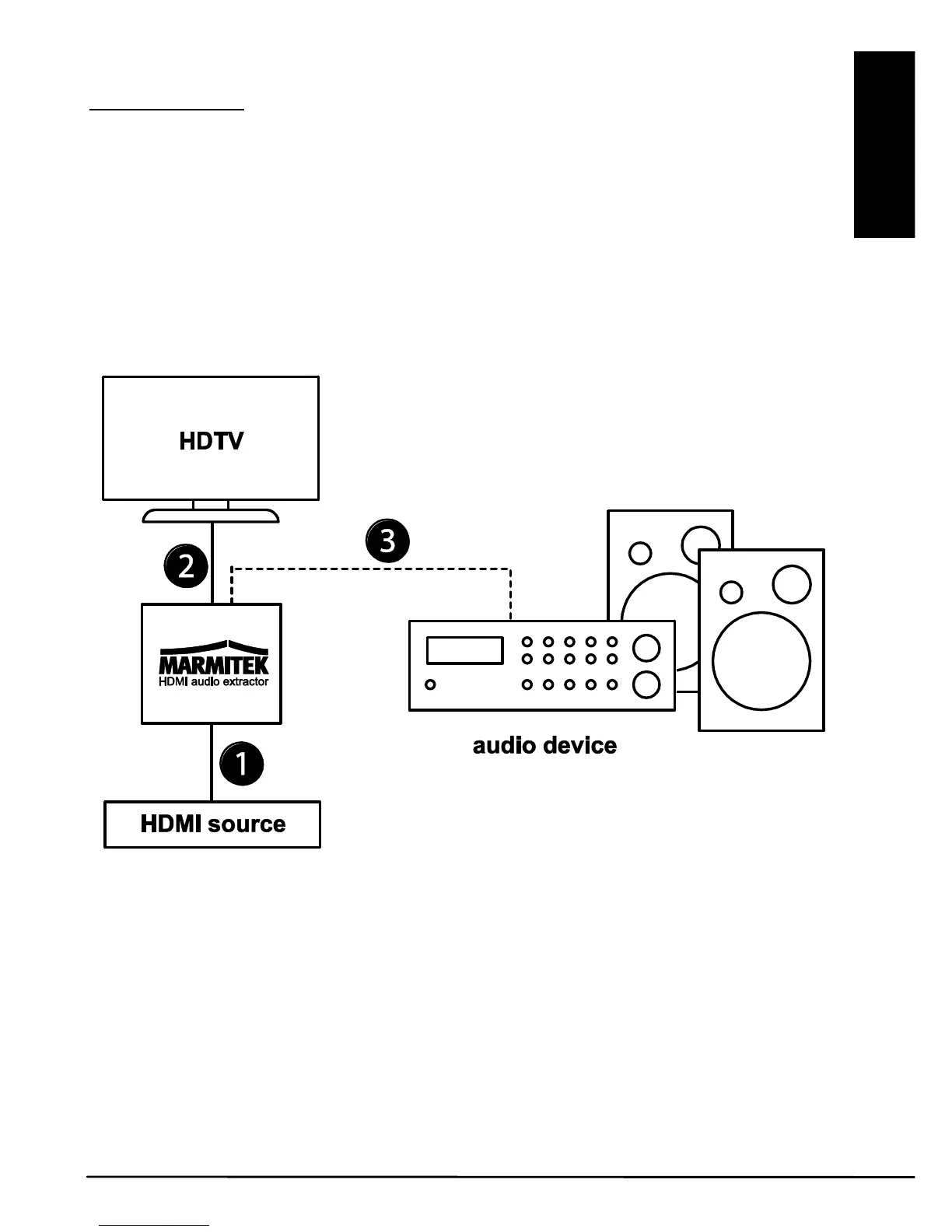4. INSTALLATION
Installation tips:
x Prior to installing, determine which HDMI and audio cables are
required; these are not included with the product.
x Turn off all devices (TV, audio equipment and HDMI sources) prior to
connecting them to the Connect AE14™. If a device cannot be turned
off, please remove the plug from the wall socket.
x Only use High Speed HDMI® certified cables for the best picture and
sound quality. Using too much force to connect or disconnect the
HDMI cables may damage them.
