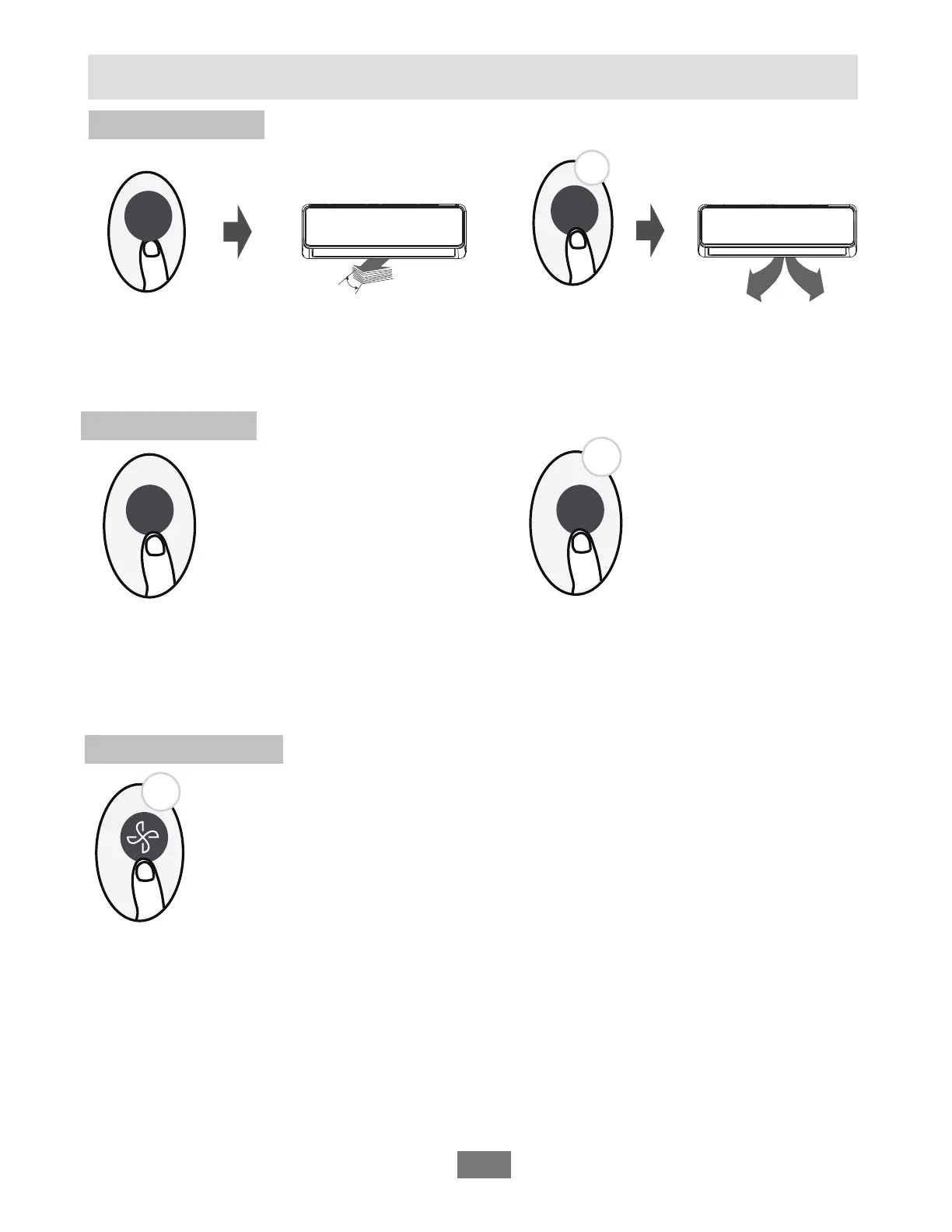11
How to Use Advanced Functions
Swing function
LED DISPLAY
Press Swing button
The horizontal louver will swing up and down
automatically when pressing Swing button.
Press again to make it stop.
Keep pressing this button more than 2 seconds,
the vertical louver swing function is activated.
(Model dependent)
2s
Keep pressing this button more than 5 seconds,
the indoor unit will display the actual room
temperature. Press more than 5 seconds again
will revert back to display the setting temperature.
Press this button to turn on and turn off
the display on the indoor unit.
5s
Press LED button Press this button more
than 5 seconds(some units)
Keep pressing Fan button for more than 2 seconds to activate/disable Silence
function(some units).
Due to low frequency operation of compressor, it may result in insufficient cooling
and heating capacity. Press ON/OFF, Mode, Sleep, Turbo or Clean button while
operating will cancel silence function.
Silence function
Swing
LED LED
Swing
2s