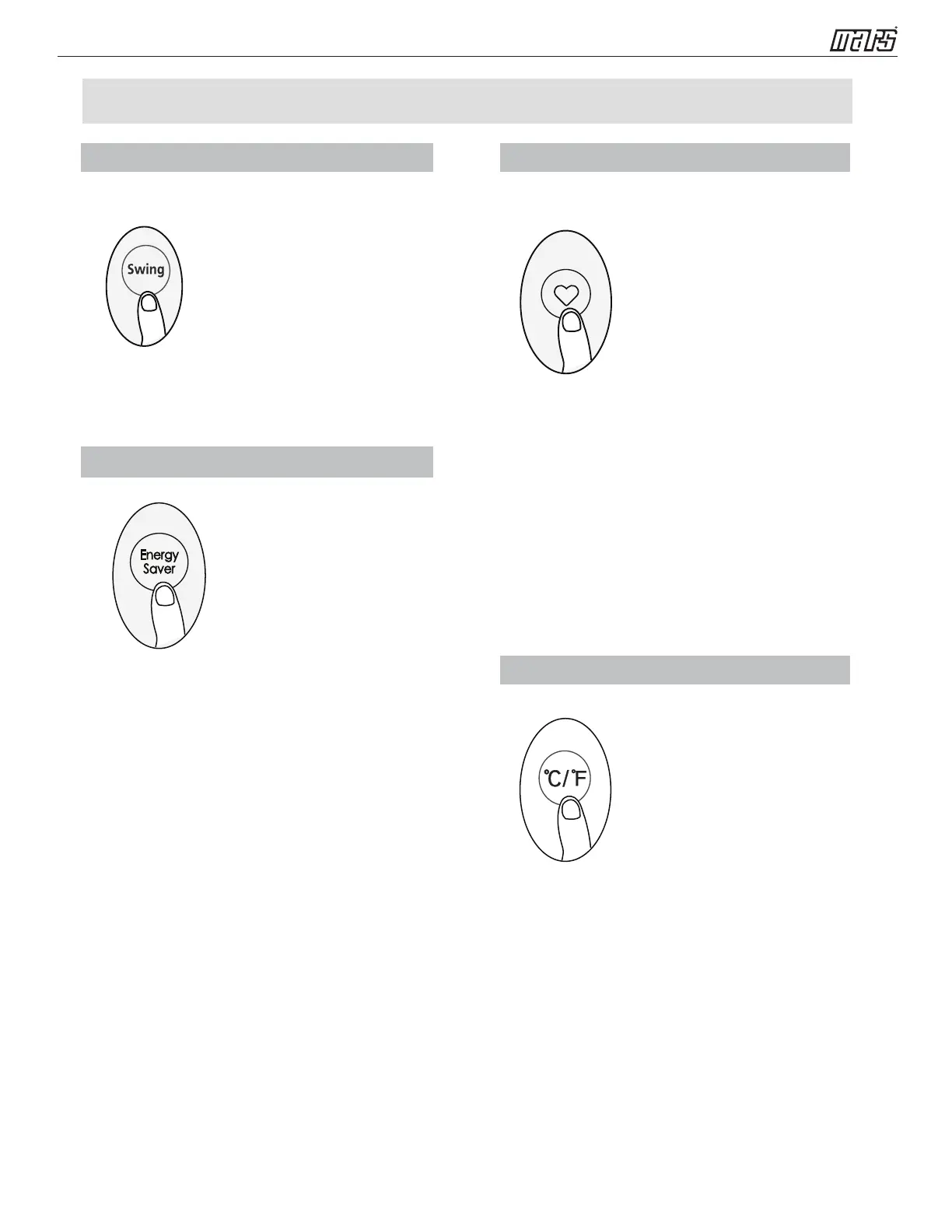Remote IOM - RXTS Series
13
How to Use Advanced Functions
Press Swing button
The horizontal louver will swing up and down
automatically when pressing Swing button.
Press again to make it stop.
Swing function
ENERGY SAVER function(some models)
Press Energy saver button to turn on this
function.
This function is available on COOL, DRY,
AUTO modes.
Press SHORTCUT button
Push this button when remote controller is on,
the system will automatically revert back to
the previous settings including operating
mode, setting temperature, fan speed level
and sleep feature (if activated).
If pushing more than 2 seconds, the system
will automatically restore the current operation
settings including operating mode, setting
temperature, fan speed level and sleep feature
(if activated ).
SHORTCUT function (some models)
Press this button will alternate the temperature
display between the °C & °F.
°C/°F (some models)