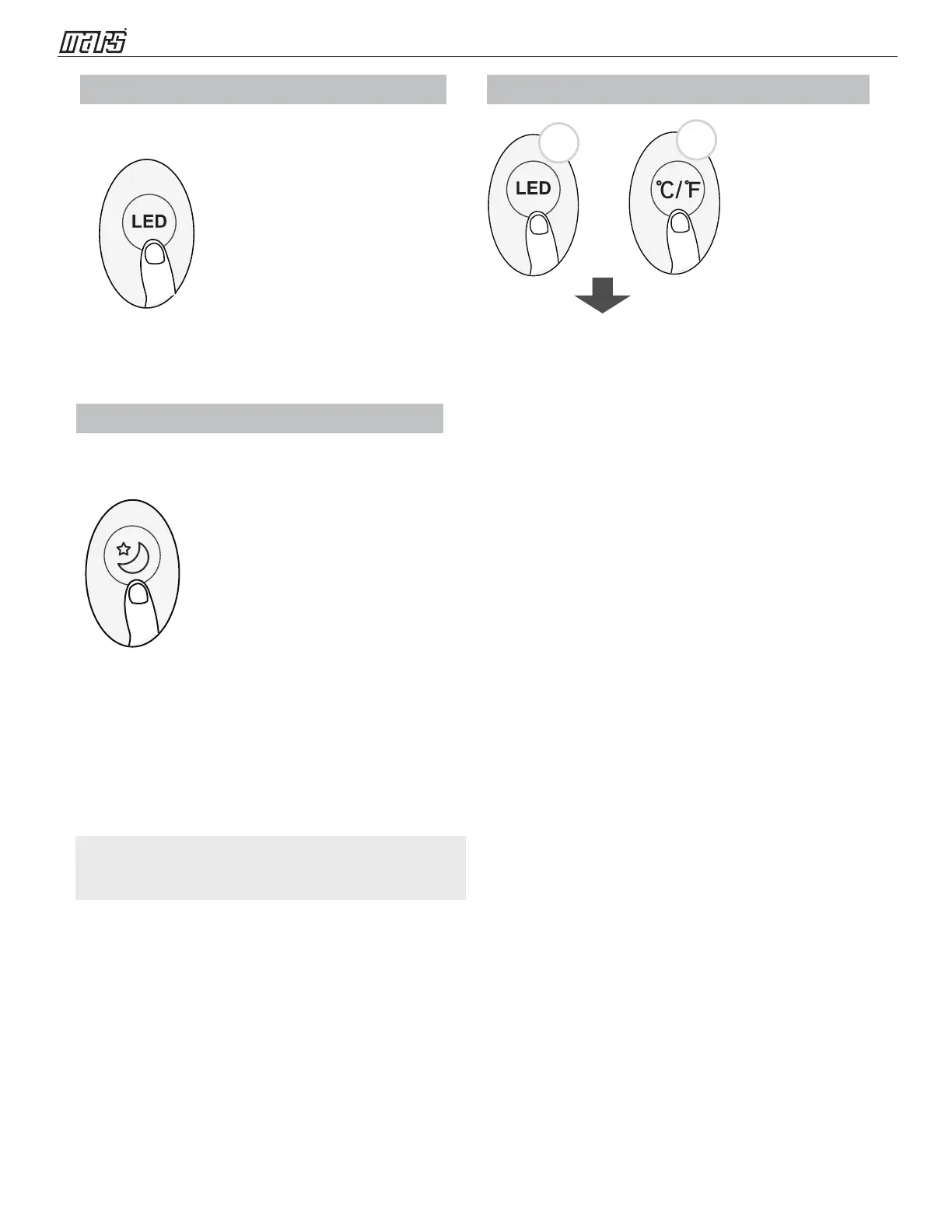Remote IOM - RXTS Series
14
The SLEEP function is used to decrease energy
while you sleep(and don’t need the same
temperature settings to stay comfortable). This
function can only by activated via remote control.
Note:
The SLEEP function is not available in
FAN or DRY mode.
For the details, please see “sleep operation ” in
“ USER’S MANUAL ”.
Press SLEEP button
LED DISPLAY
Press this button to turn on and turn off the
display on the indoor unit.
Press LED button
SLEEP Function
LOCK function
5s
5s
+
Press together LED button and °C/°F button at
the same time more than 5 seconds to activate
Lock function.
All buttons will not response except pressing
these two buttons for two seconds again to
disable locking.