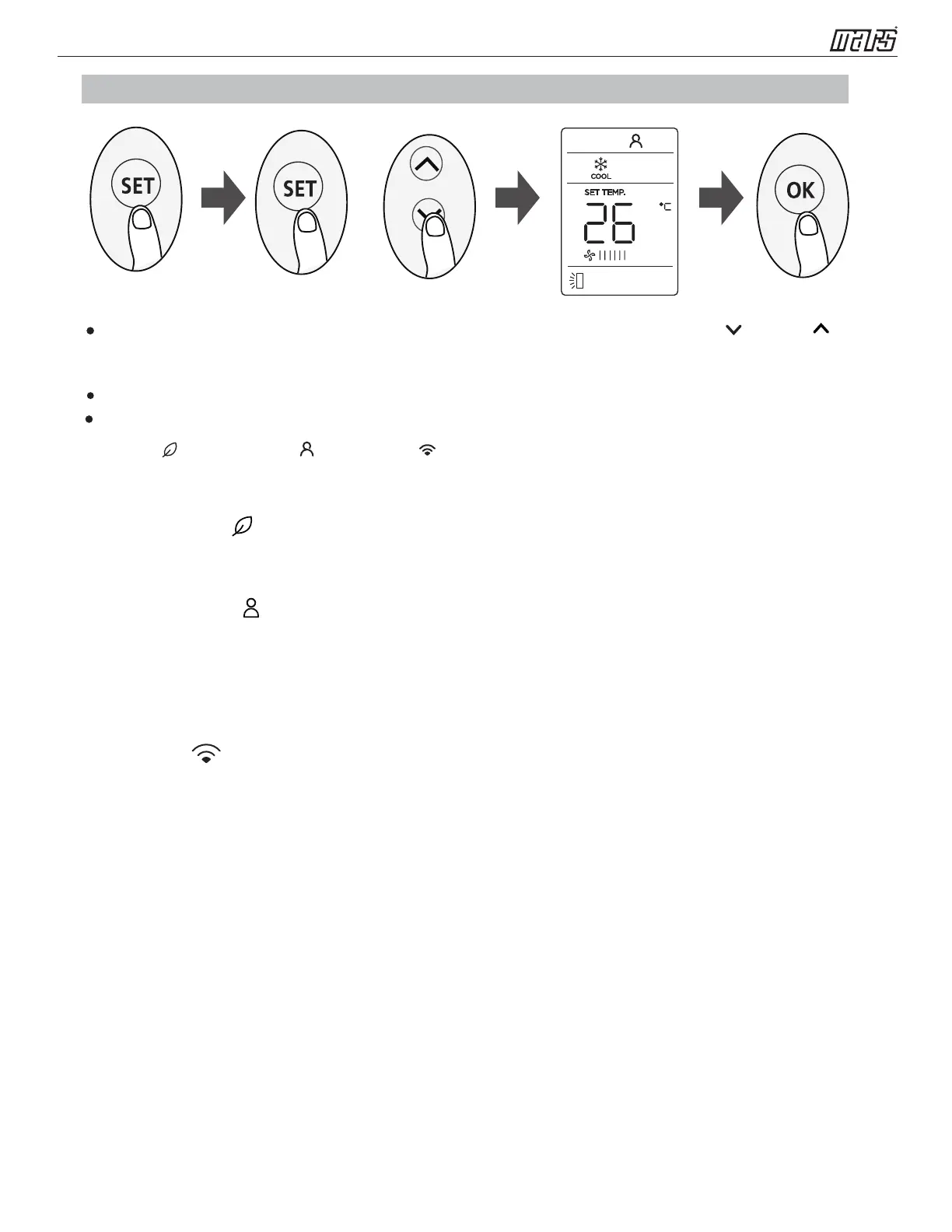Remote IOM - RXTS Series
15
Fresh ( ) I SENSE ( ) AP mode( )
[ ]: If your remote controller has I SENSE button, you can not use the SET button to
select I SENSE feature.
or
FRESH function ( ) (some units) :
I SENSE function ( ) :
SET function
Press the SET button to enter the function setting, then press SET button or TEMP or TEMP
button to select the desired function. The selected symbol will flash on the display area, press the
OK button to confirm.
To cancel the selected function, just perform the same procedures as above.
Press the SET button to scroll through operation functions as follows:
*
*
The I SENSE function enables the remote control to measure the temperature at its current location
and send this signal to the air conditioner every 3 minutes interval. When using AUTO, COOL or HEAT
modes, measuring ambient temperature from the remote control(instead of from the indoor unit itself)
will enable the air conditioner to optimize the temperature around you and ensure maximum comfort.
When the FRESH function is initiated, the Ionizer/Plasma Dust Collector(depending
on models) is energized and will help to remove pollen and impurities from the air
AP function ( ) (some units) :
Choose AP mode to do wireless network configuration. For some units, it doesn’t work by pressing
the SET button. To enter the AP mode, continuously press the LED button seven times in 10 seconds.