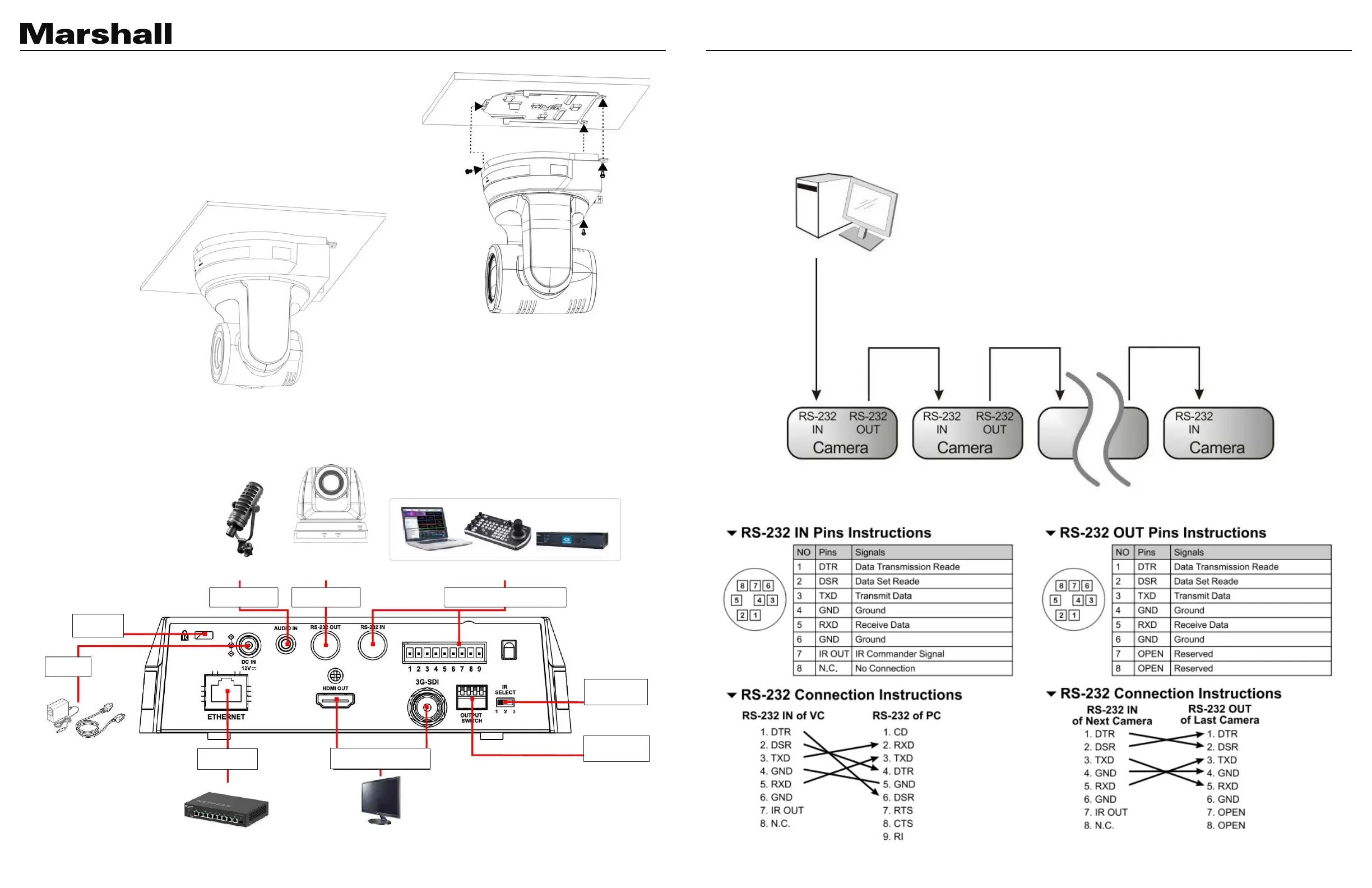CV620-TBI/TWI User Manual
www.marshall-usa.com12 13
3.4.2.5 How to Remove
1. Remove the connecting wires from the camera
2. Uninstall the camera together with the ceiling, loosen the
three screws that fix the metal plates A and B and push
to the left to remove the machine
3. Then remove the screws on the hanger and the machine
3.4.3 Connecting Devices
Audio In
Output
Microphone
Camera
(serial connection)
Input
Computer/Keyboard/Control Equipment
Anti-theft
lock slot
Power
supply
Remote control
settings
Resolution
settings
Lan port
HDMI/3G-SDI output
Router Display
3.4.4 RS-232 connection (up to 7 cameras can be connected)
Note: Only one of RS-422/RS-232 can be selected for control, please refer to 6.4
System Switch, DIP1 setting
