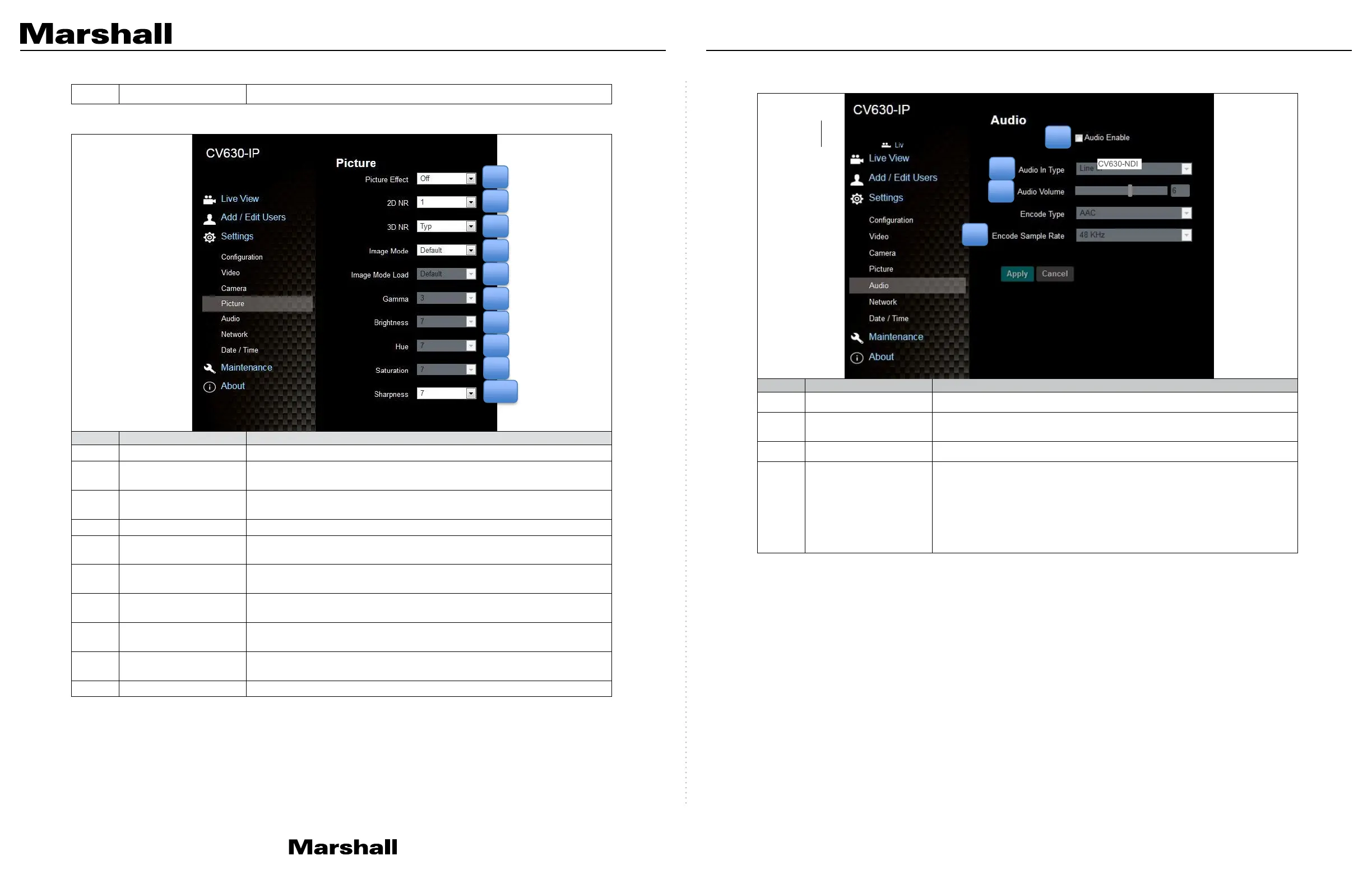5 Mirror
■ Mirror: Set automatic flip mode
6.2.7 Setting - Picture
Set picture effect, Off/Neg/Black and White
2D noise reduction
settings
2D noise reduction settings
3
3D noise reduction
settings
3D noise reduction settings
The user may customize his/her desired image mode
5
Image Mode Load
When no custom setting is needed, reset the picture parameters back
to the factory default by selecting this item
6 Gamma
Gamma Level adjustment; Adjustable when the image mode is set to
Custom
7 Brightness
Brightness adjustment; Adjustable when the image mode is set to
Custom
8
Contrast
Contrast adjustment; Adjustable when the image mode is set to
Custom
9 Saturation
Saturation adjustment of the image; Adjustable when the image mode
is set to Custom
Adjust the sharpness of the image
6.2.8 Setting - Audio
1 Open audio Turn on/off sound
2
Soundtrack effect
setting
Set MIC In/Line In
3
Volume Adjust Volume
4 Encode sample rate
Set Encode sample rate
⮚ 48 KHz (AAC)
⮚ 44.1 KHz (AAC)
⮚ 16 KHz (G.711)
8 KHz (G.711)
English - 33
6.2.5 Setting - Video
Modify the camera name
■ Camera names are limited to 1 - 12 characters
■ Please use a camera name by mixing uppercase and lowercase
letters or numbers. Do not use “/” and “space” or special symbols
Modify the location of the camera, such as Meeting Room 1
■ Camera location is limited to 1 - 12 characters
■ Please use a camera name by mixing uppercase and lowercase
letters or numbers. Do not use “/” and “space” or special symbols
Streaming 1/
Streaming 2/
Streaming 3
CV630-IP supports 3 streaming outputs. Please refer to 6.2.5.1
Streaming Parameter Setting for relevant settings
Confirm whether or not the streaming function is opened
Check this item to insert IDR frame into specified series flow and apply
its setting. User’s setting will be reserved and displayed in GUI
interface
6.2.5.1 Streaming parameter setting
Setting according to the supported resolution
Setting according to the supported resolution
CV630-IP Manual
www.marshall-usa.com35 36
