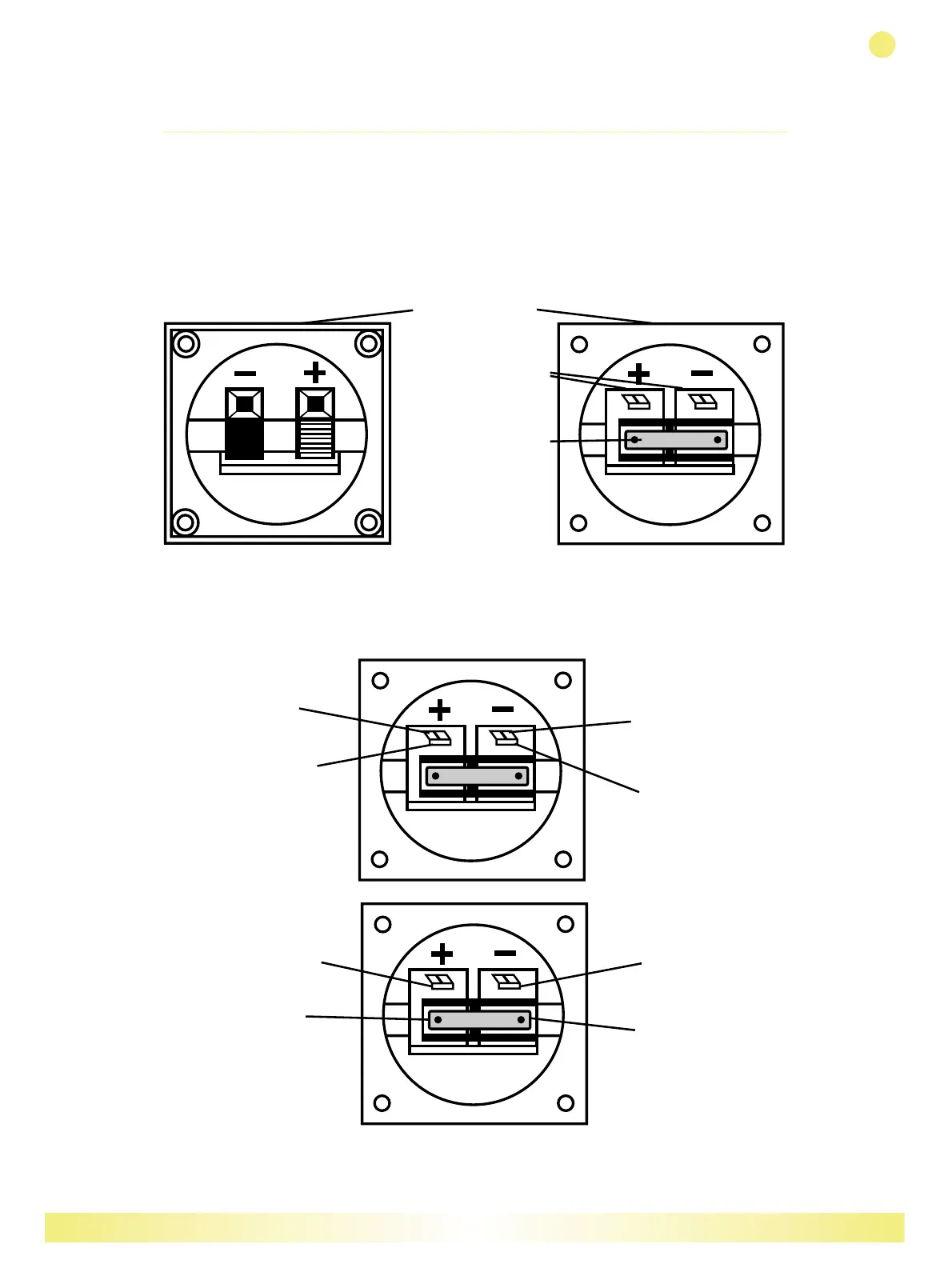3 EM15 IMPEDANCE
The EM15 can be configured as either a 4 ohm or 16 ohm loudspeaker.
The 16 ohm configuration allows up to 4 x EM15’s to be run in parallel from
a single amplifier channel. The EM15 is normally supplied from the factory
in the 4 ohm configuration. To convert it to 16 ohms, follow the procedure
below.
Fig 1
FRONT BACK
1. Remove terminal panel from rear of cabinet (4 pozi screws)
2. Remove red and black wires from the twin terminal, connect to each end
of the insulated terminal block.
3. Replace terminal panel.
Martin Audio – EM SERIES
ENGLISH
3