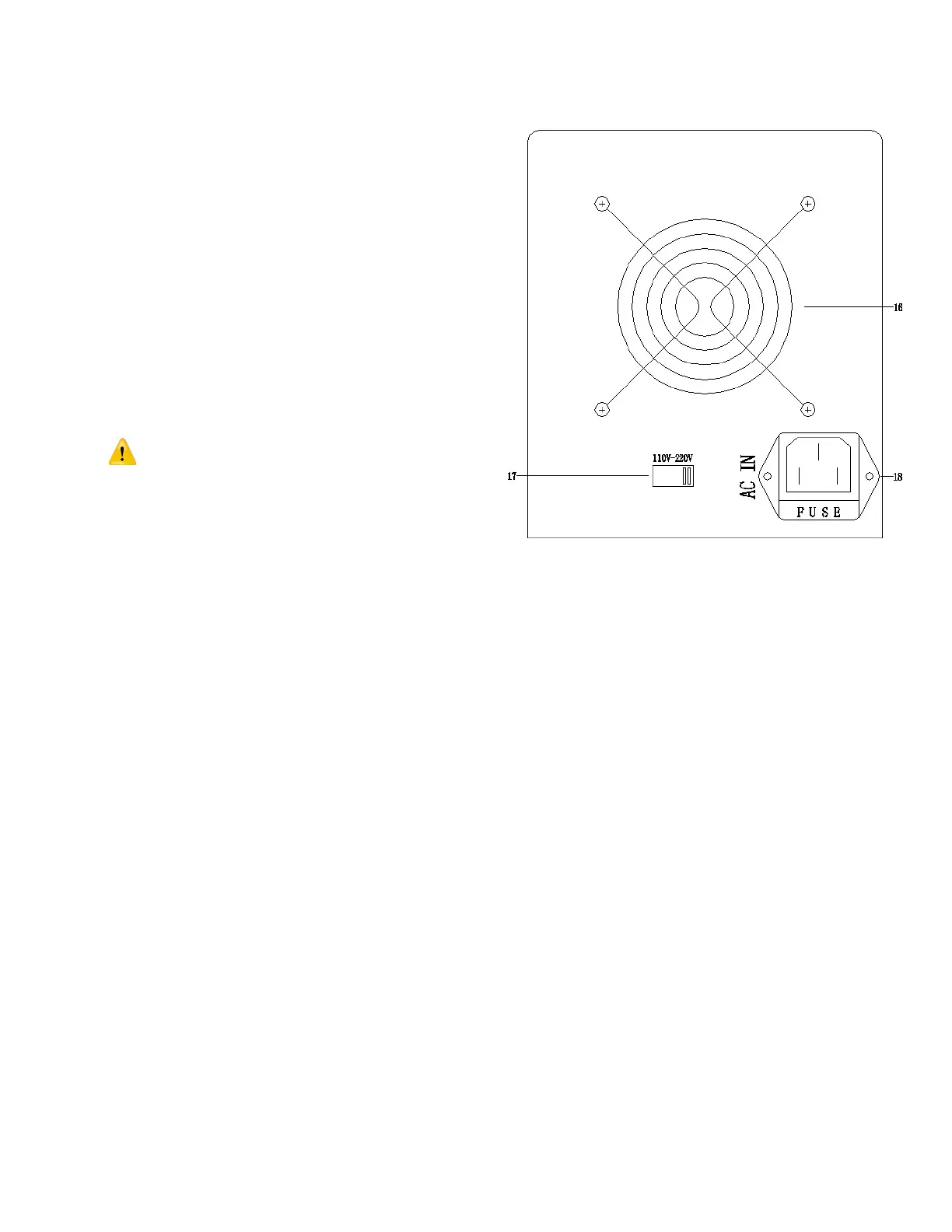(11) CV indicator: this indicator turns red when the power
supply is in constant voltage (CV) mode (See 3-2).
(12) Power button: When this button is pushed to "In"
position, the power supply is turned on, and the display
comes on; conversely, the power supply is off when
this button is in the "Out" position.
(13) “-” Output terminal: Negative polarity (black).
(14) “GND” terminal: Ground terminal (green). The GND
terminal is connected to case and AC ground.
(15) “+” Output terminal: Positive polarity (red).
Warning: For electrochemical applications (e.g.,
plating and anodizing), remove the short
connector between “–” and ground
terminals.
2-2 Back panel
(16) Cooling fan: the fan turns on as long as the power supply is on.
(17) AC voltage selector switch: use this switch to select the input AC of either 110V or 220V. Default is set at 110V.