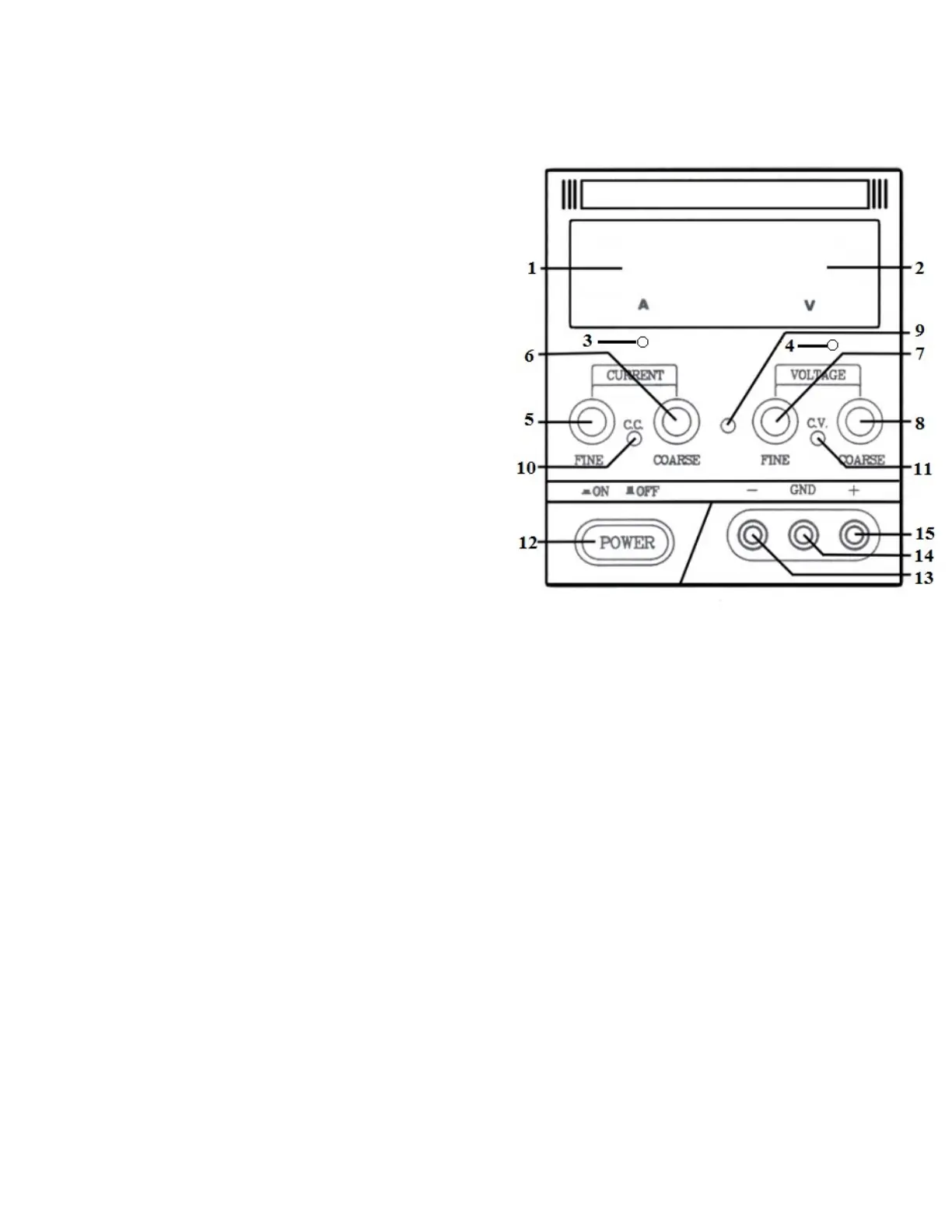(2) Digital voltmeter: Displays the actual output voltage; this equates to the set value when in CV mode.
(3) Current calibration: Use this screw to calibrate the current
meter if necessary.
(4) Voltage calibration: Use this screw to calibrate the voltage
meter if necessary.
(5) Current fine: for fine adjustment of the current limit.
(6) Current coarse: for coarse adjustment of the current limit.
(7) Voltage fine: for fine adjustment of the voltage limit.
(8) Voltage coarse: for coarse adjustment of the voltage limit.
(9) Output button: When this button is pushed to ‘In’ position,
the power supply output is enabled, and the output is
connected to the terminals (marked as OUT); conversely,
the power supply output is stopped when this button is in
the ‘Out’ position (marked as STOP). Note: the marking
is slightly confusing - STOP means output is disabled,
and OUT means output is turned on.
(10) CC indicator: this indicator turns red when the power supply is in constant current (CC) mode (See 3-2).