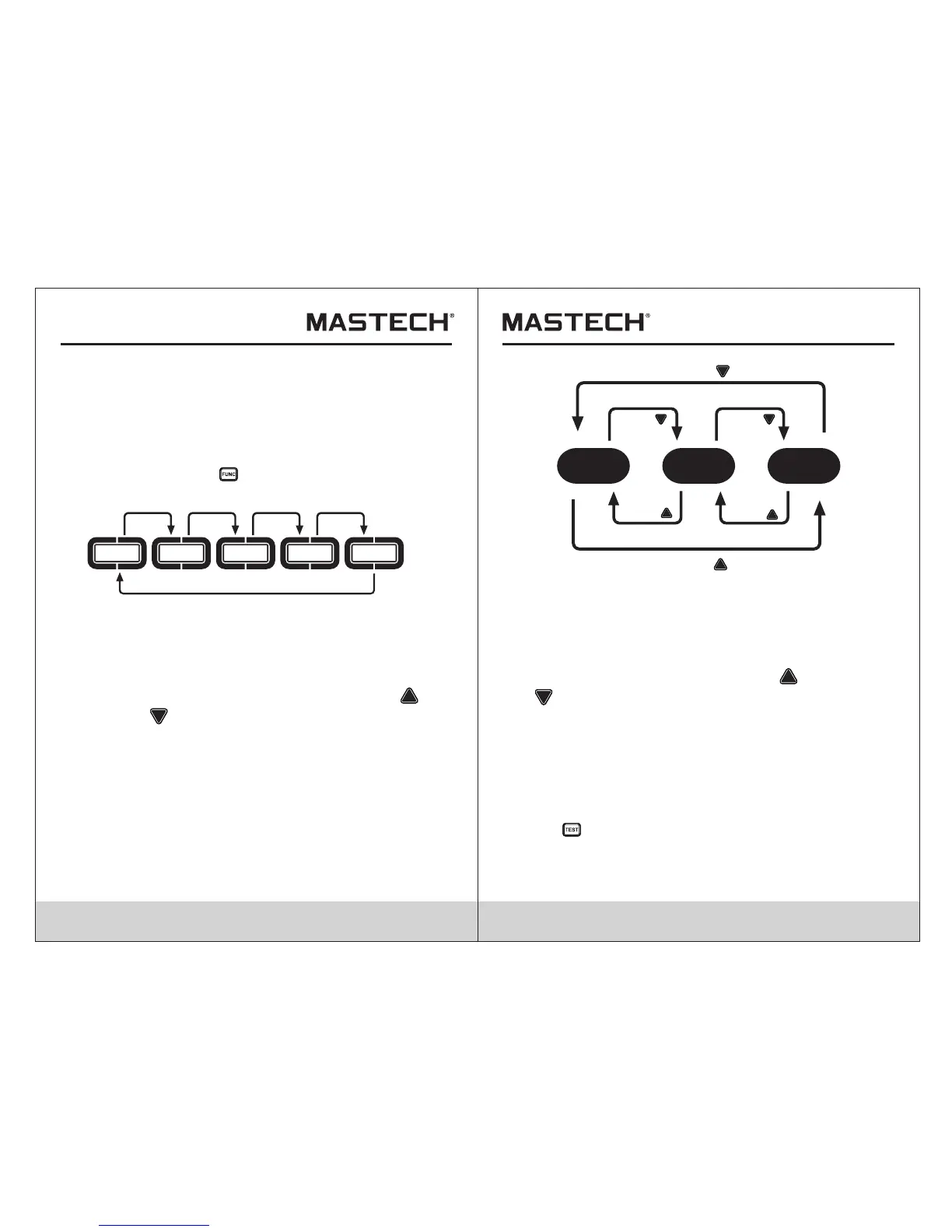05 06
L - N N - E
Peak
Voltage (V ): real time display of cable connection
status and display the voltage drop of current load
and measurement results of phase voltage drop
TRMS. This test item includes 3 submenus, namely
load with 5A, 8A and 10A. Press Up “ ”or Down
“ ” selection key on the sub test item to enter the
relevant test item.
One analog load can be added to live line (phase
line) and zero line (neutral line) for the analyser
to measure the voltage drop, and then calculate the
voltage drop of 5A, 8A and 10A load separately.
Under the appropriate test function, press the test
key “ ” to test.
d
Menu Operation
The main test items of the analyser are located on
the bottom of display, including five test items,
namely: voltage (V), voltage drop (Vd),
impedance (Z), RCD and GFCI. Press the main test
item selection key “ ” to select relevant test item.
V Vd Z
RCD
GFCI
Voltage (V): real time display of TRMS of phase
voltage, wiring status and frequency. This test item
includes 3 submenus, namely phase voltage (L_N)
TRMS, voltage to earth of neutral line (zero line)
(N_E) TRMS, peak voltage (Peak). Press Up “ ”
or Down“ ” selection key on the sub test item to
enter the relevant test item.
Press “FUNC”Press “FUNC” Press “FUNC”
Press “FUNC”
Press “FUNC”
Press
“ ”
Press
“ ”
Press
“ ”
Press
“ ”
Press
“ ”
Press
“ ”