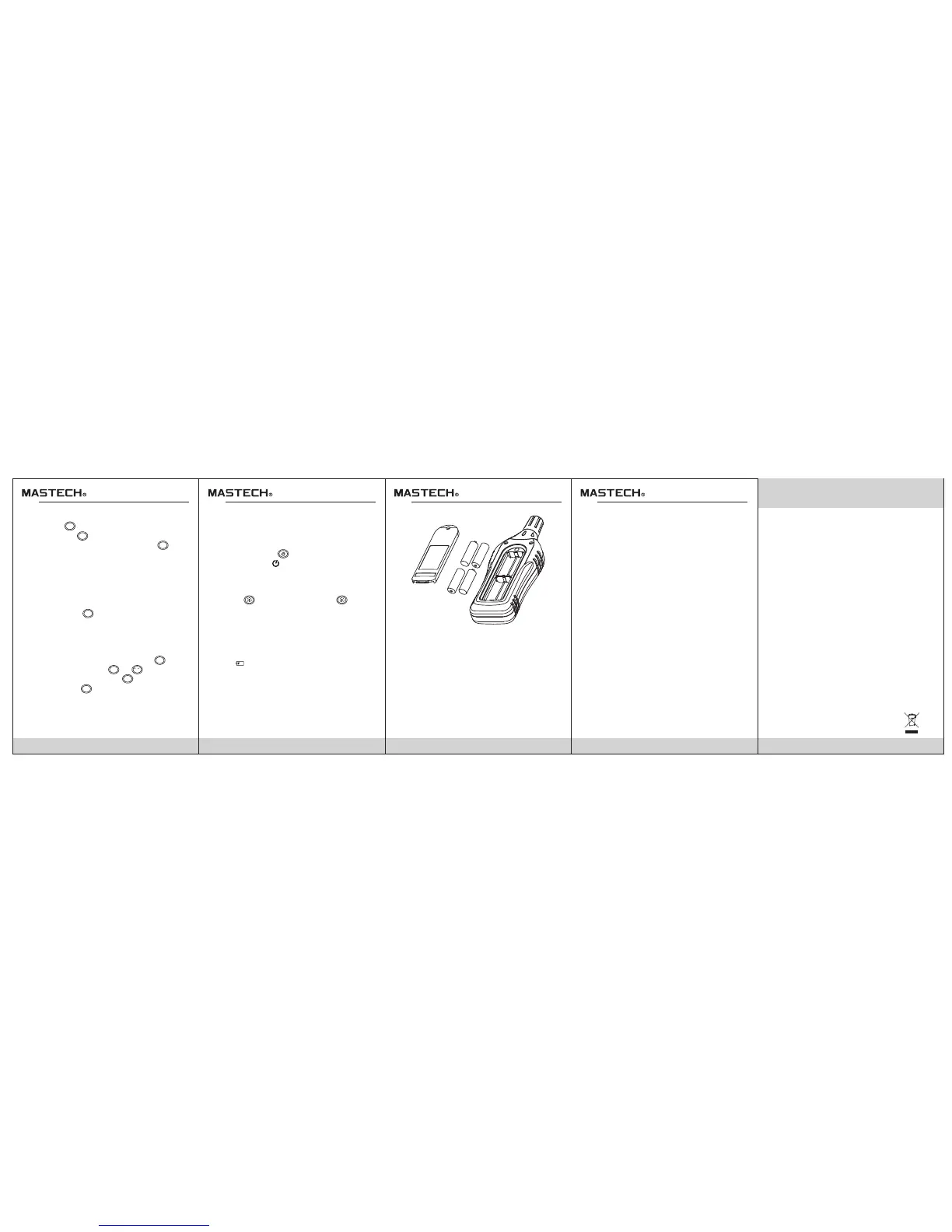HYS006704
05 06
Automatic power-off
To pr olong the l ife-spa n of the batt ery, this meter
offers an automatic power-off functi on, and it cl oses
without operation in 30 minutes. This function is
approved. Just press
if closing it for longer
measurement, and
disappears. Do it again, the
automatic power-off is on.
The backlight
Press
to start the backlight, press
again
to close the backlight. If starting without automatic
power-off, it will close after 15 seconds.
Maintenance
Replace the batteries
The meter is charged with four 1.5(AAA type) batteries.
When
appears, the batteries should be replaced as
soon as possible. Follow the instructions:
1. unscrew the top of the entrance.
2. Get th e batteries out.
3. Install four unused AAA batteries in accordance
with polarity descripted at the bottom.
4. reload the entrance and fasten the screw.
07 0 8
Specification
Ambient temperature
Range: -20 to 60°C (-4 to 140°F)
Precision: ±0.5°C (0 to 45°C)
±1.0°C (-20 to 0°C,45 to 60°C)
Resolution: 0.1°C/°F
Update rate: 400ms
sensor's type: High-Precision digital sensor (SHT75)
RH
Range: 0 to 100%RH
Accuracy : ±3.0% RH (10% to 90%)
±4.0% RH (0% to 10%,90% to 100%)
Resolution: 0.1%
Update rate: 400ms
Sensor's type: High-precision digital sensor
WB
Range: -20 to 60°C (-4 to 140°F)
Precision : ±1.0°C (0 to 45°C)
±1.5°C (-20 to 0°C,45 to 60°C)
Resolution: 0.1°C/°F
Update rate: 400ms
DP
Range: -50 to 60°C (-58 to 140°F)
precision : ±1.0°C (0 to 45°C)
±1.5° C (-50 to 0°C,4 5 to 60°C)
Resolution: 0.1°C/°F
Update rate: 400ms
RAM: 99 data point
Power: 4 AAA batteries
Weight/size: 190g (batteries included)
184mm ×60mm×2 9mm
Max-min
Pressing , Max-min is set up, and max updates
MIN
MAX
constantly, press
MIN
MAX
again, it is min. The two stations
can be switched. If turn off, you need to press
MIN
MAX
for
two seconds; a sound shows that this function has been
turned off. Max means that the peak of temperature and
humidity, while min is the lowest reading.
Saving and transferring the measurements
This meter is able to save 99 groups reading for
transferring. Press
MEM
to save the reading, and its
location displays at the screen's upper right corner.
After two seconds, the meter comes back to the normal
state; If RAM is filled fully, the meter will cover the
stored data from No.1 RAM and keep the reading.
When transferring the saved figure, press
READ
to enter
MEM check-up. At this time,
DP
WB
and
are used to
change the page. To exit it, press
READ
again. In the state
of check-up, press
MEM
for five seconds and “00”is
displayed at the screen's right upper corner, which
means RAM is cleared.
C
/
F