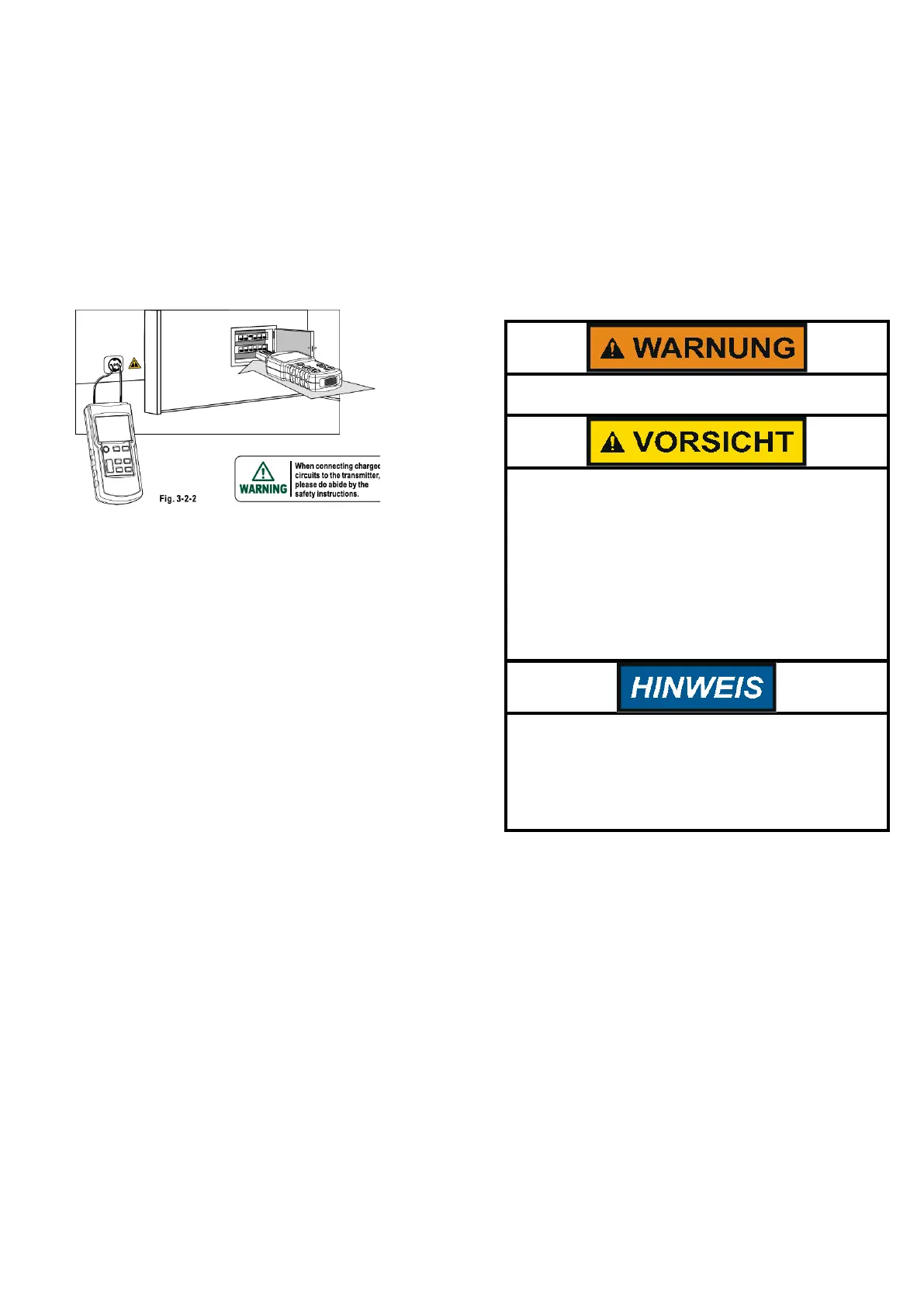Operating instructions for Cable Detector, article 37270766
Page 24 of 34
5.2.2 Detecting fuses
In a building with multiple apartments, use connections L and N on the socket of one of the apartments to send
the signals from the transmitter (as shown in Fig. 3 22), and set the transmitter power to a suitable level.
Requirements:
Switch off all fuses in the distributor box.
Connect the transmitter per Fig. 3-2-2.
Make sure to follow the safety instructions when
connecting live circuits to the transmitter.
1. The identification and positioning of fuses depend
very much on the wiring situation in the distributor
box. In order to locate fuses as precisely as possible,
the cover of the distributor box should be opened or
removed, and the fuse supply line located.
2. When searching, the fuse with the strongest and
most stable signal is the one you are looking for. Due
to signal coupling the searcher can detect the signals
of other fuses, but these signals are usually fairly
weak.
1. When searching it is better to insert the search
sensor in the fuse box opening to get the best search
results.
2. Adjust the transmitter power to suit the different
search radii. Set the receiver to manual mode and set
the right sensitivity to precisely locate the circuit.