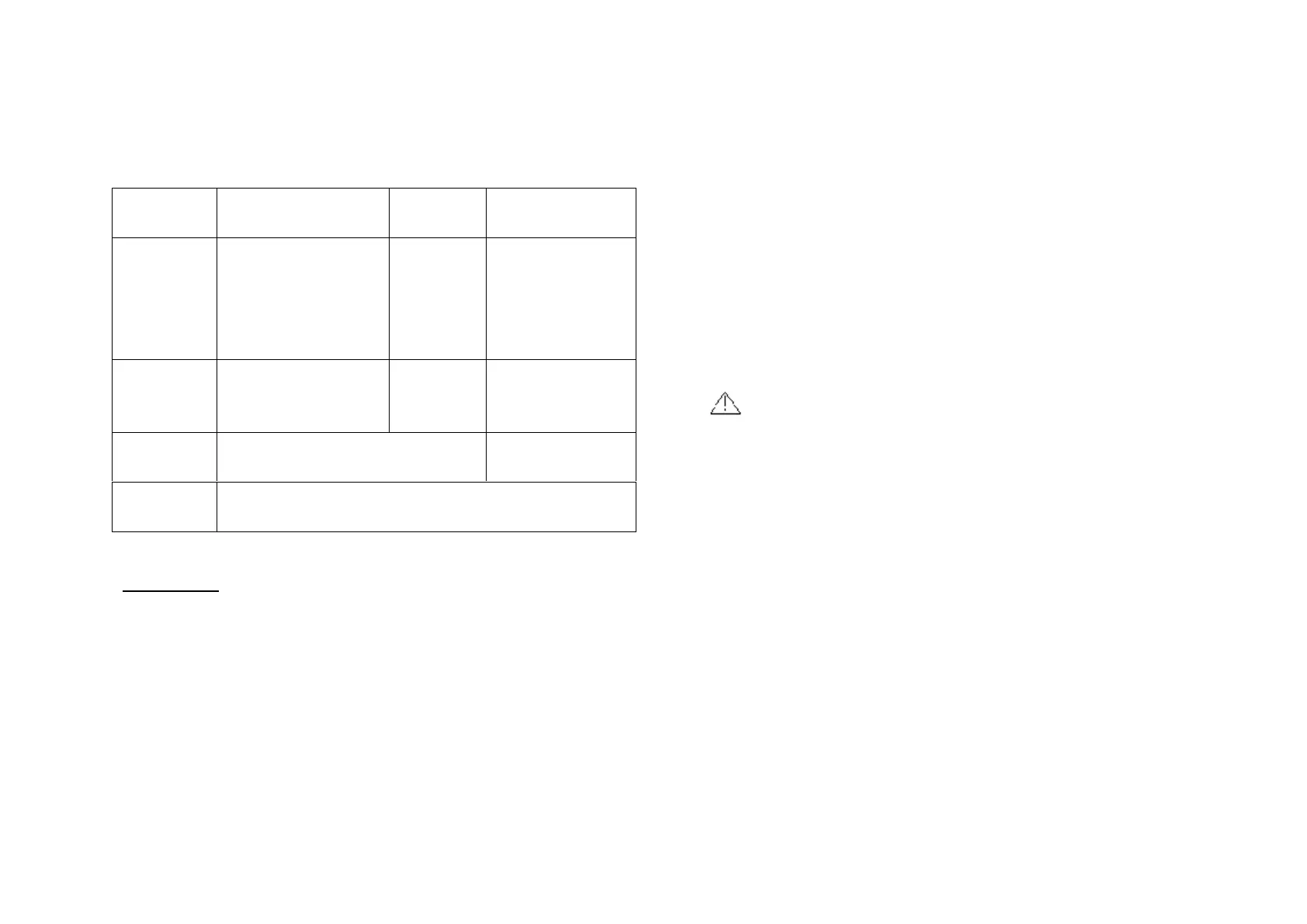4-2. Electrical Specification
300Ω/3KΩ/
30KΩ/300K/3MΩ
30MΩ
±(1%rdg+ 2dgt)
±(1.2%rdg+ 3dgt)
3nF/30nF/300nF/
3uF/30uF/
300uF/3mF/30mF
±(2%rdg+ 3dgt)
±(3%rdg+ 3dgt)
Open Voltage : 2.8V
Testing Current : 2mA
When the resistance is less than 30Ω, the Buzzer is sounded.
Accessory:
1. Spare Test Pin: 2 pcs
5. Testing Operation
5-1, Scanning Mode
When install the 3V Lithium Battery, the Tester immediately power ON.
In this case, the ‘SCAN’ and ‘ - - - - ’ sign is displayed on the LCD. This
is indicate the Tester is inter to the auto scanning mode and automatically
identified the resistor, capacitor, diode and continuity ,and then enter to
the corresponding measurement mode.
In the Scanning Mode, when two pins are in touch with the object being
measured, the measured value will be displayed on the LCD.
Caution
When measuring SMD device on the PCB, You must be
Disconnect power and discharge all high- voltage
Capacitors.
5-2. Resistance Measurement
[1] Auto scanning Mode & Auto range:
300.0Ω — 3.000MΩ
[2] Selected Resistance measurement Mode by the‘FUNC“ key:
The range is extended to 30 MΩ, i.e.300.0Ω — 30.00MΩ
When over load, the ‘OL’ symbol will be displayed on the LCD.
5-3. Capacitance Measurement
[1] Auto scanning & Auto range: 3.000nF — 300.0uF。
[2] Selected Capacitance Mode by the ‘FUNC’ key:
The range is extended to 30.00mF, i.e. 3.000nF—30.00mF.
