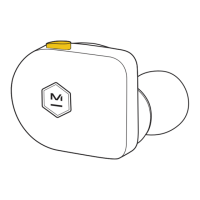Do you have a question about the Master & Dynamic MH40 and is the answer not in the manual?
Describes the use of Alcantara fabric for the headband.
Details the removable memory foam ear pads with Alcantara covering.
Highlights the durable construction using a forged aluminum body.
Specifies the 3.5mm audio input/output ports for cable connection.
Explains the adjustment post for customizing headphone fit.
Notes the use of stainless steel in high-strain areas like hinges.
Describes the mute button's operation for calls and unmute.
Mentions the Alcantara inlay for enhanced aesthetics.
Details the 3.5mm jack for sharing audio with another pair.
States that ear pads are magnetized for easy attachment.
Provides physical dimensions (200x185x50mm) and weight (360g).
Characterizes the sound profile as Dynamic and Closed.
States the impedance rating of the headphones is 32 ohms.
Lists the 45mm Neodymium High-Performance Drivers.
Explains the microphone's separation for clearer audio.
Details button functions for volume, calls, and playback.
Lists included items: 3.5/6.3mm adapter, 1.25m cable, 2.0m cable.
Describes the Canvas Headphone Case and Alcantara Cable Box.
Explains how earcups fold flat for convenient storage.
Details adjusting the earcup post for a personalized fit.
Guides on the magnetized ear pads for easy replacement.
Instructions on using the earcups' 3.5mm jacks to share audio.
Advice on cleaning ear pads and headphones with a damp cloth.
Warnings against dropping, water exposure, and extreme temperatures.
Suggests using the storage case and avoiding items inside.
Steps to diagnose issues like loose plugs or faulty cables.
Guidance for resolving problems with the remote control.
Recommends avoiding excessively loud or prolonged listening.
Suggests reducing volume by 10% for ear comfort and adaptation.
Identifies ringing or discomfort as signs of potential damage.
Defines NIHL as irreversible damage from excessive sound exposure.
Lists decibel references for everyday sounds and harm thresholds.
Details the two-year limited warranty against defects.
Lists conditions that void the warranty, like wear and tear.
Explains how to contact support and initiate returns.
| Impedance | 32 Ω |
|---|---|
| Driver unit | 45 mm |
| Ear coupling | Circumaural |
| Headphone frequency | - Hz |
| Headset type | Binaural |
| Product type | Headset |
| Product color | Silver, White |
| Wearing style | Head-band |
| Recommended usage | - |
| 3.5 mm connector | Yes |
| Connectivity technology | Wired |
| Microphone direction type | Omnidirectional |
| Material | Aluminium, Leather, Steel |
| Depth | 185 mm |
|---|---|
| Width | 200 mm |
| Height | 50 mm |
| Weight | 360 g |