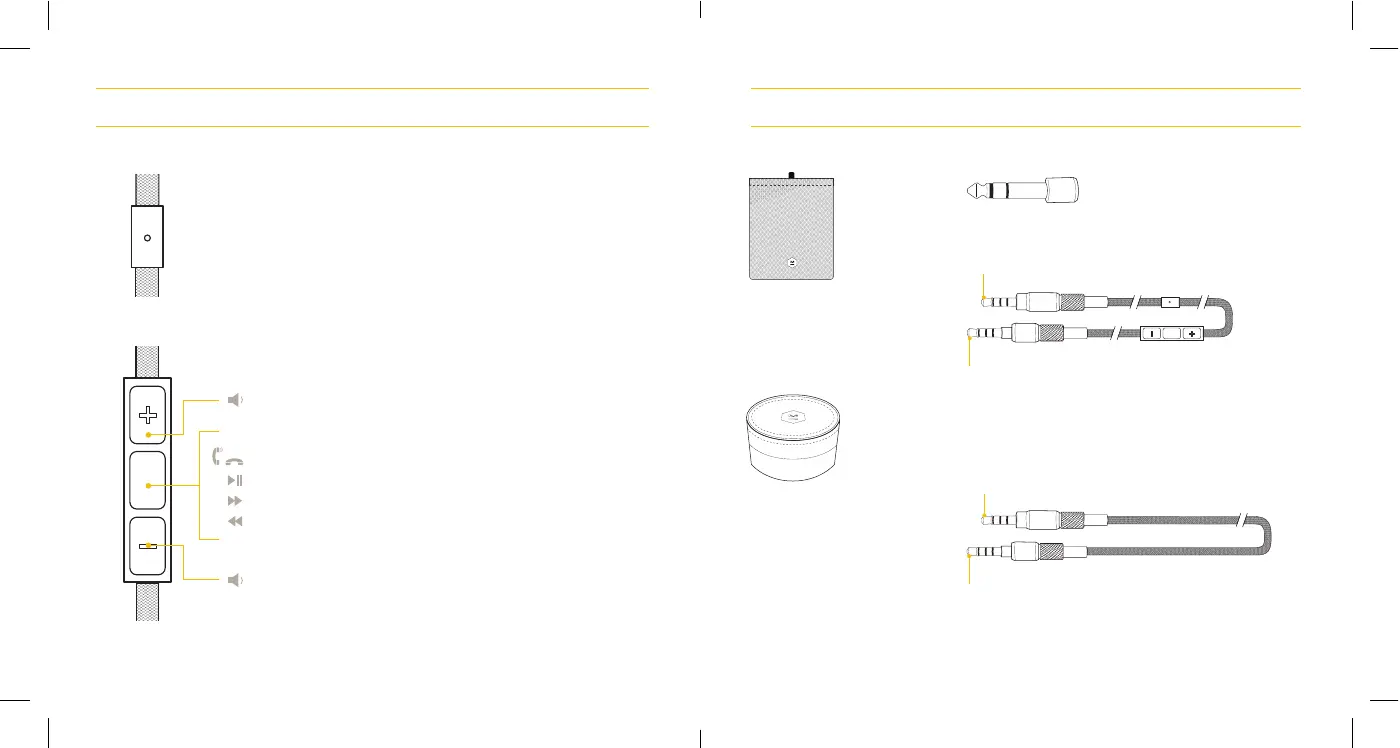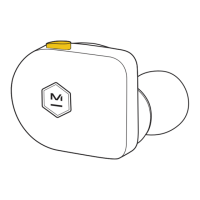MIC AND REMOTE
The microphone is separated from the remote
and placed closer to your mouth for increased
vocal clarity and reduced noise.
Remote for use with Apple products.
volume up
volume down
press 1x | to answer a call, or to hang up
press 1x | to play or pause audio
quickly press 2x | to skip forward
quickly press 3x | to skip backward
ACCESSORIES
Canvas
Headphone
Case
Alcantara
®
Cable Box
Cable 01: 1.25m Cable
with Remote & Mic
Headphone Plug
Headphone Plug
Source
Plug
Source
Plug
Cable 02: 2.0m
Straight Cable
3.5/6.3mm
Gold-Plated Adapter
