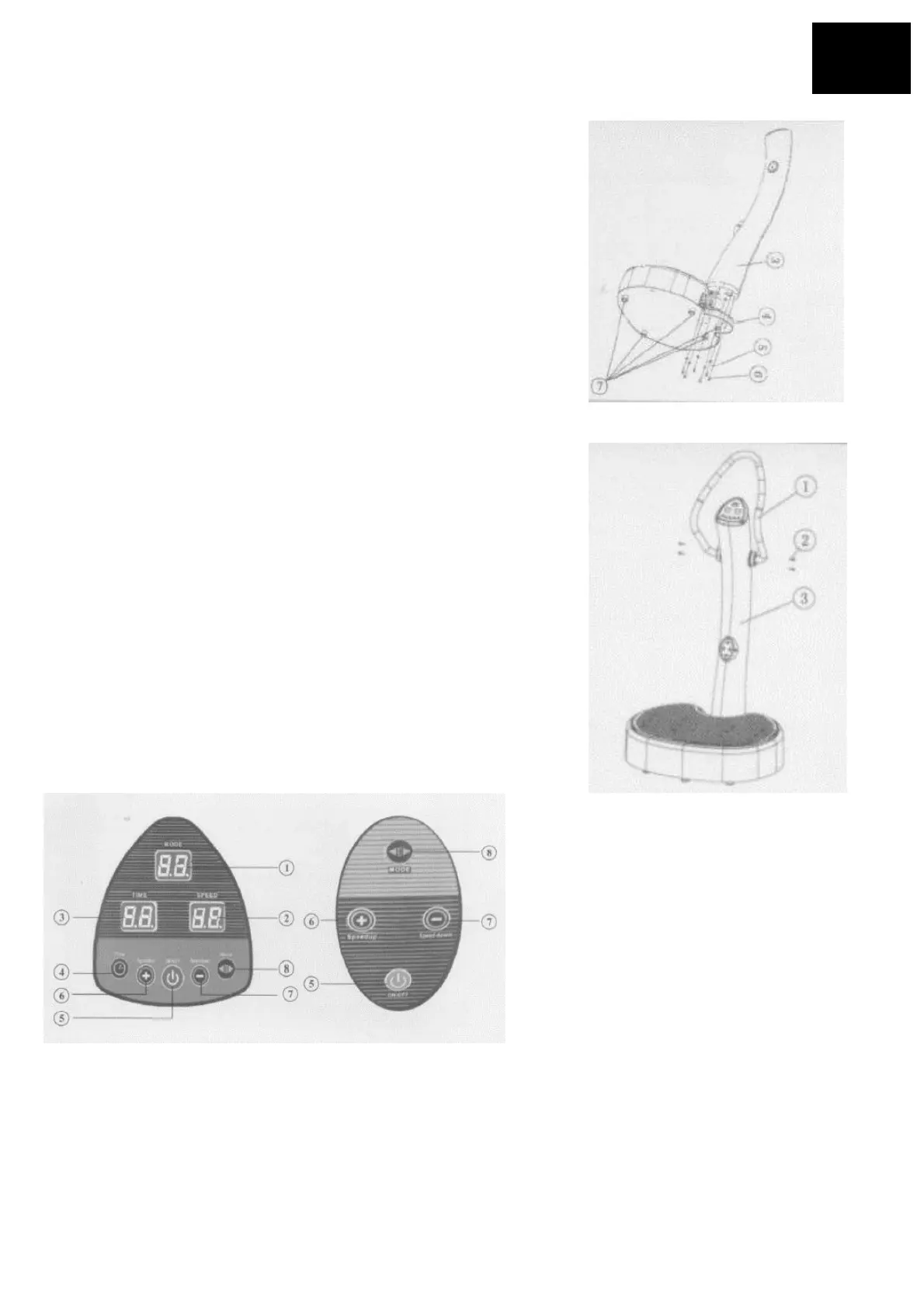19
SK
KROK 2
4. Spojte tyč (3) so základňou (4).
Akonáhle sú tieto dve časti spojené, prosíme, aby ste sa uistili, že
signálny kábel nie je zablokovaný / zatlačený, inak sa tento
kábel
zničí.
5. Zaistite ich pomocou skrutiek (5) a (6) a pripevnite nohy (7).
KROK 3
6. Pripevnite rukoväť (1) k podpernej tyči (3) pomocou skrutky (2).
COMPUTER
B. TLAČÍTKA A FUNKCIE COMPUTERU
Tlačítka:
1. funkcia MODE (88, P1, P2, P3) - jednotlivé profily
2. funkcie SPEED - rýchlosť
3. funkcia TIME - čas
4. tlačidlo TIME - nastavenie času
5. ON / OFF tlačidlo - pre zapnutie / vypnutie
6. tlačidlo SPEED UP - pre zvýšenie rýchlosti
7. tlačidlo SPEED DOWN - pre zníženie rýchlosti
8. tlačidlo MODE - pre nastavenie profilov