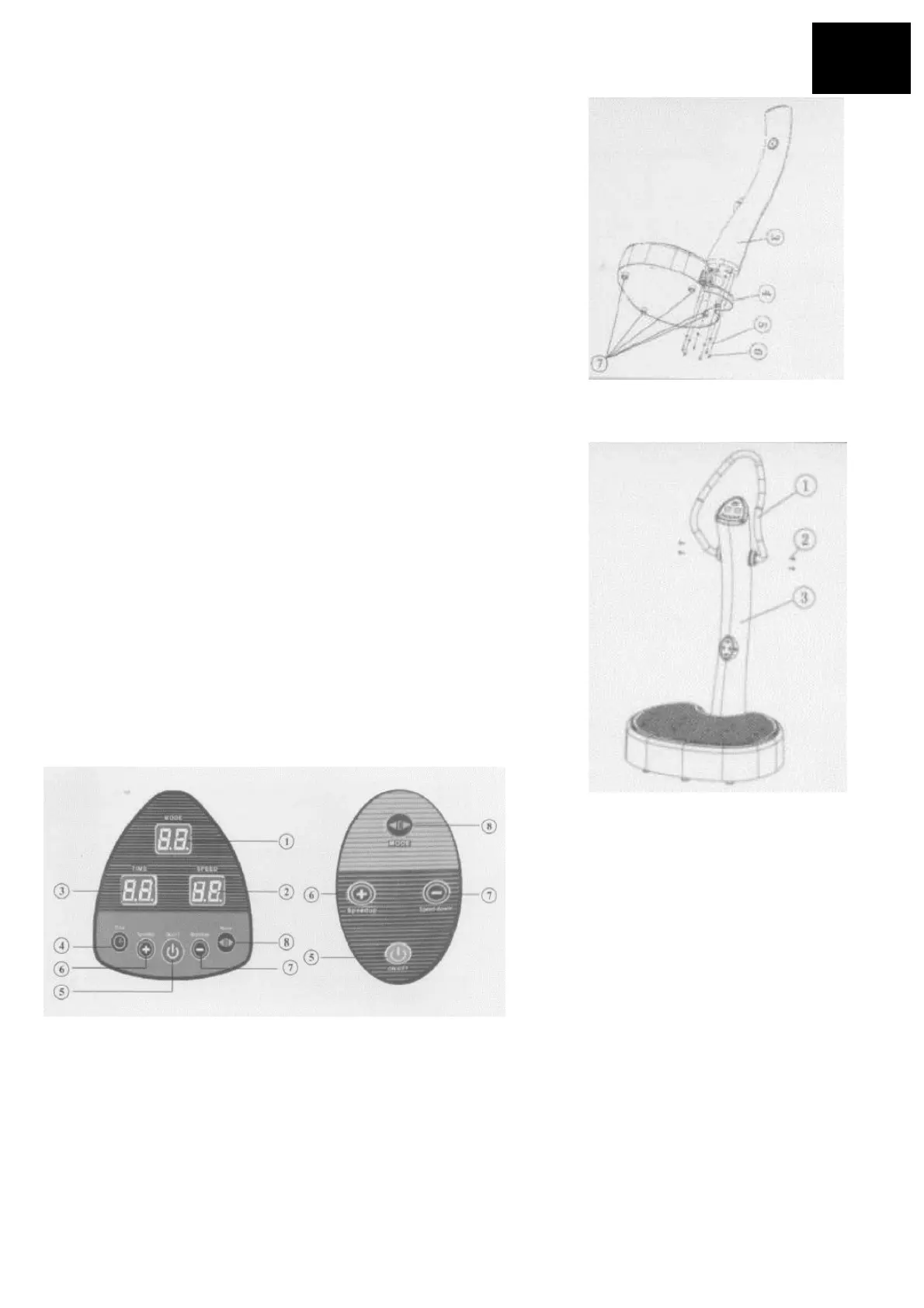50
EN
STEP 2
1. put the tube (3) into the base (4). Then lock
them with screws (5, 6) and install the feet
cushion (7).
2. When these two pars are connetct, please be
sure that signal line isn´t blocked or cutted. In
this case, the cabel can be destroyed.
STEP 3
1. Install the handle (1) on the support tube (3) with
screw (2).
COMPUTER
B. DISPLAY AND FUNCTION
FUNCTIONS AND BUTTONS:
1. Mode (88, P1, P2, P3)
2. Speed
3. Time
4. Time setting
5. On/off button
6. speed up button
7. speed down button
8. Mode setting