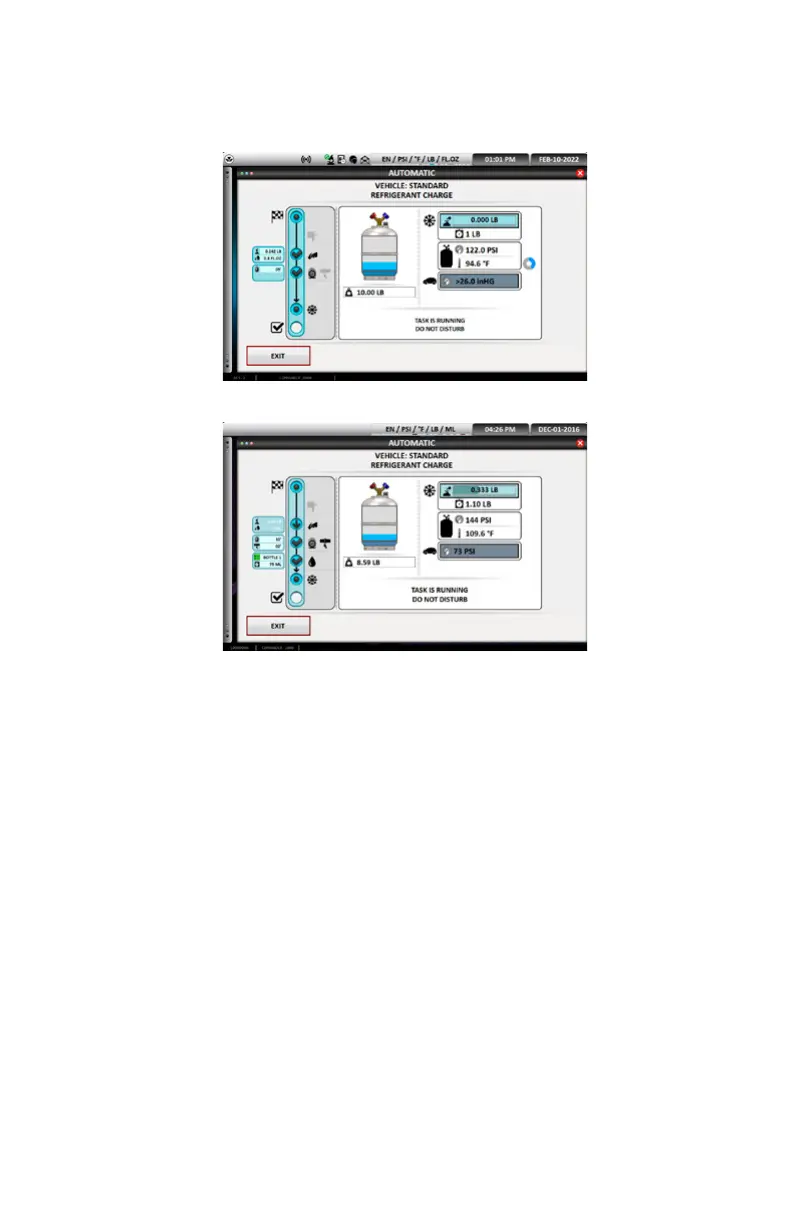25www.mastercool.com
9. Press the “next” button
Automatic Refrigerant Charge
The machine will now automatically charge the pre-programmed amount of refrigerant.
The following will be displayed:
COMMANDER4100
COMMANDER4100-E*
• Tank graphic and weight of refrigerant
• Numerical value of refrigerant charged
• Total weight of refrigerant to be charged
• Tank pressure and temperature
• Vehicle system pressure
Follow the instructions on the screen:
1. Enter the charge amount
2. The vacuum pump will run for at least 5 minutes
3. The machine will then check for vacuum decay for 5 minutes
a. If the vacuum decay fails, the process will end
b. If the vacuum decay passes, the machine will charge 15% of the total amount
4. The machine will instruct to leak check the A/C system and the evaporator
a. If no leaks are found, the process will continue
b. If a leak is found, the machine will go into recovery without needing identification and
recovers the 15% of charge
5. The machine will instruct to leak check the rear evaporator if the vehicle has one
a. If no leaks are found, the process will continue
b. If a leak is found, the machine will go into recovery without needing identification and
recovers the 15% of charge
6. The machine will now charge the remaining amount of refrigerant
7. Close the machine valves, run the vehicle and check the pressures
8. Turn the vehicle off, let the pressures equalize, close and remove the high pressure coupler.
NOTE: Failure to remove the high side coupler will cause damage to the compressor.
9. Start the vehicle and open the machine valves
10. Let the pressure equalize, close and remove the low-pressure coupler