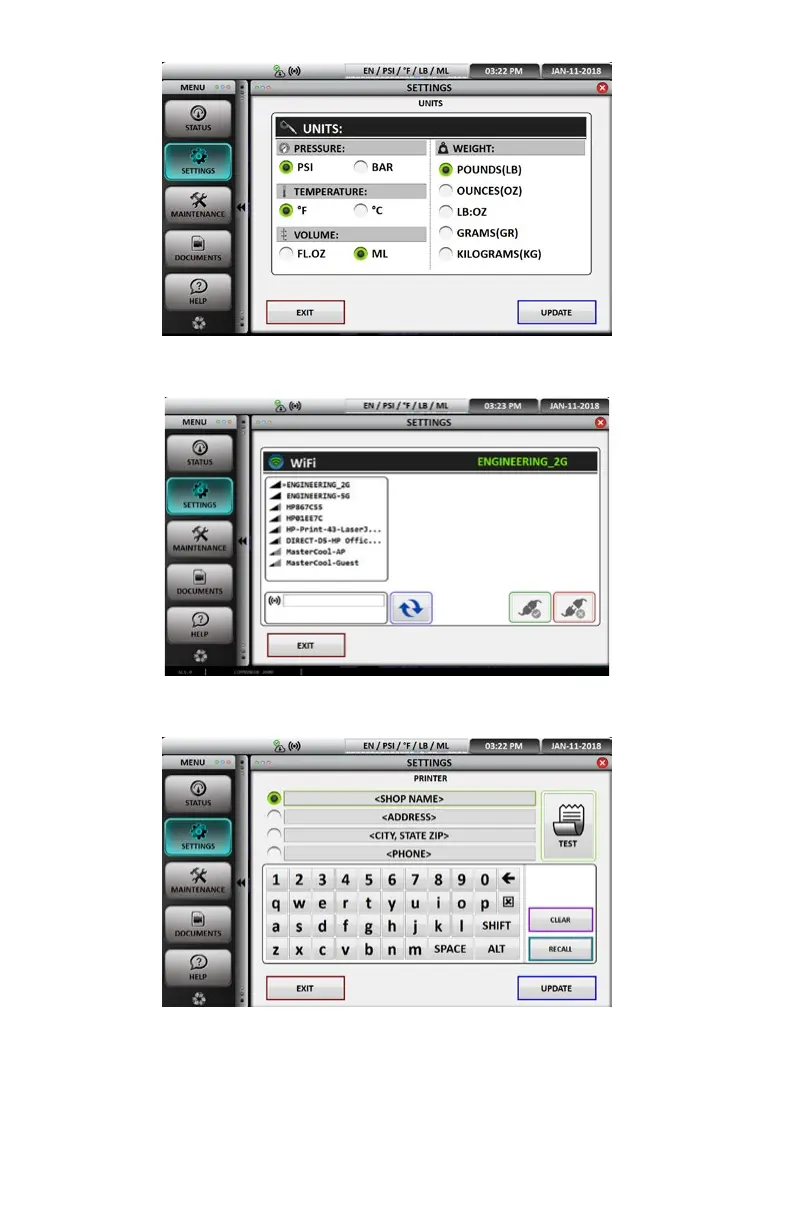12 www.mastercool.com
o WIFI: Enter the wifi password to establish an internet connection for real time, interactive
communication, troubleshooting and software updates.
o PRINTER: Type in the desired header on the keyboard that will be on the top of the printout.
Press the test button for a sample printout. Press update to lock in the selection
• MAINTENANCE: This will display the required routine maintenance (tank filling, purge, filter change,
utilities, hose flushing, system tools, identification and update) that needs to be performed
