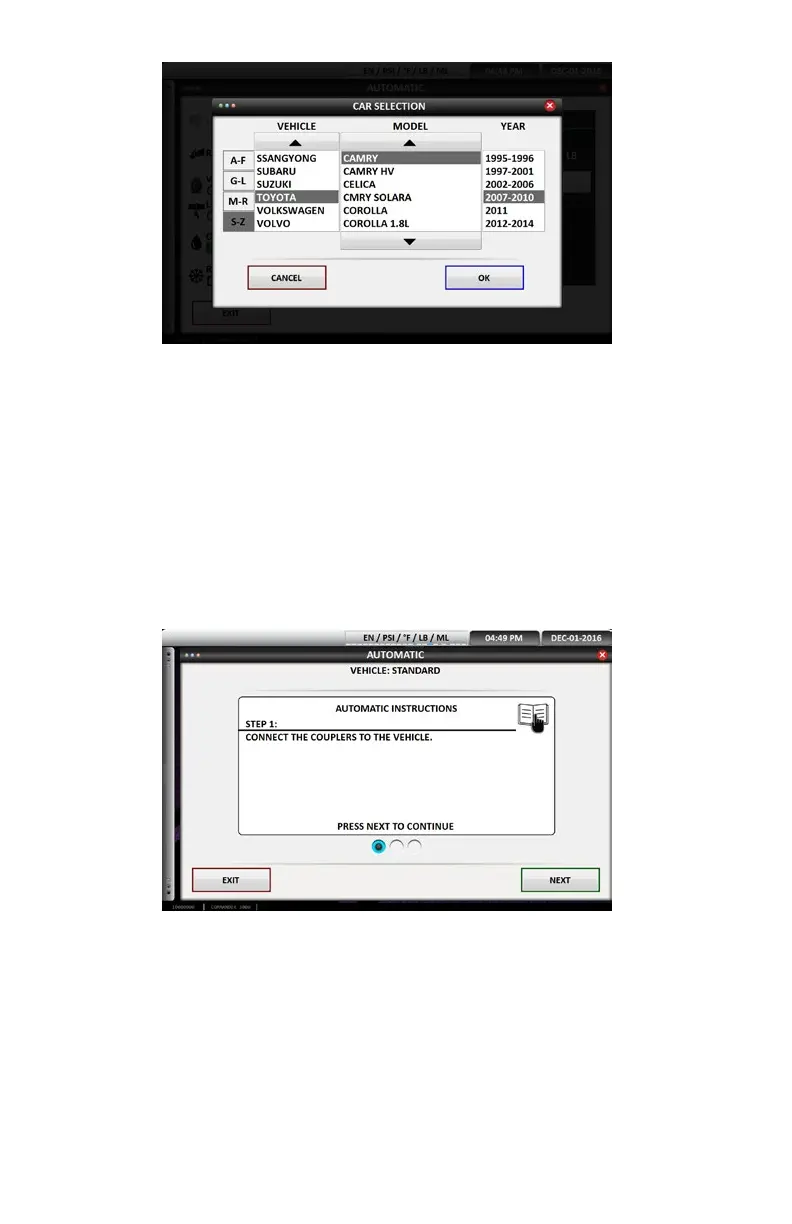18 www.mastercool.com
NOTE: The Caution symbol will appear if the programmed charged amount exceeds the available
amount. To add refrigerant, refer to tank filling.
NOTE: Press the “C” on the keypad to clear any value to enter a new value
NOTE CONCERNING THE DATABASE: We have taken all due care in gathering and entering
information contained in the database. The database data may nevertheless be considered purely as
a reference, the manufacturer declines any and all responsibility for incorrect data.
TO BEGIN THE AUTOMATIC PROCEDURE PRESS “GO” ON THE COMMAND CENTER SCREEN. The
COMMANDER4000 is now ready to recover, vacuum, vacuum leak check (if vacuum is set for 10 minutes or
longer) and charge the programmed amount of refrigerant.
Connect the couplers to the vehicle
The COMMANDER4000 will now instruct to connect the couplers to the vehicle.
1. Connect the high side red coupler to the high side service fitting on the vehicle.
2. Connect the low side blue coupler to the low side service fitting. Press next to continue.
3. Open the couplers by turning the knobs clockwise until they stop. Press next to continue.
