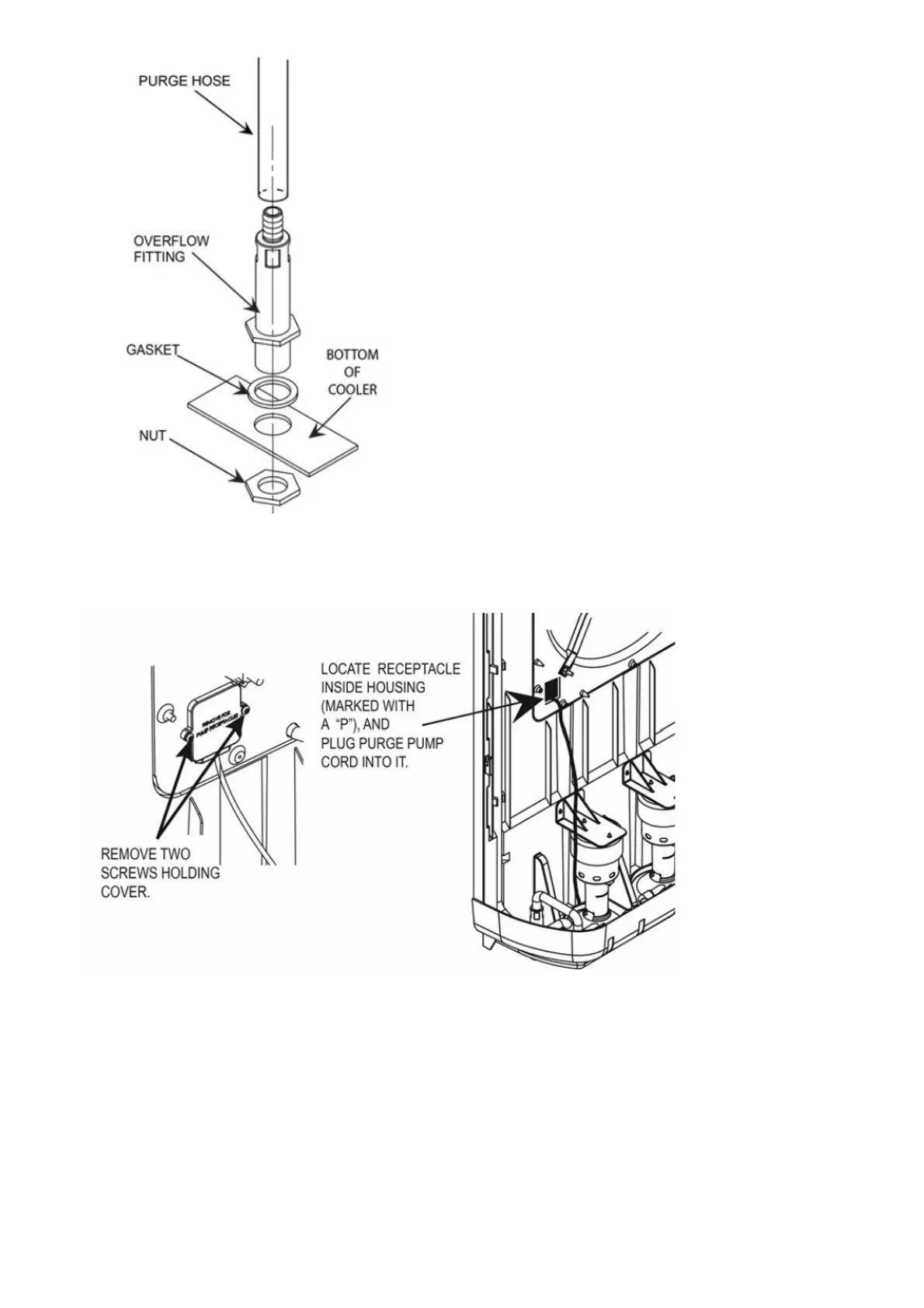7. Remove receptacle cover on the back of fan housing by extracting two screws. Locate the receptacle inside the
access panel using needle nose pliers or other means to extract it. Insert the purge pump plug into the
receptacle marked with a “P” sticker.
NOTE:
When accessing the receptacle for the purge pump, you may extract the main pump cord to make locating the
purge pump receptacle easier. Do not unplug the main pump connection.
Ensure the purge pump plug is only inserted into the receptacle marked “P”.
8. Push plug(s) and all excess cord(s) back into the housing and replace receptacle cover with two (2) screws.
9. Replace cooler back, ensuring water supply hose is reconnected to water distribution tray. Secure cooler back
with four screws.
10. Reconnect and turn on the external water supply.
11. Plug unit into an electrical outlet. The cooler is ready for operation.
NOTE: The purge pump will expel the water in the base of the cooler every 6 hours for approximately 5 minutes.
Refer to the MCP44 cooler installation manual for information regarding the proper handling of the expelled water.