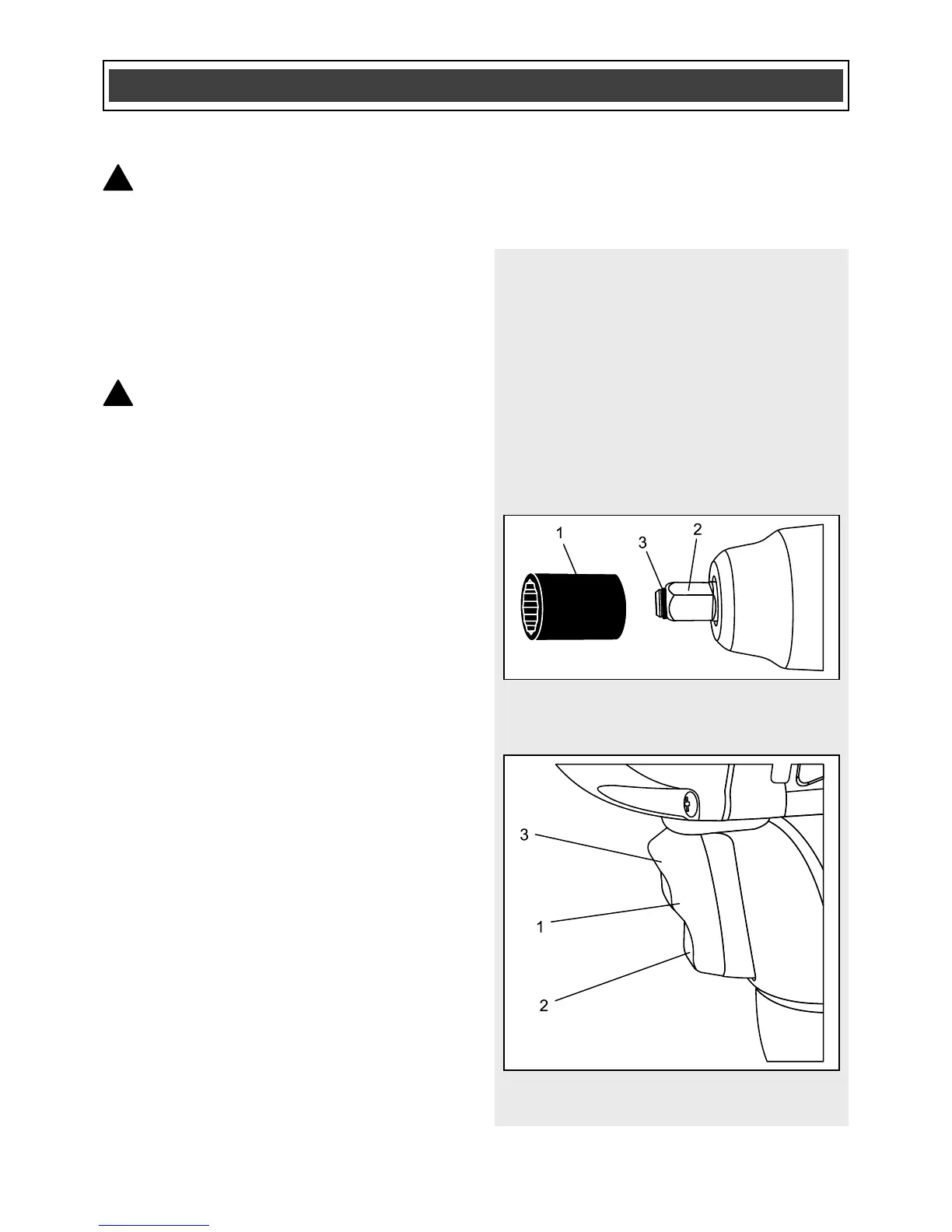INSTALLING IMPACT SOCKETS
WARNING: Use only impact
sockets and accessories that are
designed for use with an impact
wrench. Do not use chrome plated
sockets and accessories. Chrome plated
sockets and accessories are designed for
hand use only and MUST NOT be used
with an impact wrench. They may shatter
and possibly cause serious injury.
WARNING: Always remove the plug
from the power source before changing
any sockets or accessories. You may
injure your hand if the tool is started
accidentally.
To install a socket, press the square
portion of the socket (1) onto the square
drive (2) of the impact wrench (Fig. 1).
NOTE: Slide the socket fully onto the
square drive so the socket retainer (3) will
hold the socket firmly in place.
FORWARD/REVERSE TRIGGER
SWITCH
This impact wrench is equipped with a
rocker style forward/reverse switch (1)
(Fig. 2).
1. To operate the impact wrench in the
forward direction, press and hold the
bottom part of the switch (2). The
socket will rotate in a clockwise
direction to tighten the fastener.
NOTE: This tool includes a soft start
feature to improve control over the tool
during the high torque generated when the
tool starts.
2. To operate the impact wrench in the
reverse direction, press and hold the
top part of the switch (3). The socket
will rotate in a counter clockwise
direction to loosen the fastener.
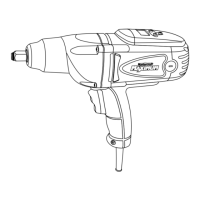