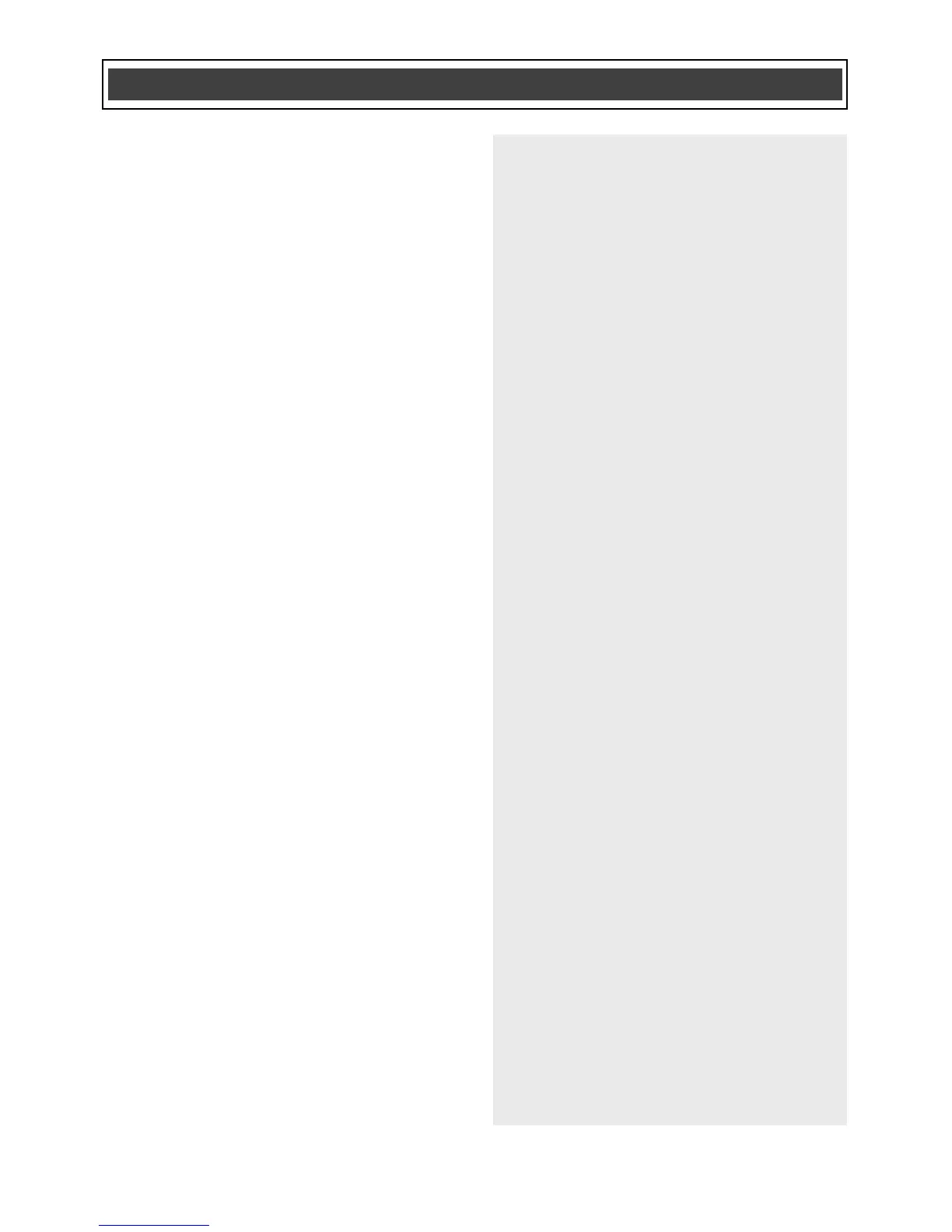TIGHTENING WHEEL NUTS – cont’d
8. Once all the wheel nuts are tightened
to 80 ft/lbs, set the maximum torque
value to that which is recommended
by the vehicle manufacturer or the
fastener manufacturer.
9. Tighten all wheel nuts to the
manufacturer’s recommended torque,
following the same sequence as noted
above.
NOTE: After the tool has been tightening
the nut for approximately 3 seconds, the
pre-set torque will have been reached. At
this point, the tool will turn OFF and the
LCD display will flash 3 times.
10. Once all the wheel nuts are tightened
to the manufacturer’s recommended
torque using the impact wrench, lower
the vehicle so the wheel is firmly in
contact with the ground and verify the
torque of each wheel nut using a
conventional torque wrench.
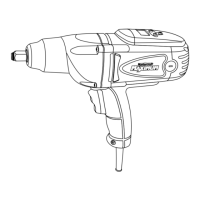