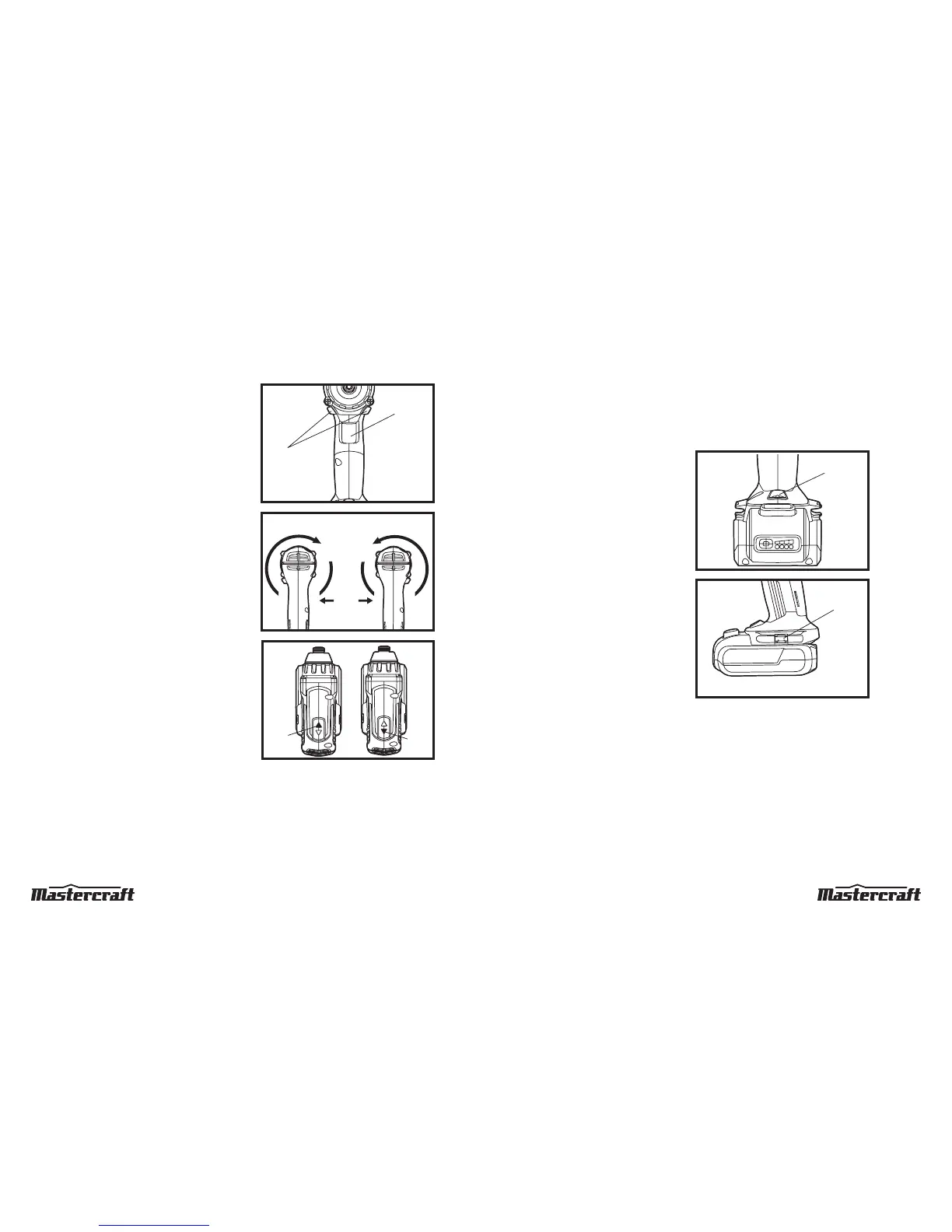20V max* LITHIUM-ION CORDLESS IMPACT DRIVER - 054-3175-820V max* LITHIUM-ION CORDLESS IMPACT DRIVER - 054-3175-8
11 12
Electric brake
To stop the impact driver, release the trigger switch and allow the tool to come to a complete stop.
The electric brake quickly stops the rotation. This feature engages automatically when you release the
trigger switch.
LED worklight (fig 5)
The LED worklight, located on the base of the
impact driver, will illuminate when the trigger
switch is depressed. The LED worklight will turn
off when the trigger switch is released.
Bit storage (fig 6)
When not in use, a bit may be stored on either side
of the cordless impact driver by snapping it into
place in the bit clip.
Trigger switch (fig 2)
1. To turn the impact driver ON, depress the trigger
switch.
2. To turn it OFF, release the trigger switch.
Variable speed (fig 2)
The variable-speed trigger switch delivers higher
speed with increased trigger pressure and lower
speed with decreased trigger pressure.
Direction-of-rotation selector
(forward/centre lock/reverse)
(fig 2-4)
The direction of bit rotation is reversible, and is
controlled by a selector located above the trigger
switch. With the impact driver held in normal
operating position:
Position the direction-of-rotation selector to the
left of the tool for forward rotation. The forward/
reverse LED indicator on the impact driver will
shine green (fig 4).
Position the direction-of-rotation selector to the
right of the tool for reverse rotation. The forward/
reverse LED indicator on the impact driver will
shine red (fig 4).
Position the switch in the OFF (centre lock)
position helps reduce the possibility of accidental
starting when not in use.
NOTICE:To prevent gear damage, always allow the impact driver to come to a complete stop before
changing the direction of rotation.
NOTICE:The impact driver will not run unless the direction-of-rotation selector is engaged fully to the
left or right.
OPERATING INSTRUCTIONS
OPERATING INSTRUCTIONS
fig 3
Forward
Reverse
fig 2
Direction-
of-Rotation
Selector
Variable-
Speed
Trigger
Switch
fig 5
LED Worklight
fig 6
Bits clip
fig 4
Green
Red
