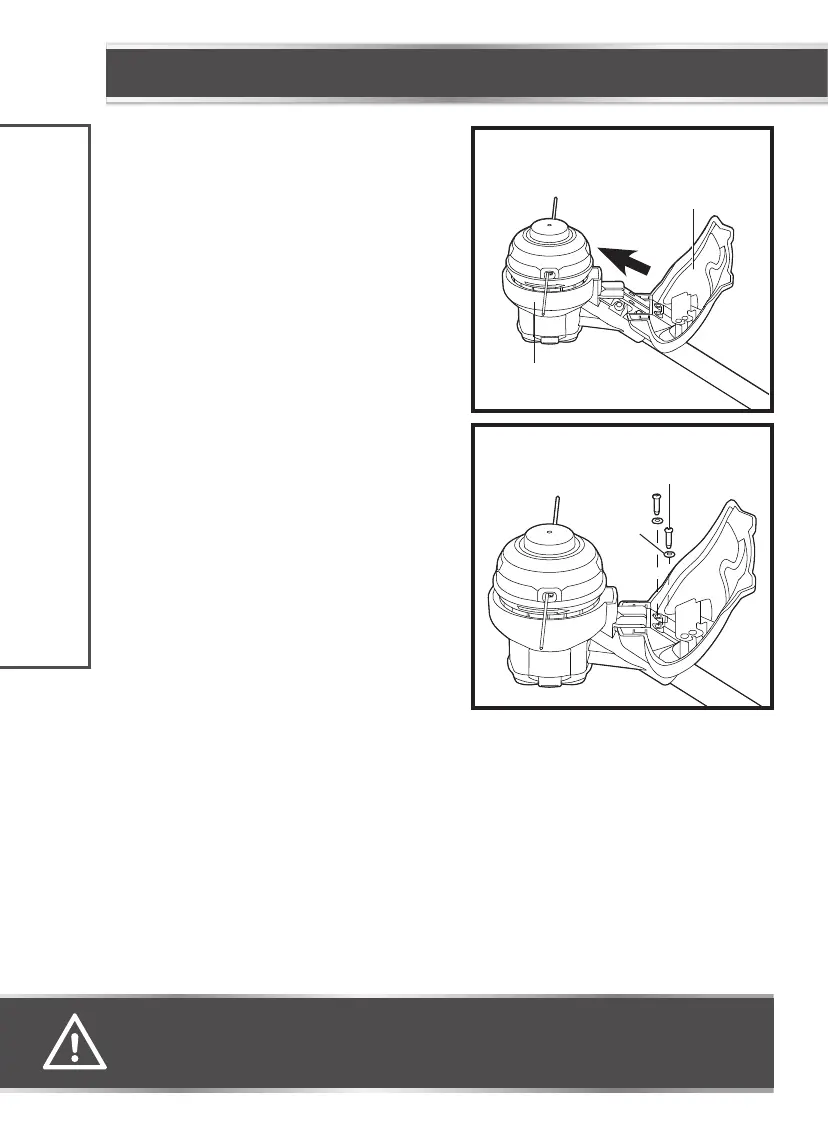headline bars
continuation tabs
notes
warnings
12
model no. 060-1349-2 | contact us 1-800-689-9928
MOUNTING THE GUARD
(fig 3-fig 4)
1. Remove the battery pack from the trimmer.
2. Lift the trimmer head and face it upward; align the
groove on the bottom of the guard with the raised
portion on the base of the trimmer head, and then
slide the guard onto the base (fig 3).
3. Make sure that the two mounting holes in the guard
are aligned with the two assembly holes in the base
of the shaft. Insert a screw into each washer, and
then lock the guard in place by tightening the two
screws with the included wrench (fig 4).
OPERATING INSTRUCTIONS
WARNING!
• Always wear gloves when mounting or replacing the guard. Be careful of the blade on the guard and protect your hands from
being injured by the blade.
fig 3
Trimmer head
Guard
fig 4
Washer
Screw
