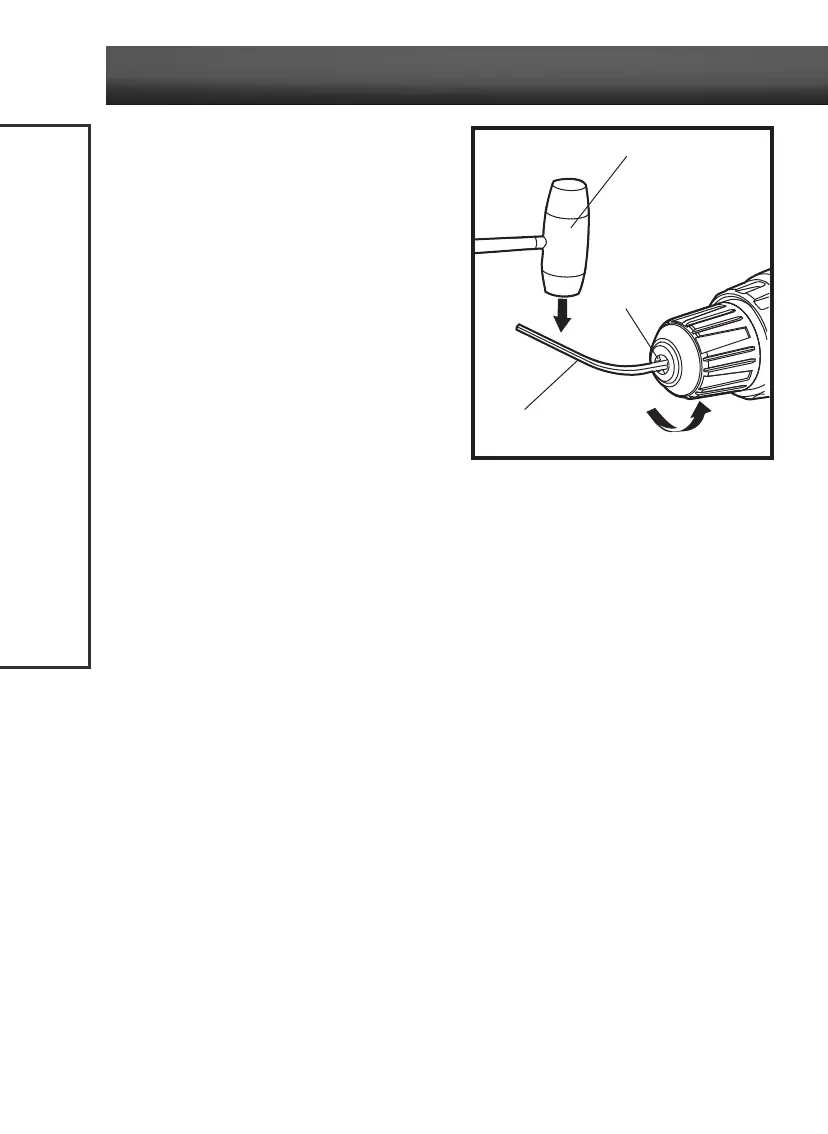headline bars
continuation tabs
notes
warnings
headline bars
continuation tabs
notes
warnings
headline bars
continuation tabs
notes
warnings
headline bars
continuation tabs
notes
warnings
headline bars
continuation tabs
notes
warnings
headline bars
continuation tabs
notes
warnings
22
model no. 054-1332-6 | contact us 1-800-689-9928
CHUCK REMOVAL
(fig 10)
The chuck can be removed and replaced with a
new one.
1. Lock the trigger switch by placing the direction-of-
rotation selector in the centre position.
2. Open the chuck jaws. Using a screwdriver, remove
the chuck screw by turning it clockwise,
3. Insert a 5/16-in. or larger hex key into the chuck of
the drill/driver and tighten the chuck jaws securely.
4. Tap the hex key sharply with a mallet in a counter-
clockwise direction. This will loosen the chuck for
easy removal.
5. Attach a new chuck to the spindle and tighten the
chuck screw.
MAINTENANCE
fig 10
Mallet
Hex Wrench
Chuck Jaws