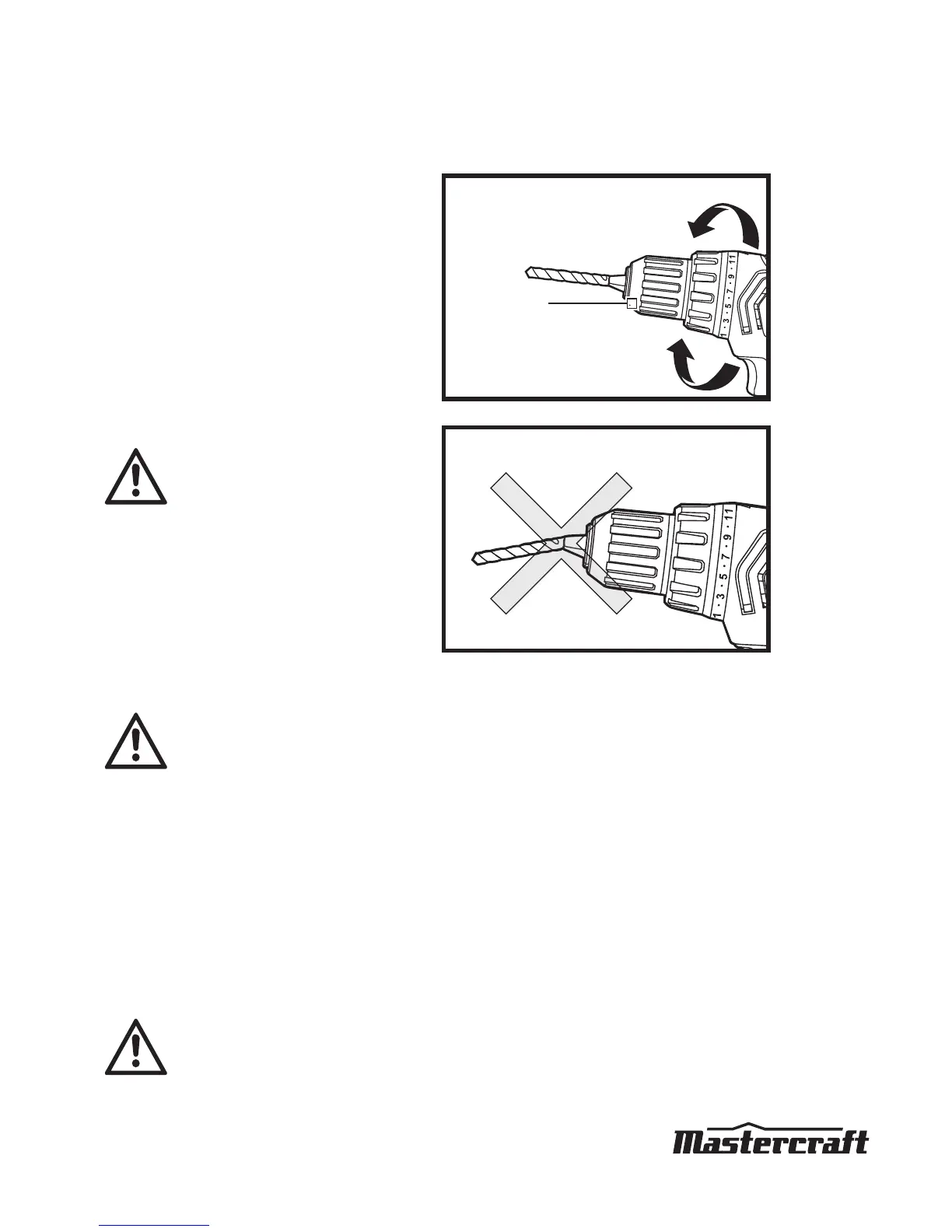20V max* LITHIUM-ION CORDLESS DRILL/DRIVER - 054-3118-6
14
OPERATING INSTRUCTIONS
Installing a bit
(g 10)
1. Lock the trigger switch by placing the
direction-of-rotation selector in the OFF (centre)
position.
2. Rotate the chuck in the “OPEN” direction to
release the jaws of the chuck on the bit.
3. Insert the drill bit.
4. Rotate the chuck in the “GRIP” direction to tighten
the jaws of the chuck securely on the bit.
WARNING!
Do not hold the body of the chuck with
one hand while using the power of the
drill/driver to tighten the jaws of the
chuck on the drill bit. The body of the
chuck could slip in your hand, or your
hand could slip and come into contact
with the rotating bit. This could cause
an accident and result in serious
personal injury.
WARNING!
Be sure to insert the drill bit straight into the jaws of the chuck. Do not tighten the jaws of the
chuck with the drill bit inserted at an angle, as shown in g 11. Doing so could cause the drill
bit to be thrown from the drill/driver, which could result in possibly serious personal injury or
damage to the chuck.
Removing a bit
(g 10)
1. Lock the trigger switch by placing the direction-of rotation selector in the OFF (centre) position.
2. Open the jaws of the chuck (rotate in the “OPEN” direction.)
3. Remove the drill bit.
WARNING!
Use protective gloves when removing the bit from the tool, or rst allow the bit to cool down.
The bit may be hot after prolonged use.
fig 10
fig 11
Keyless chuck
GRIP
RELEASE