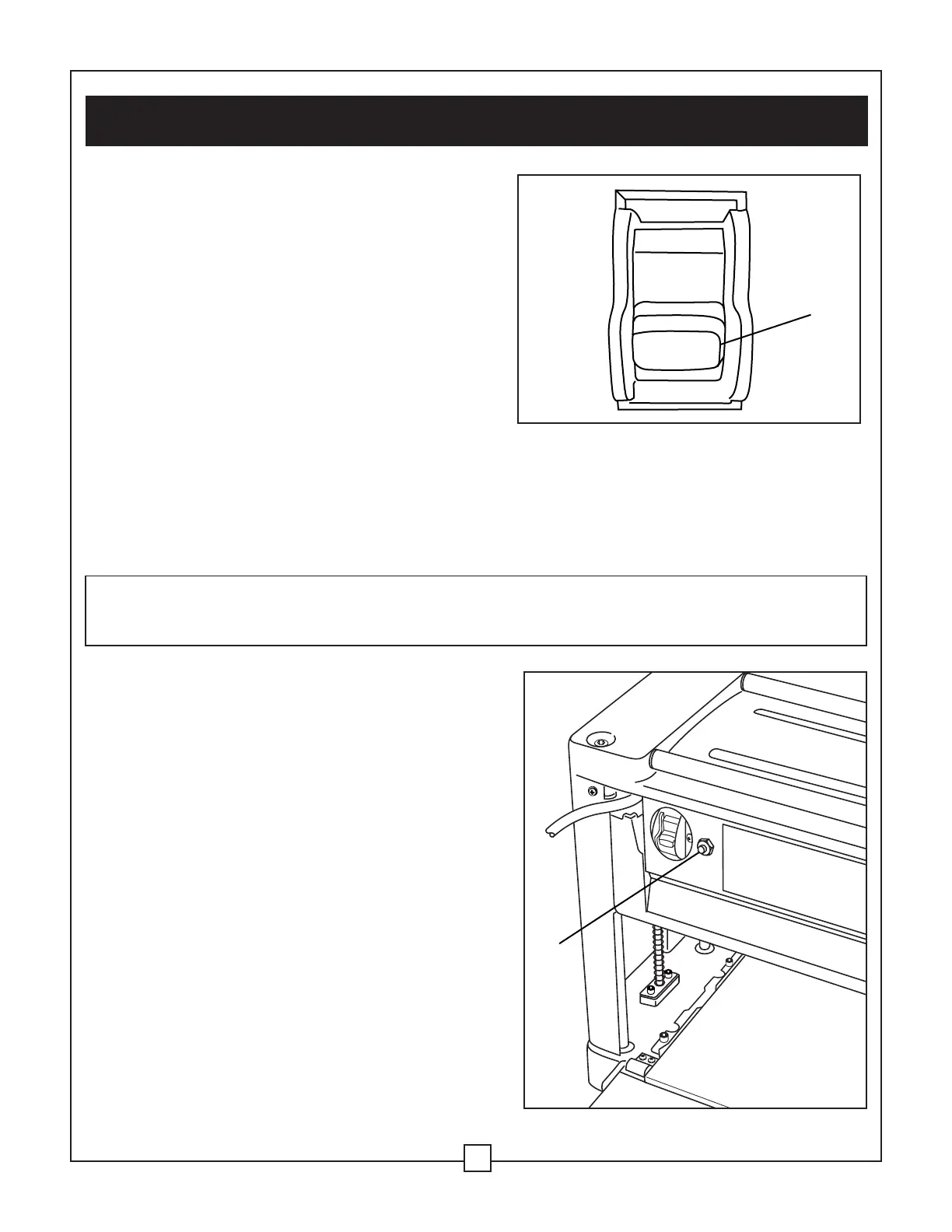Power switch (Fig. 2)
1. To turn the planer ON, insert the switch key (1)
into the slot. Move the switch toward the ON
position.
2. To turn the planer OFF, move the switch toward
the OFF position.
3. To lock the switch in the OFF position,
grasp the end of the switch key and
pull it out.
With the switch key removed, the power switch will
not turn on. If the switch key is removed while the
planer is running, it can be turned OFF but cannot
be restarted without inserting the switch key.
CAUTION: NEVER LEAVE THE PLANER UNATTENDED UNTIL IT HAS COME TO A
COMPLETE STOP.
Reset button (Fig. 3)
In the event of an overload, your planer is equipped
with a reset button. If the planer experiences an
overload, turn the power switch to OFF.
1. Unplug the power cord from the power source
if you have to remove any workpiece from the
planer. Remove workpiece.
2. Allow the planer to cool for a few minutes.
3. Plug the power cord back into power source.
4. Press reset button (1).
5. Turn the power switch to the ON position.
WARNING:
MAKE SURE THE POWER SWITCH IS IN THE OFF POSITION AND THE
POWER CORD IS REMOVED FROM THE POWER SOURCE IF YOU HAVE TO REMOVE
A WORKPIECE FROM THE PLANER.