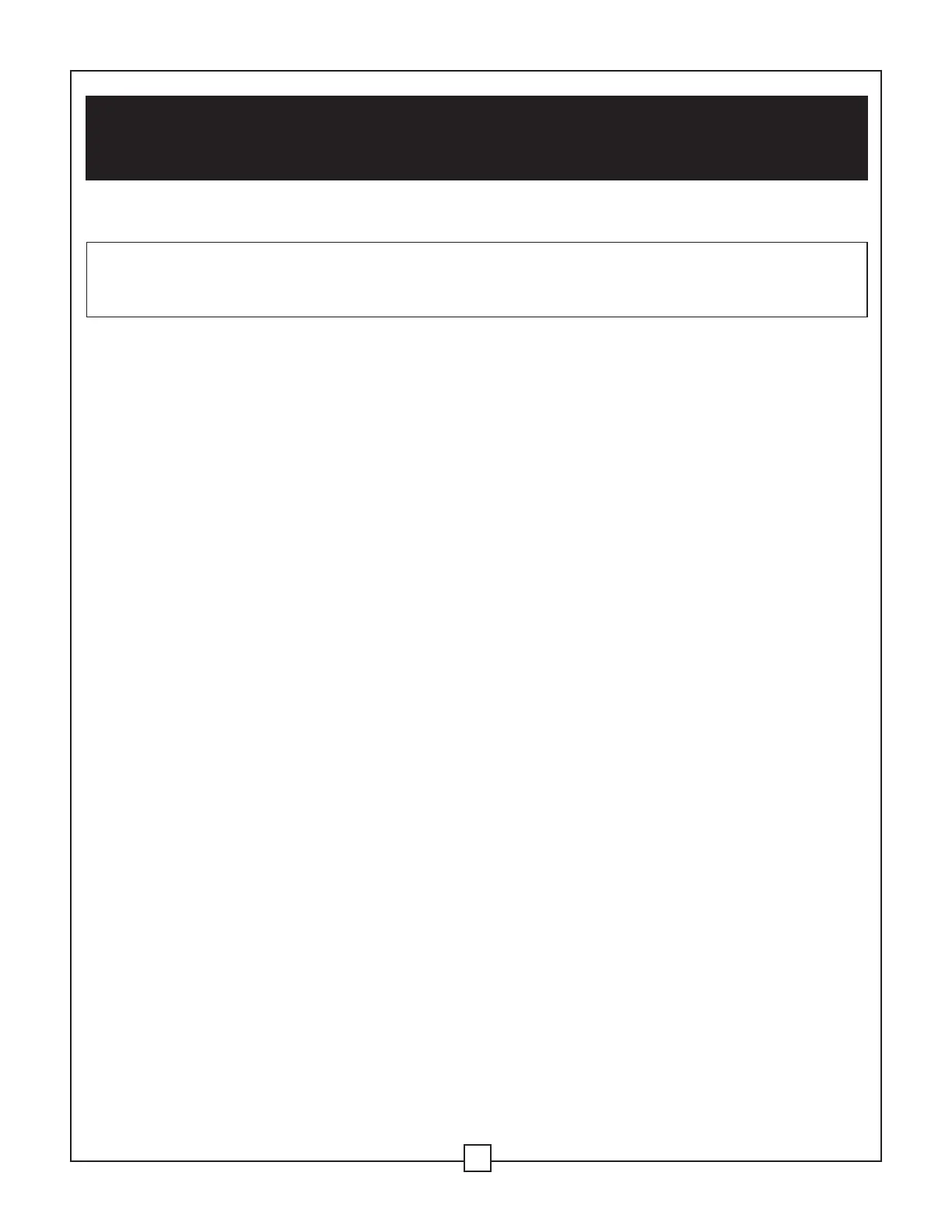WHEN THE PLANER IS RUNNING
1. KEEP CHILDREN AWAY:
• Make sure bystanders are clear of the planer.
• Before actually cutting with the planer, let it run for a while. If it makes an unfamiliar noise or
vibrates, stop immediately. Turn the planer OFF. Unplug the planer. Do not restart it until
finding and correcting the problem.
2. DO NOT FORCE THE TOOL:
• Feed the workpiece into the planer only fast enough to let the tool cut without bogging down
or jamming.
3. BEFORE FREEING JAMMED MATERIAL:
• Turn the planer OFF.
• Wait for all moving parts to stop.
• Unplug the planer.
4. BEFORE LEAVING THE PLANER:
• Turn the planer OFF.
• Unplug the planer.
• Make the workshop childproof. Lock the shop. Disconnect master switches. Remove the
ON/OFF switch key. Store it away from children and others not qualified to use the tool.
WARNING: DO NOT ALLOW FAMILIARITY (GAINED FROM FREQUENT USE OF YOUR
PLANER) TO CAUSE A CARELESS MISTAKE. REMEMBER THAT A CARELESS
FRACTION OF A SECOND IS ENOUGH TO CAUSE A SEVERE INJURY.
III. Specific safety instructions for the planer ...
continued
8
SAVE THESE SAFETY INSTRUCTIONS