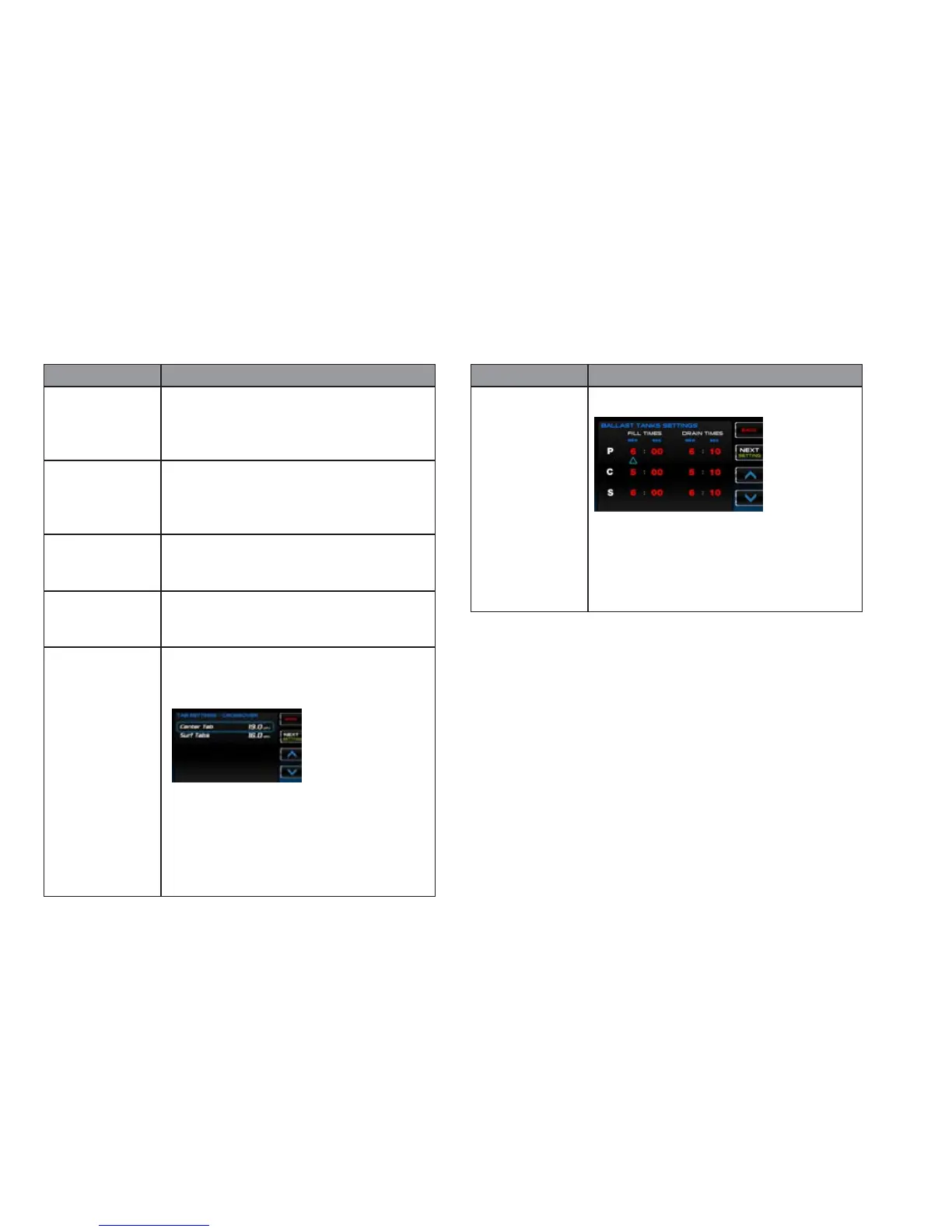2016 OWNERS MANUAL / 0119
Function Description
Day Brightness Sets the screen brightness for daylight.
Options:
• 1-5% (increment of 1%)
• 10-100% (increments of 10%)
Night Brightness Sets the screen brightness for nighttime.
Options:
• 1-5% (increment of 1%)
• 10-100% (increments of 10%)
Gauge Brightness
- Day
Sets the gauge brightness for daylight.
Options:
• 10-100% (increments of 10%)
Gauge Brightness
- Night
Sets the gauge brightness for nighttime.
Options:
• 10-100% (increments of 10%)
Tab Settings
Page
Provides the user with the opportunity to
control the tab positions for the center and
surf tabs on the boat.
Using the up and down arrows, change the
speed of the Center tab. When done, press
Next Setting (second button on the right). In
the same manner, change the speed of the
surf tabs. When finished, touch Back (first
button on the right side).
Function Control
Ballast Settings
Page
Control the ballast fill and drain times.
To adjust the fill and drain times use the soft
keys. Press the Next Setting button to move
between the times. Press the up and down
arrow buttons to adjust the minutes and
seconds. Press Back when finished.
Service Information
Service information screens provide the ability for the user to view
the software versions and allows the dealer to reset the oil change
and the dealer service schedule.
NOTE: The Dealer Service Reset requires a dealer code to be
entered before gaining access to the screens.