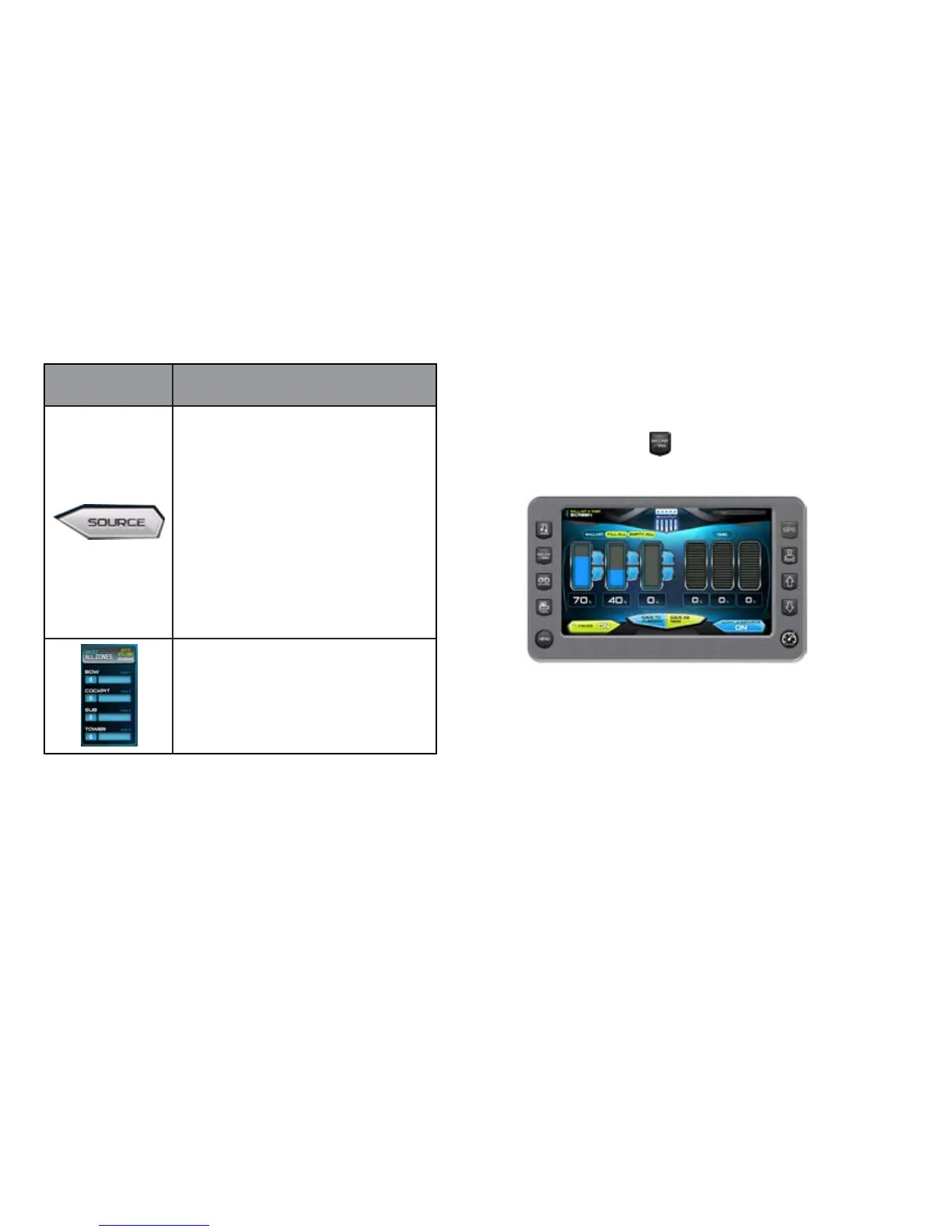2016 OWNERS MANUAL / 093
BALLAST AND TRIM
The Ballast and Trim screen can be accessed by pressing the
Ballast/Trim Quick Access Key on the HV700. Press any Quick
Access Key to exit this screen. This screen displays the current
state of the ballasts and trim tabs.
NOTE: This example shows three Ballasts on the Ballasts screen.
Your dealer sets this option at 0, 1, 2 or 3 ballasts to fit your boat
package.
Audio Touch
Command
Description
Source - Touch this to select a connected
source. MasterCraft supports the following
devices:
• FM radio
• AM radio
• Sat
• iPod/USB
• DVD
• VHF
• Sirius XM Radio
• Auxiliary
• Regional Weather Channel
Zone Volume - Control the volume in the
four zones of the boat by sliding your finger
to the right or left on each line.
Utilize the Up and Down arrows, then touch
Select when the appropriate choice is
displayed.